admin wrote:jacky wrote:[...]
Also -- I don't know if you got something like this planned already or not, but one thing I'd love to see for CTB is to have another script, a "context-menu script." The idea would be that, when right-clicking on the button, XY would analyze that script and determine whether or not it shows a pop-up menu.
- If so, then it is "merged" into the current context menu we got, so we'd have Run, Edit, sep, <context script menu>, sep, customize TB
- If not, then it's the same as above, except instead of a menu we have only one item, using whatever caption was defined on script, defaulting to "Run context script" or something
- Of course, if one doesn't specify such a "context script" then the context menu is the exact same as currently.
[...]
[...]
Conc. the context menu: brilliant!

Will be added in CTB 2.0.
admin wrote:[...]
Yes, this is a possibility for a later stage. I will wait some weeks to see what other ideas emerge from the universal mind, body, and soul.
Of course to squeeze as much as possible from the available space is nifty.
So i like the idea of "context menu script"
I think the context menu for this context-script could be always there visible,
even without having an ctx script set.
If clicking on this ctx script without having any script set would just do nothing... or display an error msgbox?
I have made an picture how this could look:
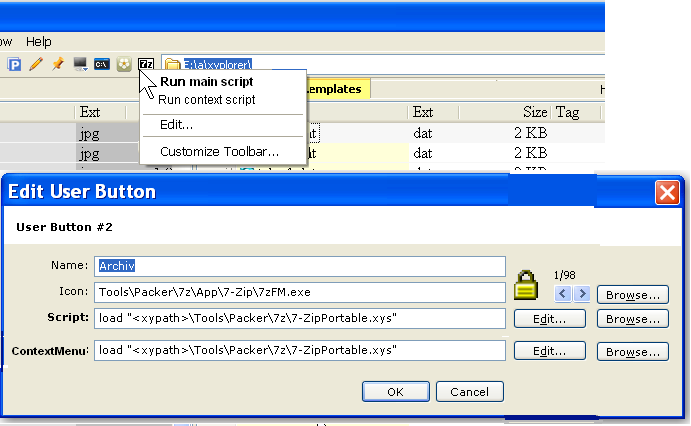
- CTB001.PNG (29.34 KiB) Viewed 1728 times
(with some other ideas... just ideas...no push)
 XYplorer Beta Club
XYplorer Beta Club