Page 1 of 2
Is there a way to make the pdf preview big?
Posted: 13 Apr 2022 13:53
by breno
I followed the instructions in this page:
https://www.xyplorer.com/faq-topic.php?id=PDFpreview
Is it possible to make the preview bigger?
The 265x265 pixels is the max size!
Re: Is there a way to make the pdf preview big?
Posted: 13 Apr 2022 14:19
by breno
That´s a view of my ShellExView and Xyplorer Window
Re: Is there a way to make the pdf preview big?
Posted: 13 Apr 2022 14:39
by highend
Mousewheel up / down doesn't resize it?
Re: Is there a way to make the pdf preview big?
Posted: 13 Apr 2022 16:00
by RalphM
I have the same problem with PDF X-Change Editor and while the mouse wheel tip was new, it changes the size of the preview only up to 260x260 anything bigger than that stays the same (small) size.
Code: Select all
text get("previewhandler", "pdf");
gives the following result:
Code: Select all
GUID: {3A84F9C2-6164-485C-A7D9-4B27F8AC009E}
DefaultName: PDF Preview Handler
DisplayName: PDF Preview Handler
Re: Is there a way to make the pdf preview big?
Posted: 13 Apr 2022 16:05
by highend
For me it works fine to resize it as large as I want to. Fresh 23.00.0100 instance, Sumatra PDF x64
Re: Is there a way to make the pdf preview big?
Posted: 13 Apr 2022 17:10
by Horst
RalphM wrote: ↑13 Apr 2022 16:00
I have the same problem with PDF X-Change Editor and while the mouse wheel tip was new, it changes the size of the preview only up to 260x260 anything bigger than that stays the same (small) size.
Code: Select all
text get("previewhandler", "pdf");
gives the following result:
Code: Select all
GUID: {3A84F9C2-6164-485C-A7D9-4B27F8AC009E}
DefaultName: PDF Preview Handler
DisplayName: PDF Preview Handler
You don't use the PDF-XChange viewer.
Its the PDF Preview handler which comes with newer Edge installations.
If you switch to the PDF-XChange preview handler it looks like this
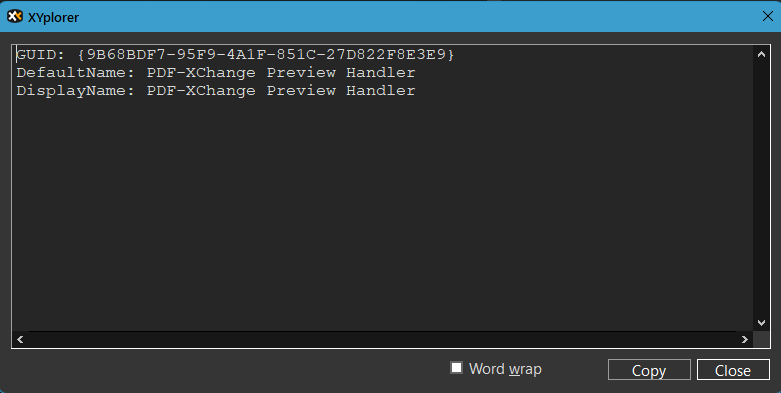
- Screenshot - 13.04.2022 , 17_08_54.png (11.56 KiB) Viewed 4084 times
Re: Is there a way to make the pdf preview big?
Posted: 13 Apr 2022 17:34
by RalphM
I just upgraded PDF X-Change Editor to the latest version and the output looks now like this:
Code: Select all
GUID: {9B68BDF7-95F9-4A1F-851C-27D822F8E3E9}
DefaultName: PDF-XChange Preview Handler
DisplayName: PDF-XChange Preview Handler
Unfortunately it didn't change the experience at all, the hover preview is still small and past 260x260 the preview window doesn't get any bigger.
Actually the preview window is always the same (small) size and the pdf preview within that frame scales smaller from 260 down but not any bigger if wheeled up.
Re: Is there a way to make the pdf preview big?
Posted: 13 Apr 2022 19:15
by Horst
There are PDF's which get large by left click on the icon while the hover preview is small.
Thats the same behavior with Edge, PDF-XChange and SumatraPDF preview handlers.
Nevertheless I always use a 2 pane layout and the preview pane if I want a large preview.
Re: Is there a way to make the pdf preview big?
Posted: 30 Apr 2022 12:18
by admin
I'm using the old and free PDF-XChange Viewer 2.5 which previews/thumbnails PDFs nice and big. Looks like the latest version is a step backwards, too bad.
Re: Is there a way to make the pdf preview big?
Posted: 01 May 2022 14:12
by noembryo
highend wrote: ↑13 Apr 2022 16:05
For me it works fine to resize it as large as I want to. Fresh 23.00.0100 instance, Sumatra PDF x64
Hijacking the thread for a quick question.. If it should be a new thread, please feel free to let me know..
@highend Can you tell me what am I doing wrong?
- I do have the SumatraPDF 3.3.3 x64 installed
- I did put the
pdf>{3D3B1846-CC43-42AE-BFF9-D914083C2BA3}>64 in the "User defined Preview handlers"
- I checked with or without enabling the .pdf extension in "Office Files" extensions
No joy.. "Cannot decode."
What am I missing here?
Edit to add that when I check, I get:
Code: Select all
GUID: {3D3B1846-CC43-42AE-BFF9-D914083C2BA3}
DefaultName: SumatraPDF Preview (*.pdf)
DisplayName: SumatraPDF Preview (*.pdf)
Re: Is there a way to make the pdf preview big?
Posted: 01 May 2022 22:49
by highend
No, I can't. Attach your XYplorer.ini...
It works out of the box in the current beta with Sumatra 3.3.3 x64 in a VM...
Re: Is there a way to make the pdf preview big?
Posted: 01 May 2022 23:20
by noembryo
highend wrote: ↑01 May 2022 22:49
No, I can't. Attach your XYplorer.ini...
It works out of the box in the current beta with Sumatra 3.3.3 x64 in a VM...
Just to be sure, I deleted the previously
.ini and started fresh.
Nothing changed.
I have to add that
.pdf preview
does work in explorer..
Re: Is there a way to make the pdf preview big?
Posted: 01 May 2022 23:27
by highend
Even your .ini file works fine in the same VM...

- 1.png (78.25 KiB) Viewed 3854 times
Re: Is there a way to make the pdf preview big?
Posted: 01 May 2022 23:34
by noembryo
highend wrote: ↑01 May 2022 23:27
Even your .ini file works fine in the same VM...
Hmm.. OK
I'm really sorry for the misunderstanding, but I was referring to the "Hover box" preview.
Its there, that I get the "Cannot decode." message.
It seems that I misjudge the whole conversation..

Re: Is there a way to make the pdf preview big?
Posted: 01 May 2022 23:39
by highend
And that does work as well with your .ini file (here):

- 1.png (56.78 KiB) Viewed 3851 times