Here is a comparison between 4k adjustment performed by
"Application" Vs.
"System-Enhanced" in the tabs bar. The overall size of the tabs bar is almost 15-20% bigger in the
"System-Enhanced" adjustment which makes it much more comfortable in 4k displays. Additionally, I believe
"System-Enhanced" has done a good job for the items shown with the big arrows in terms of
"Better Size" with or without the
"Better Location" of those items.
Icons in the tabs bar are also bigger for almost 20-30% in the
"System-Enhanced" adjustment, which I believe is more preferable. This increase of 20-30% in the icon sizes also applies to the other icons in the UI (except for the toolbar which is manually zoomable).
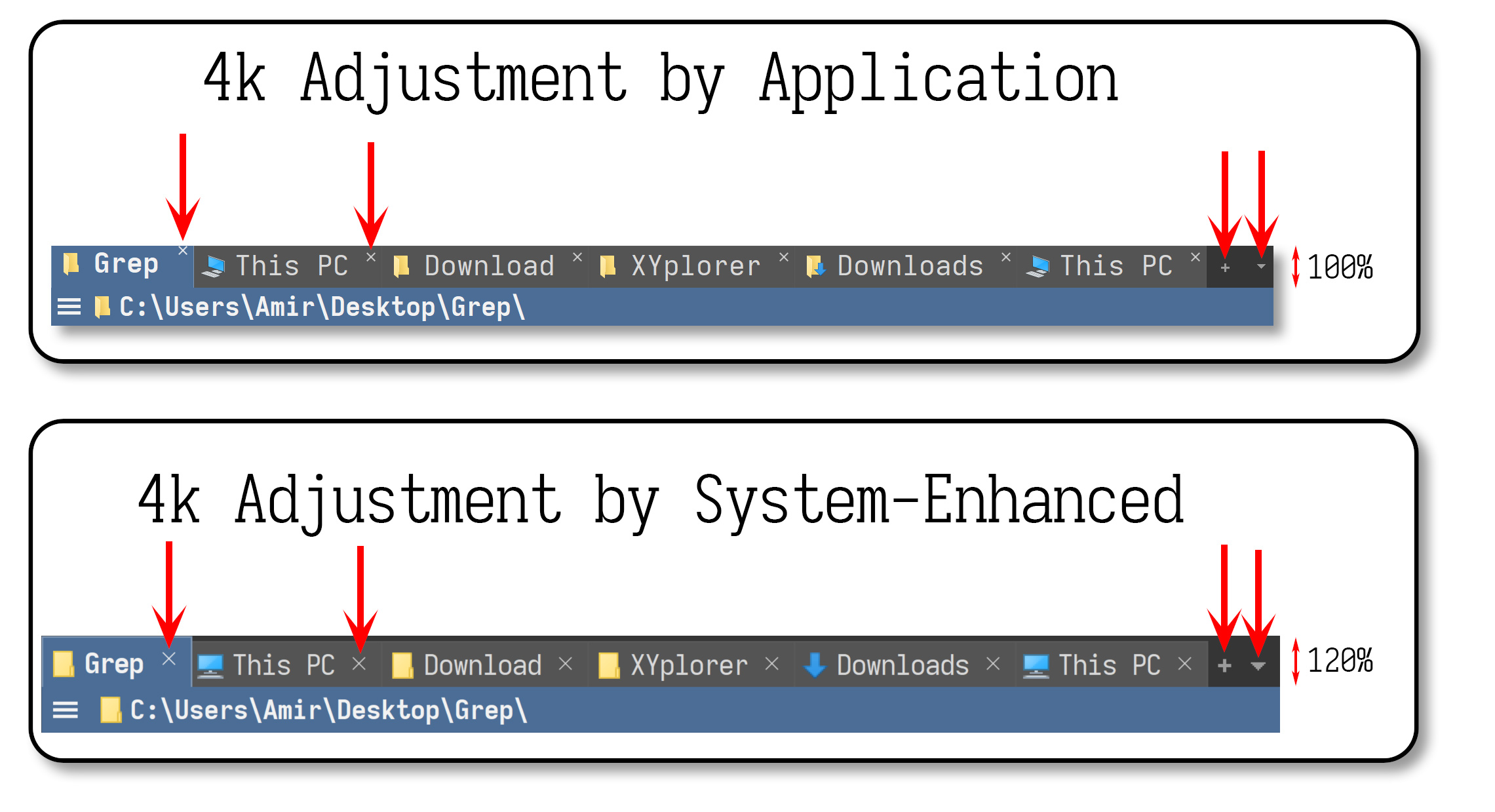
- Tab Bar Comparison.jpg (353.21 KiB) Viewed 1769 times
 XYplorer Beta Club
XYplorer Beta Club