Page 1 of 1
Color filter rule for inaccessible folders
Posted: 14 Jul 2025 16:24
by Antieve
Tell me the equivalent of the "Custom file icons" rule for "Color filter"
*\ /x>Folder.red.ico //matches all inaccessible folders
Instead of changing the icon, I just want to change the color of the name text, but I couldn't find an analog of the rule.
Re: Color filter rule for inaccessible folders
Posted: 14 Jul 2025 16:51
by highend
Something like this should work: B:prop:#empty:X>FFFFFF,FF0000
Re: Color filter rule for inaccessible folders
Posted: 14 Jul 2025 17:45
by Antieve
highend wrote: ↑14 Jul 2025 16:51
Something like this should work:
B:prop:#empty:X>FFFFFF,FF0000
Unfortunately no.
The rule is easy to check, for example, in the root of the disk it should highlight only the "System Volume Information" folder (by default).
Re: Color filter rule for inaccessible folders
Posted: 14 Jul 2025 18:45
by highend
It should also highlight e.g.:
which it does (here) exactly like the CFI entry.
It highlights access denied folders (no read attributes for the current user)

- 1.png (6.47 KiB) Viewed 1686 times
Re: Color filter rule for inaccessible folders
Posted: 14 Jul 2025 19:06
by Antieve
highend wrote: ↑14 Jul 2025 18:45
It should also highlight e.g.:
On my system I have access to these folders. That's why I mentioned "System Volume Information" as a bulletproof option.
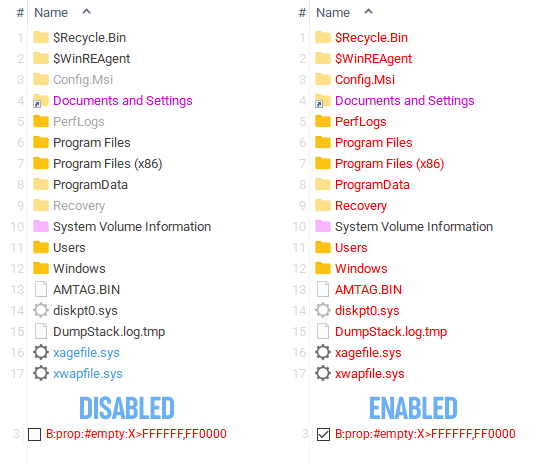
- XYplorer_8zLHt9MYUb.png (35.94 KiB) Viewed 1665 times
This is how proposed rule looks like.
To check, the required rule I've also change the icon and we see that it is the only one that works correctly.
Re: Color filter rule for inaccessible folders
Posted: 14 Jul 2025 23:56
by jupe
Did you add it to the bottom of your color filters?, make sure it is at the top of the list.
What happens if you disable color filters completely and then run this script
colorfilter("B:prop d:#empty:X>FFFFFF,FF0000");
just run it again to undo.
Re: Color filter rule for inaccessible folders
Posted: 15 Jul 2025 09:50
by Antieve
jupe wrote: ↑14 Jul 2025 23:56Did you add it to the bottom of your color filters?, make sure it is at the top of the list.
Yes. It's at the top.

- 1.png (43.99 KiB) Viewed 1620 times
jupe wrote: ↑14 Jul 2025 23:56
What happens if you disable color filters completely and then run this script
colorfilter("B:prop d:#empty:X>FFFFFF,FF0000");
In this case the result looks like the one expected.

- 2.png (30.39 KiB) Viewed 1620 times
I see several problems
- When inserting a filter, the colors specified in it are not applied (in the second img column you can see that the original coloring is overwritten by the default black)
- If you assign colors manually with the buttons, they are applied, but since the filter itself does not work correctly, the wrong ones items are highlighted
Visually it seems that it is simply inverted...

- 3.png (46.09 KiB) Viewed 1620 times
PS
When assigning a color to this filter, the latest x64 beta crashed several times
Re: Color filter rule for inaccessible folders
Posted: 15 Jul 2025 10:36
by jupe
I see the issue, you shouldn’t have the colors at the end of the definition, remove them and set via btns instead or add it via list mgmt instead.
Re: Color filter rule for inaccessible folders
Posted: 15 Jul 2025 13:25
by Antieve
jupe wrote: ↑15 Jul 2025 10:36
I see the issue, you shouldn’t have the colors at the end of the definition, remove them and set via btns instead or add it via list mgmt instead.
You are right, thx!
B:prop:#empty:X
+ manual color set works just fine!
highend, thx!