Page 1 of 1
Problems when overwriting
Posted: 09 Nov 2019 12:50
by acicovic
Since updating to 20.50.0200 and when overwriting, file copy verification throws errors for some files. In addition, files with a name of SafeOverwrite.tmp are created.
Does anybody else have this problem?
Re: Problems when overwriting
Posted: 09 Nov 2019 15:46
by nas8e9
No problems here with 20.50.0200 on Windows 10 1903 x64. Do you see the same problems with a
fresh config?
Re: Problems when overwriting
Posted: 09 Nov 2019 16:06
by acicovic
Thanks for the input.
I'm also running Windows 10 1903 x64.
Unfortunately the issue is not reproducible every time so it's a bit hard to nail if this works in a fresh config or not. In my config it will appear certain times, but a second overwrite will work without complaints. It seems to appear randomly, I can't make any sense of it.
It happens when replacing file/folder structures using Xyplorer's dialog with verification enabled (selecting merge for folders and then overwrite for files). The problem is that I don't really have a consistent way to test it.
I think a question could be if changes were made to Xyplorer code that could relate to such an issue.
Re: Problems when overwriting
Posted: 09 Nov 2019 17:04
by nas8e9
From which (working) version of XYplorer did you update?
Re: Problems when overwriting
Posted: 09 Nov 2019 17:08
by acicovic
Most probably from 20.50.0100. It could be 20.50.0000.
Re: Problems when overwriting
Posted: 09 Nov 2019 17:15
by nas8e9
Going by the changelog, some bugs with regards to mount points and free space checking were fixed in 20.50.0200.
With yours the only report so far and with no consistently working steps to reproduce, it's difficult. One routine question: do you have XYcopy.exe excluded from scanning, in your security software?
Re: Problems when overwriting
Posted: 09 Nov 2019 17:20
by acicovic
No, but it has been running smoothly 2 years now. If I see this coming up again I will exclude it to see if this does anything.
Thanks

Re: Problems when overwriting
Posted: 10 Nov 2019 10:12
by admin
That "~SafeOverwrite.tmp" file is only created when you tick the "Save Overwrite" option in the Custom Copy configuration:
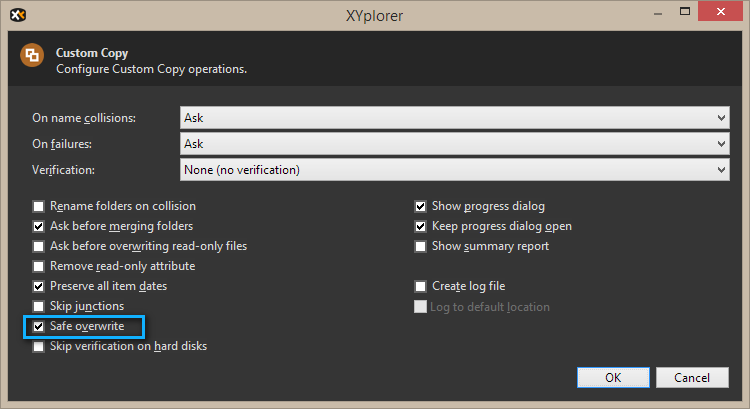
- CustomCopySafeOverwrite.png (14.66 KiB) Viewed 2229 times
But I'm not aware of recent changes that could cause any issues here. The issue is that files are not overwritten that should have been overwritten?
Re: Problems when overwriting
Posted: 10 Nov 2019 11:28
by acicovic
Yes, files that should be overwritten don't get overwritten and there are lingering ~SafeOverwrite.tmp files. If I find a consistent way to reproduce this I will inform you.
Re: Problems when overwriting
Posted: 10 Nov 2019 11:36
by highend
Get e.g. LockHunter (
https://lockhunter.com/) and the next time XY fails to overwrite something,
check if LockHunter reports if that file is locked (by an application) first
E.g. in my case Sublime Text often leaves a lock on files that aren't open in it anymore...
Re: Problems when overwriting
Posted: 19 Nov 2019 13:33
by acicovic
Since disabling the option to scan on write on Avast I had no issues. So after all it seems that it was the AV.
Re: Problems when overwriting
Posted: 19 Nov 2019 14:32
by admin
Alright, thanks for the info.