Page 1 of 1
Hoist
Posted: 06 Dec 2018 17:17
by Dsibley
I am new and am learning the many features.
As best, I can tell there is no hoist
In other words, the tree disappears except for the focused branch that is “hoisted” to the top
The mini tree is great. This is different and I think would be useful
Re: Hoist
Posted: 06 Dec 2018 22:00
by jupe
Never heard the term "hoist" used in this context but I think you want this setting:
Configuration | General | Tree and List | Tree | Auto-optimize tree
If you started using XY prior to version v19.40.0004 you may also need to set the below tweak to get it to do what I think you are describing (or as close as is possible currently).
for instructions on how to tweak:
https://www.xyplorer.com/faq-topic.php?id=tweak
Re: Hoist
Posted: 07 Dec 2018 09:58
by Dsibley
Hoist is a word used in connection with mindmaps where one node is made the “home” node with it and its children shown but no siblings or parents (or there descendants) shown.
This allows focus on a single branch without distraction of other branches, etc.
I will investigate further the auto optimize but I think that is something different
Re: Hoist
Posted: 07 Dec 2018 10:02
by highend
Why is the mini tree different? Load only the folders into it that you want and lock it afterwards?
Re: Hoist
Posted: 07 Dec 2018 13:45
by Dsibley
1) mini tree shows the folders actually used recently not all the folders in the branch
2) mini tree shows some ancestors and siblings
I agree they are similar and overlap in usefulness
What I am getting at is treating a branch like a normal tree except everything else s ghosted and the parent folder chosen as the hoisted folder s like the root.
One example s the desktop is treated like the root s the other user, Windows, etc folders are ghosted
In this example, one is interested in the desktop and child folders but totally uninterested in the rest of the tree
Re: Hoist
Posted: 07 Dec 2018 13:58
by highend
A locked mini tree shows exactly what I load into it (via scripting).
The thing that is not possible is to define an arbitrary folder as the root (and not the drive / network path)
Which doesn't mean that this is impossible. Maybe not in the way you'd like to see it but as a local drive
letter which is the root for a branch that can be as deep (and from anywhere) as necessary.
E.g. "C:\Users\%USERNAME%\Desktop
could be displayed
as: "<some drive letter>:\"
Look at the subst command of your Windows OS...
Re: Hoist
Posted: 07 Dec 2018 17:59
by Dsibley
Thanks.
I do think accomplishing this on any folder with the click of a button or right click would be good.
By the way, I am very happy with this software it provides me immense benefits
Re: Hoist
Posted: 07 Dec 2018 19:33
by highend
This is already possible...
Put it on a user defined button like this:
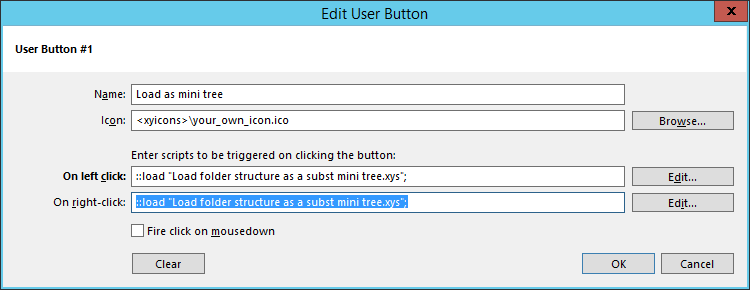
- udb.png (7.04 KiB) Viewed 2054 times
Download the attached script and put it in your XY script folder.
Remove the "_vx.x" at the end (the version information) from the file name afterwards.
On left click it will load the current selected folder or if no folder is selected
the current path as a locked mini tree and before it is doing this you can select
which subfolders you want to display
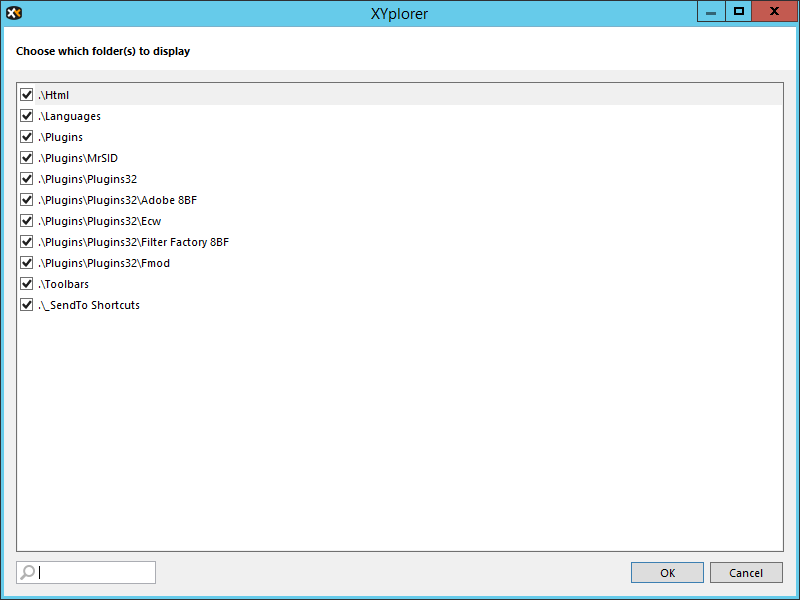
- subfolders.png (9.9 KiB) Viewed 2046 times
On right click it lets you remove existing substituted drive letters...
Re: Hoist
Posted: 07 Dec 2018 19:58
by Dsibley
Thank you.
Re: Hoist
Posted: 07 Dec 2018 20:40
by Nighted
I was going to point out that if your icon resides at data/icons then <xydata>/ is unnecessary, then I looked at some of my own stuff and it's still there....so I grep'd all my scripts.
