Page 1 of 2
Open menus at mouse location (favorites, recent folders, etc.)
Posted: 15 May 2017 05:31
by Luigi
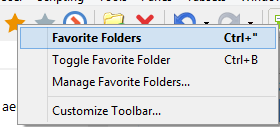
- fav folders.png (7.45 KiB) Viewed 3405 times
I set keyboard shortcut for "Favorite Folders" menu
When I press the shortcut, the favorites menu always spawns at top-left of the application, not at mouse location.

- top left.png (27.07 KiB) Viewed 3405 times
I think this can be improved with few options:
1. Spawn near mouse location
2. Spawn near active panel (left / right panel)
Re: Open menus at mouse location (favorites, recent folders, etc.)
Posted: 15 May 2017 07:58
by highend
How to tweak:
https://www.xyplorer.com/faq-topic.php?id=tweak
; Tweak: popup menus at selected control or item
PopupMenusAtSelection=0
Re: Open menus at mouse location (favorites, recent folders, etc.)
Posted: 16 May 2017 09:03
by Luigi
Thanks that worked
Re: Open menus at mouse location (favorites, recent folders, etc.)
Posted: 03 Sep 2017 08:51
by lenraphael
I understand basics of setting up favorite folders, but how would I add the location of the hidden "recent folders." In MS file explorer, it was shell:::{22877a6d-37a1-461a-91b0-dbda5aaebc99}
Re: Open menus at mouse location (favorites, recent folders, etc.)
Posted: 03 Sep 2017 10:21
by admin
This works here:
Code: Select all
%user%\AppData\Roaming\Microsoft\Windows\Recent
PS: Or simpler:
Re: Open menus at mouse location (favorites, recent folders, etc.)
Posted: 03 Sep 2017 19:12
by klownboy
Hi Don, since it was brought up here (i.e., using shell), I'm not sure why something like this...
Code: Select all
"Control Panel All Tasks|:cks" run "%windir%\explorer.exe shell:::{ED7BA470-8E54-465E-825C-99712043E01C}"
works fine in a menu or nested menu, but fails in the address bar or as a Favorite Folder with an error message: Not found: Location or item.
Could not find...
Not a big deal obviously, but I'm not sure if it may be a bug since the syntax works fine in a menu. Thanks.
Re: Open menus at mouse location (favorites, recent folders, etc.)
Posted: 03 Sep 2017 23:51
by lenraphael
Screenshot for dummy's please.
Re: Open menus at mouse location (favorites, recent folders, etc.)
Posted: 04 Sep 2017 08:40
by admin
lenraphael wrote:Screenshot for dummy's please.
Just saw that my last reply was wrong. That was not the folder you wanted.
Do this instead: To open the "Recent Folders" location in Explorer you can use this line as favorite:
Code: Select all
"Recent Folders" run "%windir%\explorer.exe shell:::{22877a6d-37a1-461a-91b0-dbda5aaebc99}";
Add it via menu
Tools | List Management | Favorite Folders...
Re: Open menus at mouse location (favorites, recent folders, etc.)
Posted: 04 Sep 2017 08:41
by admin
klownboy wrote:Hi Don, since it was brought up here (i.e., using shell), I'm not sure why something like this...
Code: Select all
"Control Panel All Tasks|:cks" run "%windir%\explorer.exe shell:::{ED7BA470-8E54-465E-825C-99712043E01C}"
works fine in a menu or nested menu, but fails in the address bar or as a Favorite Folder with an error message: Not found: Location or item.
Could not find...
Not a big deal obviously, but I'm not sure if it may be a bug since the syntax works fine in a menu. Thanks.
Works here. But you have to add the trailing ; (semicolon)...

Re: Open menus at mouse location (favorites, recent folders, etc.)
Posted: 04 Sep 2017 13:38
by klownboy
Dam, I can't believe I missed that. For years it's been missing from a scripted menu yet it still worked. So when I cut and pasted the line to Favorite Folders and the Address bar it was without the semicolon. Thanks Don.
Re: Open menus at mouse location (favorites, recent folders, etc.)
Posted: 04 Sep 2017 20:36
by lenraphael
Thanks. The screen shot made all the difference.
Re: Open menus at mouse location (favorites, recent folders, etc.)
Posted: 27 Feb 2018 08:13
by xyplorerköln
admin wrote:lenraphael wrote:Screenshot for dummy's please.
Just saw that my last reply was wrong. That was not the folder you wanted.
Do this instead: To open the "Recent Folders" location in Explorer you can use this line as favorite:
Code: Select all
"Recent Folders" run "%windir%\explorer.exe shell:::{22877a6d-37a1-461a-91b0-dbda5aaebc99}";
Add it via menu
Tools | List Management | Favorite Folders...
Hi! Thanks for posting this solution.
This works - as does just putting "shell:::{22877a6d-37a1-461a-91b0-dbda5aaebc99}" as an item in a catalog. However, it (of course, because of using shell or explicitly naming explorer.exe) opens the Recent Folders in a Windows File Explorer window.
I need to be able to see recent folders used both inside and outside XYplorer (for example, folders operated on by other applications). So the native Windows Recent Folders functionality works well, and obviously XYplorer's own Recent Locations list doesn't include any locations used outside XYplorer. But I'd like to be able to use Windows' Recent Folders in XYplorer - navigating to that virtual location within the XYplorer interface - without using Windows File Explorer.
Possible?
Re: Open menus at mouse location (favorites, recent folders, etc.)
Posted: 27 Feb 2018 09:59
by admin
This is the real path containing all those LNK files:
C:\Users\[username]\Recent
The Windows Recent Folders (German: "Zuletzt besucht") virtual folder seems to grab only the folder links from that list. XYplorer cannot do that ATM.
Re: Open menus at mouse location (favorites, recent folders, etc.)
Posted: 27 Feb 2018 10:47
by jupe
As a bit of a hack workaround if you are interested you could use something like this:
Code: Select all
$files = quicksearch("*.lnk", "%APPDATA%\Microsoft\Windows\Recent");
$list = "";
foreach($file, $files, <crlf>) {
$prop = property("#LinkTarget", $file);
if (exists($prop) == 2) {
$list .= $file . ";";
}
}
goto trim(formatlist($list, "d", ";"), ";") . "?";
or if you preferred a paper folder like display:
Code: Select all
$files = quicksearch("*.lnk", "%APPDATA%\Microsoft\Windows\Recent");
$list = "";
foreach($file, $files, <crlf>) {
$prop = property("#LinkTarget", $file);
if (exists($prop) == 2 && strlen($prop) > 4) {
$list .= $prop . <crlf>;
}
}
paperfolder("Recent Folders", formatlist($list, "de", <crlf>));
or this also is another option, it works on Win10, can't confirm if the property number is the same on other OS version
Code: Select all
$files = quicksearch("*.lnk", "%APPDATA%\Microsoft\Windows\Recent");
$list = "";
foreach($file, $files, <crlf>) {
$prop = property("#11", $file);
if ($prop == "Link; Folder") {
$list .= $file . ";";
}
}
goto trim(formatlist($list, "d", ";"), ";") . "?";
it would take a few seconds to check every file though. If you use the Paper Folder option though you would only need to run it when you need to see the most recent entries.
Re: Open menus at mouse location (favorites, recent folders, etc.)
Posted: 04 Mar 2018 05:25
by xyplorerköln
Don, thank you.
And jupe, I just got around to taking a look at the workarounds you provided. Excellent!! I am really thankful that you take the time to read requests and provide such thorough, detailed solutions. Thank you.