Page 1 of 2
Low Quality Thumbs for High Res Images
Posted: 01 Jun 2015 23:06
by jdev21
I have many images 40mp and 70mp (7216x5412++) which are very high quality and resolution. When XYPlorer creates thumbnails for these images, they look terrible. I don't know exactly where the cut off is for resolution and quality degradation but all of my smaller images produce great looking thumbs.
Windows explorer creates normal thumbnails for these high res images but they take a long time.
add: I have also tried changing from smooth to crisp quality and refreshing the thumbnails but its mostly the same.
Re: Low Quality Thumbs for High Res Images
Posted: 08 Jun 2015 09:55
by admin
Currently there is an internal limit of 6016 x 4016 pixels for high quality thumbs. I added this because there had been errors with high quality at larger sizes in the past.
Several solutions are possible:
a) remove any limit
b) raise the limit (e.g. to 7216x5412)
c) add a tweak to disable the limit
d) add a tweak to define the limit
Hm?
Re: Low Quality Thumbs for High Res Images
Posted: 08 Jun 2015 10:48
by PeterH
Not (yet?) affected.
But my thoughts:
- do d) (most flexible, tweak-info with hint to possible problems)
- maybe additional think about b) (if without expected problems)
Re: Low Quality Thumbs for High Res Images
Posted: 08 Jun 2015 13:21
by admin
Actually I just made some tests with 7216x5412 thumbnails and they look very good here. I hardly see a difference between the various thumbs qualities.
So, uhm, I suspect the problem is somewhere else. Not enough RAM, maybe?
Re: Low Quality Thumbs for High Res Images
Posted: 08 Jun 2015 13:57
by Stef123
admin wrote:Actually I just made some tests with 7216x5412 thumbnails and they look very good here.
May be loosely related to what we call "halo effect" in the consulting business.

Attractiveness and other favorable perk parameters influence the perception of a problem towards a more positive bias.
Re: Low Quality Thumbs for High Res Images
Posted: 08 Jun 2015 14:17
by highend
I've used savethumb on a 24 (color) bit .png file. The result was a 32bit one. This can add quite a bit of file size especially on large images...
Re: Low Quality Thumbs for High Res Images
Posted: 08 Jun 2015 15:27
by admin
highend wrote:I've used savethumb on a 24 (color) bit .png file. The result was a 32bit one. This can add quite a bit of file size especially on large images...
Confirmed, but cannot change ATM.
Re: Low Quality Thumbs for High Res Images
Posted: 27 Jun 2015 00:07
by jdev21
highend wrote:I've used savethumb on a 24 (color) bit .png file. The result was a 32bit one. This can add quite a bit of file size especially on large images...
This must be what is causing it. I took a look at my archive of images that are high quality with bad thumbnails and they are all 24 bit depth.
Re: Low Quality Thumbs for High Res Images
Posted: 27 Jun 2015 09:54
by admin
No, savethumb is something else. Has nothing to do with thumbnails view.
Re: Low Quality Thumbs for High Res Images
Posted: 08 Oct 2023 13:31
by jaywalker32
Was this tweak ever implemented? I actually have this issue constantly.
I have my default thumb set to Crisp, but images of ~> 6MB and 8000x4000 generate extremely low quality thumbs.
Some things I noticed:
- The low quality thumbs get generated almost instantly
- Manually selecting and re-gening Crisp does nothing
- Manually selecting and re-gening Fast does nothing
- Manually selecting and re-gening High-Speed does produce better thumbs
- but re-opening the folder reverts back the default cached low-quality 'crisp' thumbs
If there is indeed a set limit, then a customizable tweak would be very useful.
Re: Low Quality Thumbs for High Res Images
Posted: 16 Oct 2023 11:07
by admin
No, there is still an internal limit of 6016 x 4016 pixels for high quality thumbs.
But there are a bunch factors at play here, and not all of them can be tweaked away.
Can you send me one of your 8000x4000 pics?
Re: Low Quality Thumbs for High Res Images
Posted: 17 Oct 2023 14:59
by jaywalker32
For example the attached one:
with 'crisp':
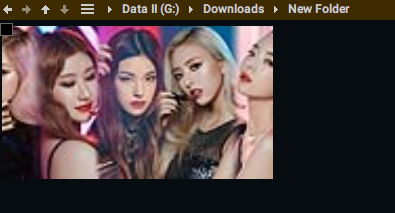
- crisp.png (130.56 KiB) Viewed 1739 times
with 'high speed':
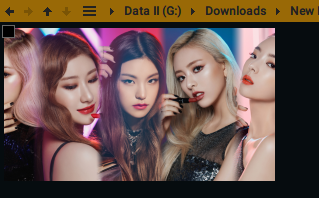
- highspeed.png (123.09 KiB) Viewed 1739 times
The 'high speed' actually looks pretty decent here, but I don't want to set it as default because sometimes it produces blurry thumbs (not as bad as the 'crisp' one tho).
I uploaded the full image to mega (too big to attach) so you can maybe reproduce the issue.
Code: Select all
mega.nz/file/KZtyRaAa#bEeozt2LmZWIKoaKffRN98VuYWhy2OW9S6U78V3gZ74
Actually, while I was checking the upload, I realized that this jpeg is actually progressive (not baseline) so that might be what's messing with the thumb generator. Since it's taking too long, it might just be taking the first 'low quality version'.
Re: Low Quality Thumbs for High Res Images
Posted: 17 Oct 2023 15:14
by admin
Alright, I can 100% reproduce what you see. And it will be better soon. But what kind of size is this? 9000 x 4096? What produces such a size?
Next beta "Crisp" and "Smooth" can handle up to 50 MP:
Re: Low Quality Thumbs for High Res Images
Posted: 17 Oct 2023 15:34
by jaywalker32
That's great news! Thanks!

This particular image is from a website banner or something which is why the weird aspect ratio, but usually it's the original images from hq photography which gives the most problems.
Re: Low Quality Thumbs for High Res Images
Posted: 17 Oct 2023 15:38
by admin
I guess 50 MP will do?