Page 19 of 27
Re: Clickable breadcrumbs.
Posted: 20 Oct 2013 21:45
by Enternal
Re: Clickable breadcrumbs.
Posted: 20 Oct 2013 21:49
by nerdweed
Ellipsing works now. Great.
However, downwards BC are still preferred and this is how it looks. It should prefer the upward BC.
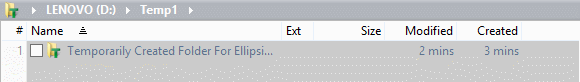
- BC.gif (65.47 KiB) Viewed 3190 times
Edit: Can the drive label be optional. It would be helpful on smaller screens
Edit 2: Or alternatively, start ellipsing after few characters, if the path is huge.
Re: Clickable breadcrumbs.
Posted: 20 Oct 2013 22:01
by LittleBiG
nerdweed wrote:Can the drive label be optional. It would be helpful on smaller screens
I don't really like it either.
Re: Clickable breadcrumbs.
Posted: 20 Oct 2013 22:09
by Filehero
Yeah. I hust by accident noticed that the
collapsed & locked Tree is just perfectly fitting in serving as my drive list for quick drive jumping.
Additionally, I still need the tree pane as a spacer, otherwise I would have to turn my head too much to the left when navigating mainly by BCrumbing. And I'm afraid I'm too old to make this switch.
Cheers,
Filehero
Re: Clickable breadcrumbs.
Posted: 21 Oct 2013 05:20
by binocular222
Same as FileHero.
What made me excited about BC is I can get rid of Tree. However, after turning off the Tree, my screen has too much horizontal space, especially with wide screen. Moving my eyes all the way to the left screen to click on folders is tiredsome.
So, there should be something to fill in the left screen.
Candidates are: category; preview pane; custom column (the last 2 are just wishes)
Re: Clickable breadcrumbs.
Posted: 21 Oct 2013 05:50
by stanmarsh
tested v13.10.0115,
im using the windows classic theme, i think the scrollbar should be hidden or replaced by something subtler, the scrollbar broke the gui beauty of breadcrumbs specially when you go into color mode.
i see programs like qdir use small triangles instead on the top and the bottom (see image below), that could be use instead

ciao!
Re: Clickable breadcrumbs.
Posted: 21 Oct 2013 06:51
by Enternal
stanmarsh, it's actually there haha. Just right click on the breadcrumbs and select
Menu rather than
Custom Menu or
Colored Menu.

Re: Clickable breadcrumbs.
Posted: 21 Oct 2013 07:02
by Filehero
Filehero wrote:Additionally, I still need the tree pane as a spacer, otherwise I would have to turn my head too much to the left when navigating mainly by BCrumbing. And I'm afraid I'm too old to make this switch.
Well, the
too old statement of course was meant the

way.
Cheers,
Filehero
Re: Clickable breadcrumbs.
Posted: 21 Oct 2013 07:24
by Filehero
Ok,
I might enter dangerous grounds here, but: I still think, in
the long run (BCs 3.0 or so) breadcrumbs should inherit all the keyboard navigation features from AB, and the AB could evolve into something like a
XY Powerbar to do all the filtering and snippet stuff (even with the path becoming read-only just to provide the operational context).
But again, I'm talking about the long run and I am very excited what Don has created so far.

Peace!
Cheers,
Filehero
Re: Clickable breadcrumbs.
Posted: 21 Oct 2013 08:51
by binocular222
I think BC bar deserve a separate "Bar", which can be place in a separate row thus occupying full monitor's width.
Currently, BC bar is fixed to be above the List, which is limited in space, thus cause elipsis sometime.
Re: Clickable breadcrumbs.
Posted: 21 Oct 2013 13:13
by acheton
All working great here Don - glad you finally got around to it. It was the one thing I missed from explorer2. The only issue for me is the color of the bars. Other than that great work so far!

Re: Clickable breadcrumbs.
Posted: 21 Oct 2013 15:09
by TheQwerty
Filehero wrote:admin wrote:Well, this works already.

Muhaha, mistook <
CTRL> for <SHIFT>.

Lol.
Shame that it treats Middle Click as a Left Click.
Possible new bug: When browsing the root of my system drive (C:\), there seems to some type of refresh or event going on that causes any breadcrumb list to close automatically or sometimes not appear. Unfortunately, suspending auto-refresh does not appear to prevent this issue from occurring.
This also results in the BC sometimes getting confused about whether or not the list is visible and thus clicking does not work.
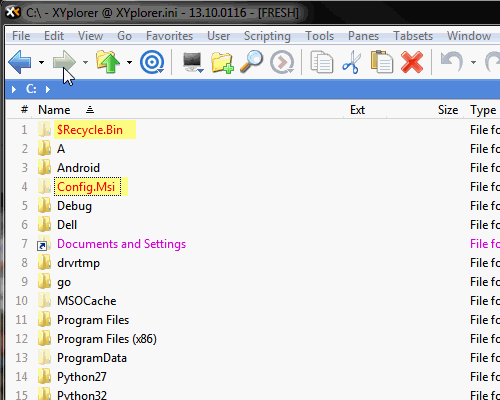
- Fresh XY - showing list closing.
- BreadcrumbRefresh.gif (139.11 KiB) Viewed 3092 times
In my configured version of XY there is a flash in the list that accompanies the BC list closing:
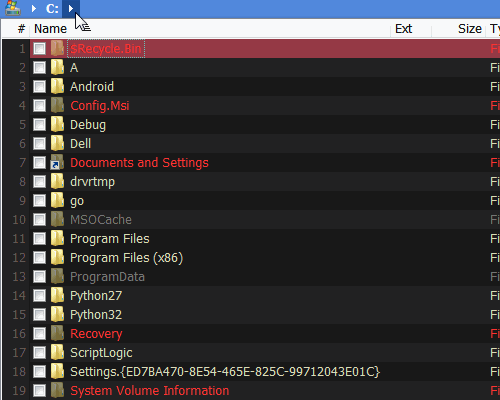
- Configured XY - showing list flash.
- BreadcrumbRefresh2.gif (122.54 KiB) Viewed 3092 times
Various Information wrote:XYplorer: 13.10.0116 (Pro Edition - Lifetime License Pro)
Loaded in: 609 ms at 10/21/2013 8:57:22 AM
Uptime: 14 mins, 52 secs
Memory Usage: 44,432 KB, Virtual Memory Size: 19,420 KB
OS: Windows 7 Professional (Service Pack 1), 64-bit (6.1)
OS Uptime: 34 days, 20 hrs, 42 mins, 15 secs
UTC Offset: --04:00
User Role: User
Themes: Yes (Aero)
System Locale ID: 1033
Thread Locale ID: 1033
Default ANSI Code Page: 1252
Active Code Page: 1252 (ANSI - Latin I)
DBCS Code Page: No
DblClick Time: 550 ms
Screen DPI: 96 (100%)
Screen Color Depth: 32
UseDPIAwareIconSizes: No, Yes
Icon Size: small=16, large=32
Icon Size Recommended: small=16, large=32
Command: /fresh
CommandW: /fresh
Command Normalized: /fresh
App: C:\Zen\Apps\XYplorer\XYplorer.exe
Ini File: C:\Zen\Apps\XYplorer\Data\XYplorer.ini
App Data Path: C:\Zen\Apps\XYplorer\Data\
Pane 1 Data Path: C:\Zen\Apps\XYplorer\Data\Panes\1\
Pane 2 Data Path: C:\Zen\Apps\XYplorer\Data\Panes\2\
Catalogs Path: C:\Zen\Apps\XYplorer\Data\Catalogs\
Icons Path: C:\Zen\Apps\XYplorer\Data\Icons\
New Items Path: C:\Zen\Apps\XYplorer\Data\NewItems\
Scripts Path: C:\Zen\Apps\XYplorer\Data\Scripts\
Thumbs Cache: C:\Zen\Apps\XYplorer\Data\Thumbnails\
Catalog: C:\Zen\Apps\XYplorer\Data\Catalogs\catalog.dat
Tags Database: C:\Zen\Apps\XYplorer\Data\tag.dat
Language Support: 8.38
Language: No language loaded
EDIT: Some narrowing...
Some list views seem more resistant to it - I've yet to see it in List view, but in Details it happens frequently. Doesn't seem to happen in 32x32 thumbnails (#1) or 16x16 thumbnails (#2) but it does occur in 128x128 thumbnails (#3).

Only happens with Custom/Color menu.
Introduced in v13.10.0111 - Custom menu in v13.10.0109 does not disappear.
EDIT 2: When XY is maximized the issue disappears and the BC list stays open.
EDIT 3: It's not localized to the system root -
it seems to occur whenever both the BC list and the list pane contain vertical scrollbars.
It's not XY being maximized that causes it to disappear but fitting everything on screen and the removal of the vertical scrollbar from the list pane. This is also why it never happens in List view since that view only uses horizontal scrolling.
Re: Clickable breadcrumbs.
Posted: 21 Oct 2013 17:28
by admin
TheQwerty wrote:EDIT 3: It's not localized to the system root - it seems to occur whenever both the BC list and the list pane contain vertical scrollbars.
Interesting, but there must be another factor because I can never reproduce it.
Can anybody else?
Re: Clickable breadcrumbs.
Posted: 21 Oct 2013 18:55
by Filehero
admin wrote:Can anybody else?
Not yet, though I had scrollbars in tree, in BC list and in detail list. Thumbs 128x128 didn't change it either. -> The BC list stays open until I click elsewhere outside.
Cheers,
Filehero
Re: Clickable breadcrumbs.
Posted: 21 Oct 2013 19:01
by klownboy
I tried to duplicate, but couldn't... Custom/Color menu, vertical scroll bars in both BC and list pane in a thumbnails #3 view using Windows 7 x64, US English system. Fortunately or unfortunately, it seems to be working fine in my system.
By the way as someone mentioned above, would it be possible to allow scrolling with the mouse wheel without seeing the vertical scroll bars in the Custom and Color menu setting? The "standard menu" setting doesn't have the scroll bars but you can't scroll with the mouse wheel...at least I can't, I have to use the arrows above or below.
By the way Don, I was going to ask, but it looks like you've already added BC, #671 command ID to the list of those that we can retrieve the current state using "get". Is that true? It seems to work with some quickie checks.
Thanks,
Ken




