Page 2 of 2
Re: Network drives 'Location currently not available'
Posted: 07 Oct 2021 12:53
by admin
The next beta will have plenty of debug logging.
Re: Network drives 'Location currently not available'
Posted: 07 Oct 2021 13:31
by Elessar
I do not understand what you mean. Do you say that this issue cannot be fixed (until the next beta).
That would be to bad because the trial is ending and this issue is a deal breaker.
What do you propose or think?
Re: Network drives 'Location currently not available'
Posted: 07 Oct 2021 13:53
by admin
Just download v22.30.0103 (no-install) and unpack it in some folder:
https://www.xyplorer.com/download/xyplo ... nstall.zip
Then when the location is not found, make a screenshot and post it.
Also check the debug log in that moment, paste this into the address bar:
and post the return.
Re: Network drives 'Location currently not available'
Posted: 07 Oct 2021 21:32
by Elessar
Here is the screenshot:
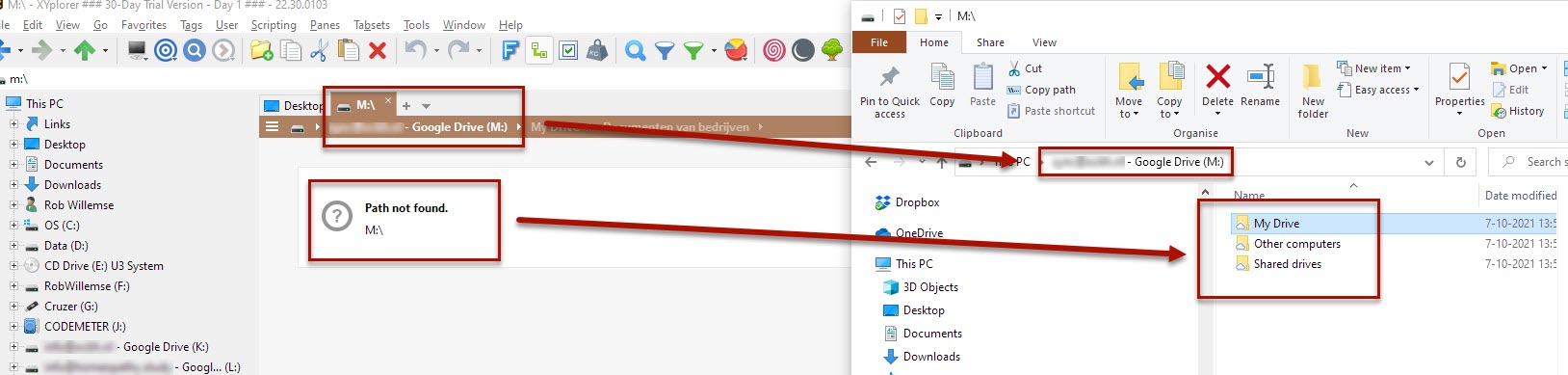
- 2021-10-07_21-09-44.jpg (106.09 KiB) Viewed 1634 times
And here is the log that showed after this happened (although it is not very useful, I guess):
XYplorer 22.30.0103 - Windows 10 Windows 10, 64-bit, Release 2009, Build 19042.1237 - 2021-10-07 21:12:58.829
=================================================================================================================
Why does the debug log show nothing? I did not change any setting, only unzip, start and navigate to the shares.
At this moment, I can access share K, L & N but not M (needless to say, I can reach M in Windows Explorer). See this screenshot:
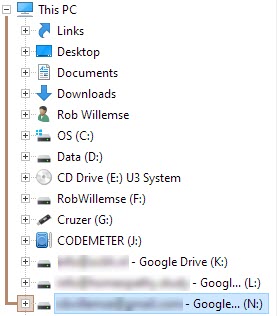
- 2021-10-07_21-18-41.jpg (21.86 KiB) Viewed 1634 times
Re: Network drives 'Location currently not available'
Posted: 08 Oct 2021 09:08
by Elessar
It might be that I found out what the cause of the problem is. When I turn on View → Show Items → Show Hidden Drives, the drives are visible and accessible. Which makes no sense to me because other shares than M to the NAS or Google Drive) are visible and accessible, and in Windows Explorer, all shares are shown in the same way. But I will test this out today and see if this is a consistent solution.
Re: Network drives 'Location currently not available'
Posted: 08 Oct 2021 09:26
by highend
@Elessar
Just to be 100% sure: You only have this problem with mapped shares (M:\...), but not when accessing a normal UNC share on your NAS (\\host\share\...)?
Re: Network drives 'Location currently not available'
Posted: 09 Oct 2021 08:30
by admin
Please try v22.30.0104, and when the error comes again, do another exist "[path]";.
Re: Network drives 'Location currently not available'
Posted: 10 Oct 2021 11:06
by admin
v22.30.0107 will be the last version with debugging. Then it's case closed.
Re: Network drives 'Location currently not available'
Posted: 10 Oct 2021 13:32
by Elessar
Hello,
Here is a video with the behavior in version 22.30.0104:
https://www.screencast.com/t/5P449QG9jev
And below is the information that comes up when I type exist "[path]";
XYplorer 22.30.0104 - Windows 10 Windows 10, 64-bit, Release 2009, Build 19042.1237 - 2021-10-10 13:30:18
Path: [path]
Real Path: M:\My Drive\[path]
ExistFile: False
ExistPath: False
ExistFolder: False
ExistItemFF: False
ExistPathFF: False
ExistPathOrFile: False
ExistPathOrFileShell: False
ExistIcon: False
IsNetworkLocation: False
GetDriveType: 3 (DRIVE_FIXED)
GetItemType: 10
GetFileAttributes: 0xFFFFFFFF (-1)
Owner:
This path available in Tree: False
Current node available in Tree: True
Watchable: True
LockedTree: 0, MiniTree: 0, MiniTreeVerifyOnSelect: 0, TreeSkipVerifyOnSelect: 0, FilenamesCaseSensitive: 0
FastNetworkEnumeration: 0, AssumeServersExist: 0, PrecheckServers: 0, CacheServers: 0
CheckServerMethod: 0, CheckServer3: 0, NetworkCapsCheck: 0, ShowAllServers: 0, ShowHiddenShares: 0
By the way, what do you mean precisely by the case is closed?
Have a good day!
Re: Network drives 'Location currently not available'
Posted: 10 Oct 2021 14:19
by admin
1) No, you should insert your path in place of [path].
2) If the drive is hidden the behavior you see is expected.
3) In v22.30.0108 the error message should give you a hint about the cause of it: hidden drive.