Page 2 of 5
Re: Vertical Gridlines in 4k display
Posted: 13 Nov 2020 18:40
by amirvf
admin wrote: ↑13 Nov 2020 18:18
Thanks! The vertical lines problem exists in both cases?
In scenario 1:
- Vertical lines are not visible.
- Toolbar separators are not visible.
- Font handling are not correct (one sample was line height in popup scrip box)
- Toolbar icons are extremely small.
Re: Vertical Gridlines in 4k display
Posted: 15 Nov 2020 11:12
by admin
amirvf wrote: ↑13 Nov 2020 18:40
- Toolbar icons are extremely small.
You mean the factory default icons of size "Large"? When you set the icon size to "Extra Large" (Tools | Customize Toolbar... | Options) it is okay, right?
Re: Vertical Gridlines in 4k display
Posted: 16 Nov 2020 09:05
by admin
amirvf wrote: ↑13 Nov 2020 18:06
Also note the adjustments done by
"System-Enhanced" in the size of
"Pop-Up Box", and
"Font Size Inside the Box" which might be helpful to resolve 4k issues.
...
Do you really see that double-icon???
Re: Vertical Gridlines in 4k display
Posted: 16 Nov 2020 10:01
by admin
OK, never mind, I've seen it myself. Gonna fix...

Re: Vertical Gridlines in 4k display
Posted: 16 Nov 2020 16:06
by amirvf
admin wrote: ↑15 Nov 2020 11:12
amirvf wrote: ↑13 Nov 2020 18:40
- Toolbar icons are extremely small.
You mean the factory default icons of size "Large"? When you set the icon size to "Extra Large" (Tools | Customize Toolbar... | Options) it is okay, right?
Yes. Extra large is still very small.
One more thing: This applies to every icon which is used in XY. For example, when I switch to UI override by System-Enhanced, I noticed there are 2 icons present at the right lower side on the bar at top of info panel. Initially (in UI management by Application) they were barely visible!
Re: Vertical Gridlines in 4k display
Posted: 16 Nov 2020 16:11
by amirvf
admin wrote: ↑16 Nov 2020 09:05
amirvf wrote: ↑13 Nov 2020 18:06
Also note the adjustments done by
"System-Enhanced" in the size of
"Pop-Up Box", and
"Font Size Inside the Box" which might be helpful to resolve 4k issues.
...
Do you really see that double-icon???
Yes. It's a double icon. I just noticed it now!

Re: Vertical Gridlines in 4k display
Posted: 16 Nov 2020 16:17
by admin
amirvf wrote: ↑16 Nov 2020 16:06
admin wrote: ↑15 Nov 2020 11:12
amirvf wrote: ↑13 Nov 2020 18:40
- Toolbar icons are extremely small.
You mean the factory default icons of size "Large"? When you set the icon size to "Extra Large" (Tools | Customize Toolbar... | Options) it is okay, right?
Yes. Extra large is still very small.
What about Extra large * 1.5 toolbar zoom (wheel over toobar)?
Re: Vertical Gridlines in 4k display
Posted: 16 Nov 2020 21:31
by amirvf
admin wrote: ↑16 Nov 2020 16:17
amirvf wrote: ↑16 Nov 2020 16:06
admin wrote: ↑15 Nov 2020 11:12
amirvf wrote: ↑13 Nov 2020 18:40
- Toolbar icons are extremely small.
You mean the factory default icons of size "Large"? When you set the icon size to "Extra Large" (Tools | Customize Toolbar... | Options) it is okay, right?
Yes. Extra large is still very small.
What about Extra large * 1.5 toolbar zoom (wheel over toobar)?
The taken photo is at:
ToolbarZoom=3
This is the acceptable
"Default Icon Size" for 4k displays.
Compare the icon size in toolbar to the two icons you see in the right lower corner of photo.
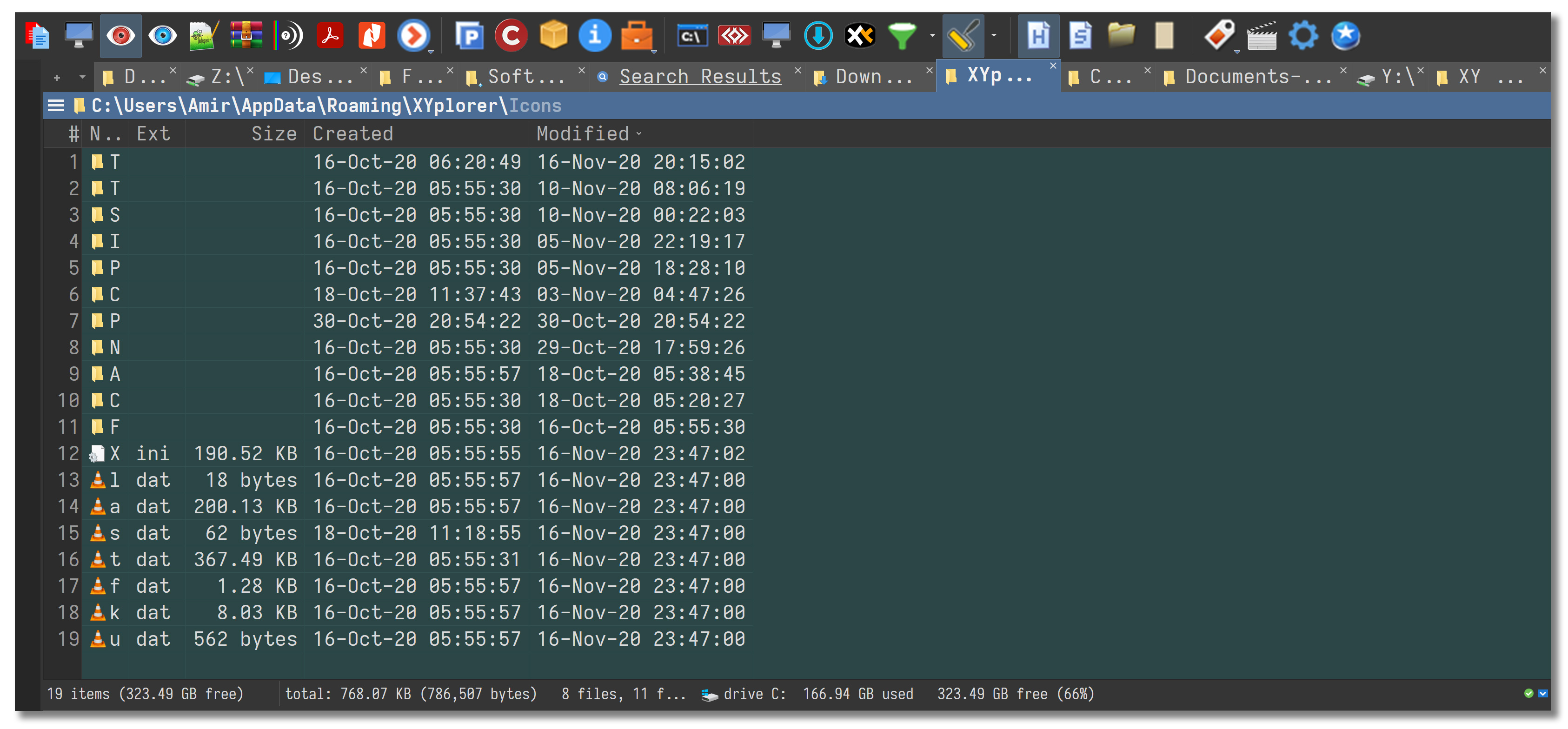
- Toolbar_3x.jpg (1.06 MiB) Viewed 2356 times
Here is the screen setting while taking the snapshot:

- setting_3x.jpg (371.11 KiB) Viewed 2356 times
Re: Vertical Gridlines in 4k display
Posted: 16 Nov 2020 21:57
by admin
1) Please test the current beta version as a fresh instance. Is the default icon size okay? (I think so, your screenshot looks like 72x72 pixels buttons)
2) Please show a screenshot of the Help | Various Information dialog.
Re: Vertical Gridlines in 4k display
Posted: 17 Nov 2020 05:56
by amirvf
admin wrote: ↑16 Nov 2020 21:57
1) Please test the current beta version as a fresh instance. Is the default icon size okay? (I think so, your screenshot looks like 72x72 pixels buttons)
2) Please show a screenshot of the
Help | Various Information dialog.
Ok. I'll test it and update you with the results.
Btw second part of icons are finished. I have sent you the download link.
Re: Vertical Gridlines in 4k display
Posted: 17 Nov 2020 06:20
by amirvf
admin wrote: ↑16 Nov 2020 21:57
1) Please test the current beta version as a fresh instance. Is the default icon size okay? (I think so, your screenshot looks like 72x72 pixels buttons)
2) Please show a screenshot of the
Help | Various Information dialog.
I installed the latest beta. Icons are still very small.
I opened the toolbar options, changed the setting to
"Auto Size" (which is equal to extra large). Still very small:

- Toolbar_beta.jpg (385.26 KiB) Viewed 2326 times
Here is the graphics info in various information:
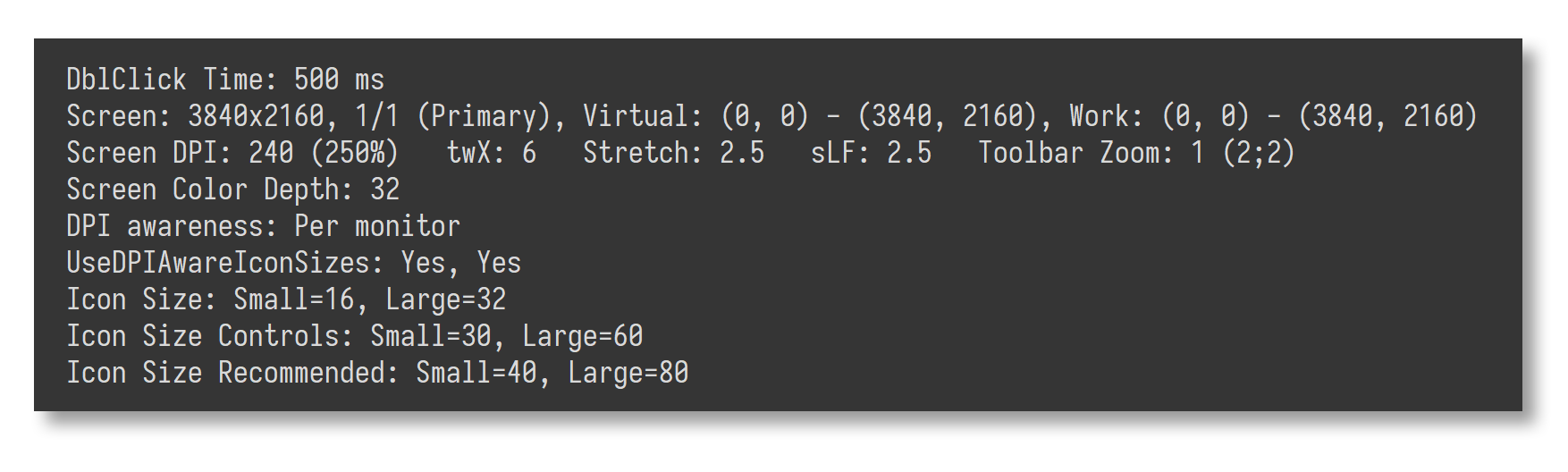
- various_info_graphics.png (48.84 KiB) Viewed 2326 times
PS: Double icon in the upper left corner of the pop up is resolved.
Re: Vertical Gridlines in 4k display
Posted: 17 Nov 2020 06:27
by amirvf
Update:
I manually changed ToolbarZoom from "1" to "1.5" in "XYplorer.ini" and the icon sizes are excellent. Before upgrading to the latest beta it was set to "3" to achieve the best icon size.
Re: Vertical Gridlines in 4k display
Posted: 18 Nov 2020 22:32
by amirvf
This is a snapshot of
Full Size Graphical UI in 4k (3840x2160) in the latest beta.
I have enclosed the icons in different parts of the UI inside
Red Boxes (except in toolbar). These icons need adjustments in size.
Actual size of
"Vertical/Horizontal Gridlines" are visible exactly as is.
Toolbar is resized:
ToolbarZoom=1.5. Toolbar icons are acceptable at this size.
PS:
I recommend downloading the full size photo and look it at full screen (which fills the whole 16x9 screens), to simulate what is currently seen in the actual 4k display.

- Actual Sizes.jpg (1.77 MiB) Viewed 2294 times
Re: Vertical Gridlines in 4k display
Posted: 19 Nov 2020 21:41
by amirvf
admin wrote: ↑10 Nov 2020 18:31
Next beta:
Code: Select all
+ Added tweak to customize the vertical grid lines width (default is 1):
VerticalGridLinesWidth=2
A higher width can be useful on 4K displays.
Please let me know if setting it to 2 or higher solves the problem.
Setting the value to 2 has no difference at all:
Setting the value to any higher value has not effects as well, but it results in the crash of the app when I try to open the
"Configuration Panel" within XY.
PS: The reason I initially attributed the issue to the
"Vertical Lines" was the fact that I was using
Zebra Stripes as grid style. Therefore I did not have any horizontal grids in the first place. After disabling the
Zebra Stripes, it became very clear that the issue applies to every line within XY. In fact, the thickness of all lines are not currently adjusted for 4k displays, including the horizontal grids. Changing the DPI Override to System-Enhanced resolves the issues associated with all line widths within XY.
Re: Vertical Gridlines in 4k display
Posted: 19 Nov 2020 22:29
by admin
The VerticalGridLinesWidth has been removed.
Please beta v21.20.0225, it should have many improvements.
Horizontal lines will come later...