Maybe im doing something wrong as I still am not seeing the Run command anywhere in the help file. Ill just describe my steps to searching.
I make sure Xyplorer is in focus and press F1, the help file comes up and i type in the search box things like "run command", "scripting", "script" and "commands" and i select it if the word appears and I press F3 to bring out the search dialog to search for things like "run", "run command", "commands" or "open program" and with Run, there are 100's of Instances of the word run and I have gone through as much as i can not seeing anything that says anything about running a command and this is all after I read from you that i can use run command. I knew about the variables already though i did forget what the actual code was for the current path and after you mentioned variables I went to the help file and finally found the variables. I copied all the variables text into a text file that I will store in a folder along with alot of other references to things I need to remember about xyplorer which is easiest for me to remember and recall again later. Im sure that somewhere my ADHD issues make it very difficult for me to read through and remember what i read not to mention the stuff that i have read, tried & learned how to do that I forget alot. I have memory issues, reading and comprehension from a lifetime of ADHD not to mention having had brain surgery already in my mid 30's and now im learning a drug im taking through the VA "hydroxyzine" is known to cause all of what i just mentioned as well even though they say in elderly I still am trying to get my mental health doctors to take me off of it. I know this is alot to be explaining I just hate these issues and have been trying get around them the past few years and I dont want people to think I am just not reading or not following along with things as im sure ive asked questions on here numerous times and probably even the same questions too many times and just wanted to try to explain that issue that ive been having. Sorry
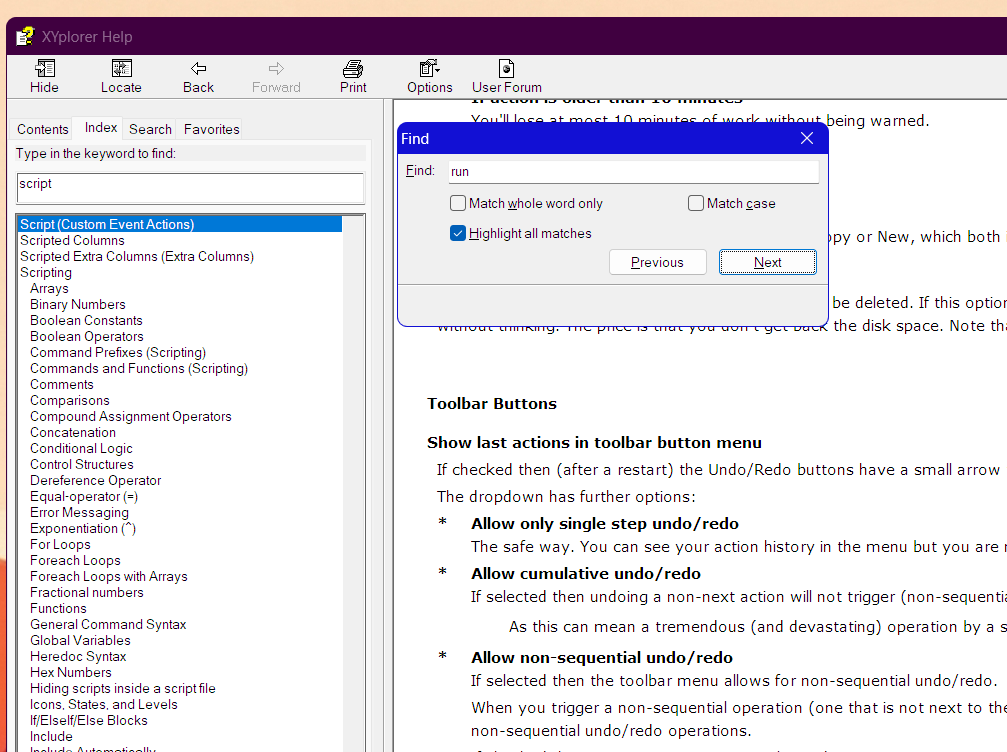
- Screenshot 2024-06-11 122949.png (104.16 KiB) Viewed 678 times
 XYplorer Beta Club
XYplorer Beta Club