Managing WORKFLOW (IP ENG.) 1) SYS CALLING XYS SCRIPT FILES?
Posted: 01 Jul 2011 05:00
DESKTOP INFORMATION ENGINEERING
Hi guys, I need to integrate XYplorer into a unified universal desktop management suite for general use. I have some patent value to add to it.
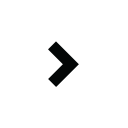
So, I need to create a directory on the desktop (or in a sub dir to XYplorer is fine) to hold a stash of scripts that I can name at will through the system, and that will execute when I run or open them also thru the system. IOW,
. . . . 1) Can I make run-time executables out of the XYS FILES?
. . . . 2) Are there any workarounds even if not, and
. . . . 3) Any discussion of it?
So you know: I see this as break it, if I don't make it, so I am determined to make it work (if possible.)
I found this original discussion on scripting (2008) http://www.xyplorer.com/xyfc/viewtopic. ... executable
Apparently at that time at least, no one considered the scripting component as in any way separate from the GUI. The GUI is a wonderful addition - but I wouldn't want to be forced to use it just to invoke a script. I should be able to run a script from any system command line with something as minimal as: "Xyplorer.exe -scriptname.xys" -- or even just "scriptname.xys" - or of course directly with a double click - nothing new here.
Thanks for jumping on it.
Keywords: executable, runtime, compiler, compiled
Hi guys, I need to integrate XYplorer into a unified universal desktop management suite for general use. I have some patent value to add to it.
So, I need to create a directory on the desktop (or in a sub dir to XYplorer is fine) to hold a stash of scripts that I can name at will through the system, and that will execute when I run or open them also thru the system. IOW,
. . . . 1) Can I make run-time executables out of the XYS FILES?
. . . . 2) Are there any workarounds even if not, and
. . . . 3) Any discussion of it?
So you know: I see this as break it, if I don't make it, so I am determined to make it work (if possible.)
I found this original discussion on scripting (2008) http://www.xyplorer.com/xyfc/viewtopic. ... executable
Apparently at that time at least, no one considered the scripting component as in any way separate from the GUI. The GUI is a wonderful addition - but I wouldn't want to be forced to use it just to invoke a script. I should be able to run a script from any system command line with something as minimal as: "Xyplorer.exe -scriptname.xys" -- or even just "scriptname.xys" - or of course directly with a double click - nothing new here.
Thanks for jumping on it.
Keywords: executable, runtime, compiler, compiled