Page 1 of 3
Raw view could not display Unicode correctly
Posted: 10 Aug 2009 09:41
by nf_xp
OS Language: Chinese
Don, I guess you didn't notice this bug before because it would not repro on English or German system.
When display the first character which ASCII code >= 0x80 in the Hex view, the character could not be displayed and all following characters are missing. As well as the ASCII code view, but it's only missing from the very next line:
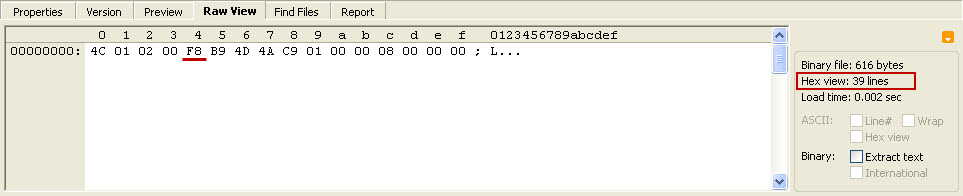
- 2009-8-10 14-39-30.jpg (32.66 KiB) Viewed 2961 times
There is a screen-shot of another hex-view app which displays the same file correctly:
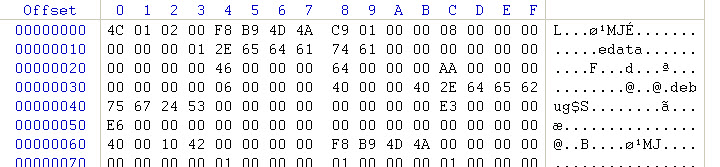
- 2009-8-10 14-57-35.jpg (61.28 KiB) Viewed 2963 times
It treats all characters as Western European (Windows) encoding and display them using corresponding font, and that's pretty much acceptable. Because if you try to honor the Unicode or MBCS in some systems like Chinese, Japan, the two font-size width characters or one character break into two line issue will totally mess up the hex-view.
Thanks!
Re: Raw view could not display Unicode correctly
Posted: 10 Aug 2009 11:06
by admin
Interesting, thanks! I think I could fix. Only you can test it...
Re: Raw view could not display Unicode correctly
Posted: 10 Aug 2009 11:34
by nf_xp
My pleasure

Re: Raw view could not display Unicode correctly
Posted: 10 Aug 2009 17:33
by nf_xp
Still repro on v8.10.0021, did not see any change...
Re: Raw view could not display Unicode correctly
Posted: 10 Aug 2009 23:35
by admin
nf_xp wrote:Still repro on v8.10.0021, did not see any change...
Wow, shocking.
Could you please post a screenshot of the first lines of any
PNG file as seen with your
other hex-view app. It will tell me something about the character conversions happening in China...
Re: Raw view could not display Unicode correctly
Posted: 11 Aug 2009 01:06
by noir
i couldn't reproduce this on a Japanese system, but I will admit there is a few problems with multibyte charsets.
Re: Raw view could not display Unicode correctly
Posted: 11 Aug 2009 03:17
by nf_xp
There are screenshots of the same PNG file in two different other apps:
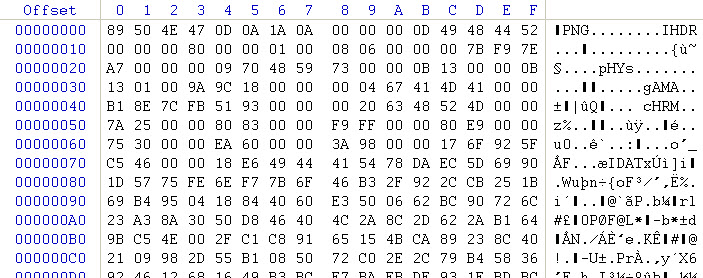
- hex001.jpg (105.75 KiB) Viewed 2854 times
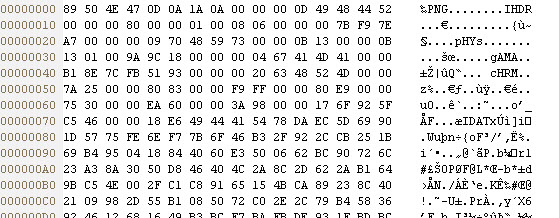
- hex002.jpg (74.18 KiB) Viewed 2856 times
Hope this helps.
Re: Raw view could not display Unicode correctly
Posted: 11 Aug 2009 09:09
by admin
nf_xp wrote:There are screenshots of the same PNG file in two different other apps:
hex001.jpg
hex002.jpg
Hope this helps.
Thanks! I assume both are taken on a Chinese system. Looks like both apps take different strategies for certain characters (e.g. the very first character). I would prefer doing it like the second app because I think that's the more common/expected way.
Anyway, it's really a buffling problem. I tried something else. Check out next beta version...
Re: Raw view could not display Unicode correctly
Posted: 12 Aug 2009 16:36
by nf_xp
It almost get fixed in the latest release, all characters are displayed in most cases

But there are still one or two bugs. To describe them, I prepared four test files and some screenshots.
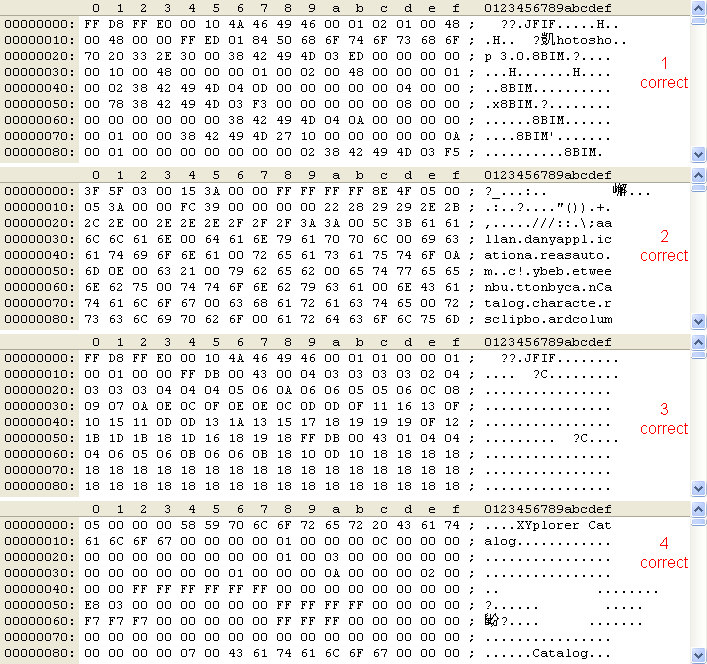
- 1.gif (27.7 KiB) Viewed 2790 times
Repro steps:
1. Minimize info panel (Yes, this bug is raw view visible area related, with different size, it's behavior varies.)
2. Select files like this:
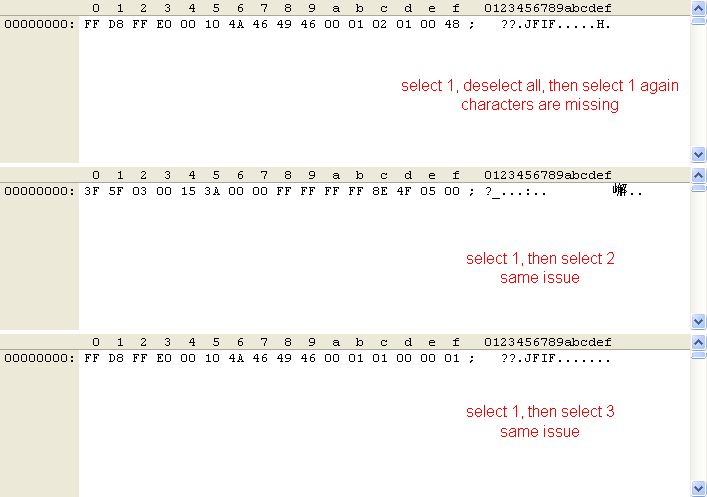
- 2.gif (10.73 KiB) Viewed 2791 times
Looks like deselect don't reset state
Select 1, then 4, display correctly
3. Select files like this:
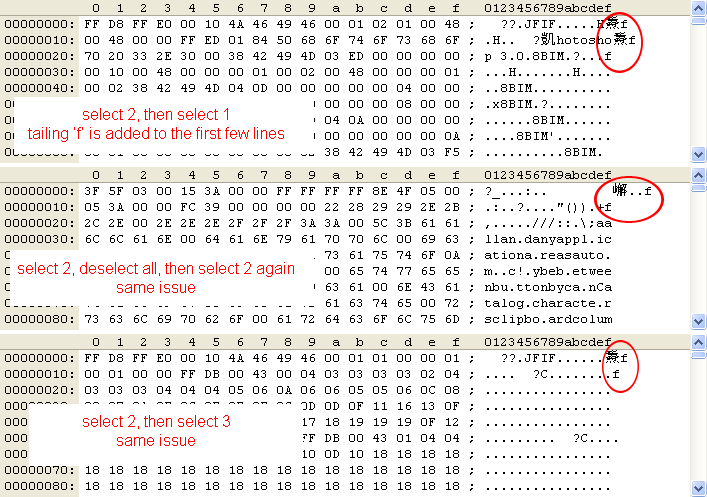
- 3.gif (23.19 KiB) Viewed 2790 times
Select 2, then 4, display correctly
4. All other selecting orders display correctly (at least the first screen)
Minor issues:
1. Display incorrectly when treat two chars as one multi-bytes char. For example, C4 E3 21 21 21 21 21 21 21 21 21 21 21 21 21 21, will display one MB char, plus 14 '!',
and plus one unexpected char which comes from the last char of the previous line. The number of unexpected chars is equals to the number of MB chars.
I know you don't plan to display any MB char, so it wouldn't be a problem in the future.
2. 0xFF displays in two font-size width in Chinese system (An old issue, also found in previous versions say v8.00.0000)
Re: Raw view could not display Unicode correctly
Posted: 12 Aug 2009 16:42
by nf_xp
Attach the test files
Re: Raw view could not display Unicode correctly
Posted: 12 Aug 2009 16:43
by nf_xp
Thanks!
Re: Raw view could not display Unicode correctly
Posted: 12 Aug 2009 21:59
by admin
nf_xp wrote:Thanks!
Welcome. Next version has fix #3. Let's see...

Re: Raw view could not display Unicode correctly
Posted: 14 Aug 2009 14:59
by admin
nf_xp wrote:It almost get fixed in the latest release, all characters are displayed in most cases

But there are still one or two bugs. To describe them, I prepared four test files and some screenshots.
...
Just to be sure: the first 4 screenshots where you printed "1 correct", "2 correct" etc. in red color -- are these errors (they look like errors) or correct results??
Re: Raw view could not display Unicode correctly
Posted: 14 Aug 2009 15:46
by nf_xp
Sorry for the wrong color, they are correct results.
Re: Raw view could not display Unicode correctly
Posted: 14 Aug 2009 15:51
by admin
nf_xp wrote:Sorry for the wrong color, they are correct results.
But they look different on my system: no Chinese chars here.
So, if I got you right, the files display correctly the first time but not after you select and unselect some
lines in the raw view? Or you mean select and unselect the files themselves?