Page 1 of 1
Copying/Moving - Overwrite ALL and Skip ALL buttons
Posted: 01 Oct 2025 08:49
by clarkedesign
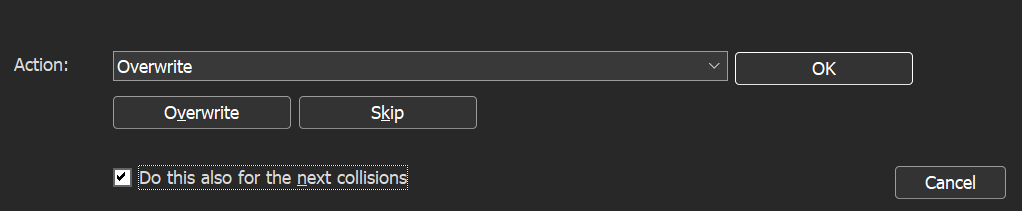
- Screenshot 2025-10-01 074452.png (9.23 KiB) Viewed 6322 times
In the custom copy popup window, could we have a couple of extra buttons please?
Overwrite ALL and
Skip ALL
These are our most popular choices, and a single button click would be much preferred, having to makr the checkbox, and then click a button.
Only a tiny thing, but would speed up our workflow considerably.
Re: Copying/Moving - Overwrite ALL and Skip ALL buttons
Posted: 02 Oct 2025 06:40
by WirlyWirly
In 'Configuration|File Operations', you can enable the 'Default to repeat action on collisions' check-box.
Doing so makes the dialog checkbox ticked by default, which in turns makes the 'Overwrite' and 'Skip' buttons act as 'All' buttons.
Makes sense if you think about it, though not completely apparent at first. Basically saves you from having to check the box yourself every time.
---
On a related note, I'd like to see an option to continue processing all non-collisions while moving the collisions to the back of the copy queue. That way if I set a large job and walk away, I can come back to only deal with whatever collisions are left instead of the entire transfer being halted half-way through because of 1 collision.
Re: Copying/Moving - Overwrite ALL and Skip ALL buttons
Posted: 02 Oct 2025 08:46
by clarkedesign
Kind of a nice workaround for now - Thanks.
Would be nice to have an option to have BOTH sets of buttons as it's not always the case you want to do either.
That way it's just a single click each time.
But thanks for the tip.
Re: Copying/Moving - Overwrite ALL and Skip ALL buttons
Posted: 02 Oct 2025 11:38
by eil
clarkedesign wrote: ↑02 Oct 2025 08:46
Would be nice to have an option to have BOTH sets of buttons as it's not always the case you want to do either.
That way it's just a single click each time.
Just a little clarification. Most probably you got used to copy apps, where every option is a separate button. But XY has a drop-down with several more options, and the way it's organized right now that check mark allows say "Copy with prefix +Always" = your variant with "Overwrite/Skip All" will not only duplicate already present abilities, but lack in covering all those other situations. So it's just a matter of habit and getting used to.