Page 1 of 2
Preview Pane
Posted: 18 Jul 2025 22:59
by xanthareel
I keep dragging the Preview Pane divider to make it bigger but then it resets to the default smaller size all the time. Does this happen to anyone else where it doesn't remember the pane size and resets everyday? Is there a way to change the default size so it doesn't keep changing back on me and even if it resets it stays the size I want?
Re: Preview Pane
Posted: 19 Jul 2025 01:13
by phred
Give us a clue please.
What version number?
32bit or 64bit?
Re: Preview Pane
Posted: 19 Jul 2025 03:11
by xanthareel
Here is the version:
Version 26.90.0100
Release 2025-Feb-19
License Proprietary
And I think it's 64bit no install because of what I see in the folder it opens from. Idk how else to find that out though and confirm this hypothesis.
Re: Preview Pane
Posted: 19 Jul 2025 04:13
by brianhuahin
I reprorted the same issue. Messed with some Windows settings and I thought it had gone away. No such look. If I shrink the sizes of colums it seems to be better. There is some thing awray here.
Re: Preview Pane
Posted: 19 Jul 2025 05:00
by phred
xanthareel wrote: ↑19 Jul 2025 03:11
Idk how else to find that out though and confirm this hypothesis.
Help > About
Also versions 27.
90.xxxx are 64bit.
Versions 27.
10.xxxx are 32bit.
Re: Preview Pane
Posted: 19 Jul 2025 14:01
by xanthareel
Thanks good to know it's not just me, hopefully this gets fixed soon!
Re: Preview Pane
Posted: 19 Jul 2025 14:23
by phred
I can't reproduce this using 27.90.0000 on Win10.
Maybe it's time to update.
Re: Preview Pane
Posted: 24 Jul 2025 05:28
by brianhuahin
XYplorer 27.90.0009 configuration file
Windows 11, 64-bit, Version 24H2, Build 26100.4652 (10.0)
This sequence “fails” every time.
------------------------------------------------------------------------------------
Open XY
Set Preview pane to on and as half the width of the two visible panes.
Close XY
Open XY
The preview pane is now smaller. (Is this the expected behavior?)
Close XY
------------------------------------------------------------------------------------
Open XY
Set Preview pane to off.
Close XY
Open XY
Preview Pane is closed/not visible but can be managed as normal, shrunk expanded whatever.
------------------------------------------------------------------------------------
Can anyone replicate this and resolve?
Regards
Re: Preview Pane
Posted: 24 Jul 2025 07:29
by highend
And this does happen within fresh; instances?
Re: Preview Pane
Posted: 24 Jul 2025 09:31
by brianhuahin
Cycling through the earlier steps the symptoms do not persist after “fresh; “
I am not familiar with how this command operates but considering its name perhaps it makes a complete new start in which case perhaps the hold over conditions are reset.
Re: Preview Pane
Posted: 24 Jul 2025 09:35
by highend
I am not familiar with how this command operates
Read the help file?
So obviously something in your XYplorer.ini file causes it, make a copy, change the extension to xys and attach it to your next post.
Maybe somebody can spot the problem in it
Re: Preview Pane
Posted: 24 Jul 2025 11:49
by xanthareel
Are you guys running commands and reporting log history? How do I do that so I can test it too and report problems better?
Re: Preview Pane
Posted: 25 Jul 2025 03:45
by brianhuahin
Problem resolved.
For some inexplicable reason the screen size had been reduced to the size shown on the attached screen shot.
I have no idea how. It clearly is not the fault of XY just mine and I apologize. My error may help others.
Just correct the size and all good.
Thanks for all your help.
Regards
Re: Preview Pane
Posted: 25 Jul 2025 04:06
by xanthareel
My screen size seems to be fine. But I found out I'm having some other really weird preview error where 2 files are showing at the same time, the one I select and a random one but not even at the size the pane is at.
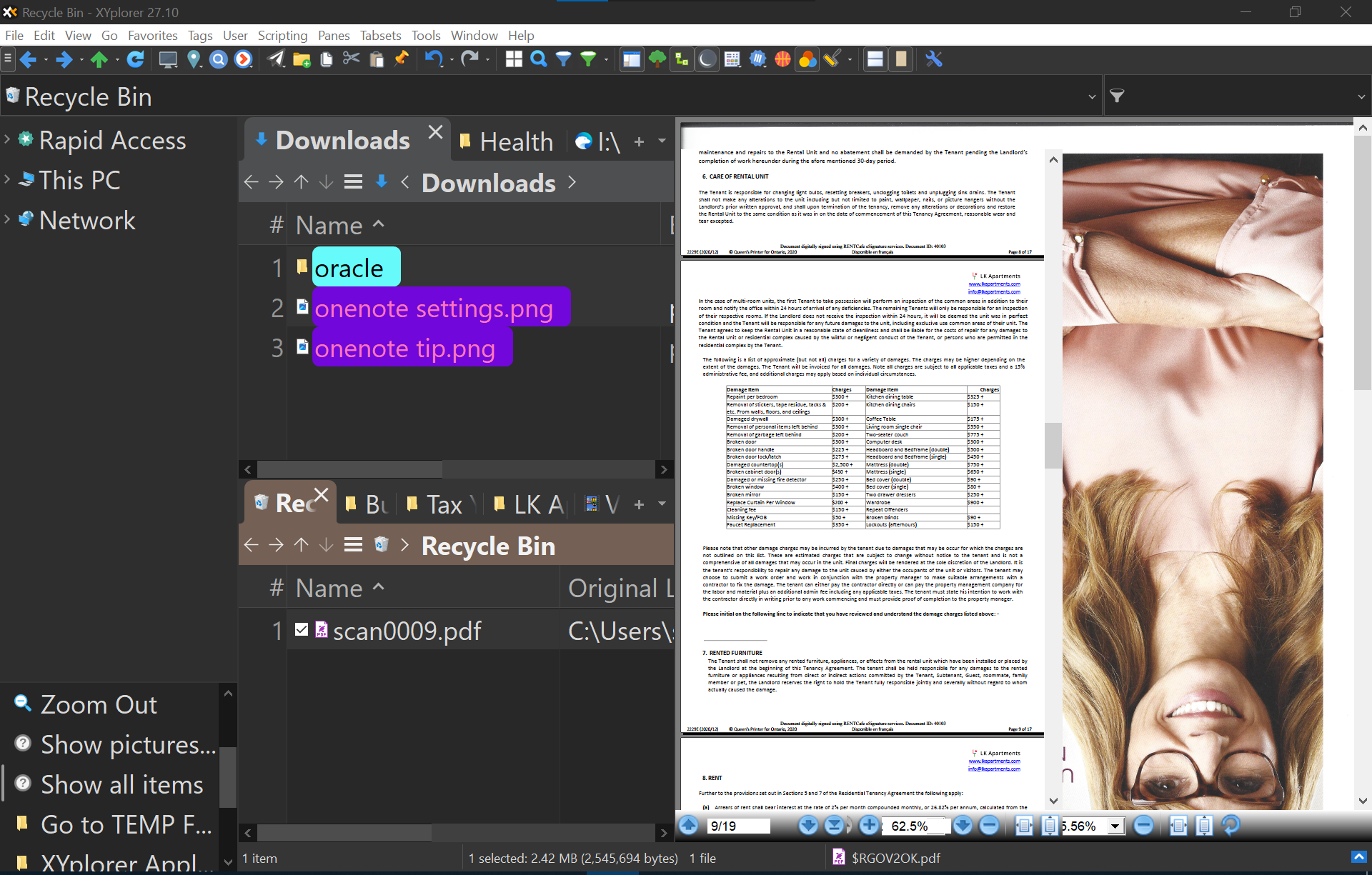
- xyplorer preview error.png (1.14 MiB) Viewed 1932 times
Re: Preview Pane
Posted: 25 Jul 2025 04:16
by brianhuahin
Sorry cant help with that issue maybe highend will jump in.
Regards