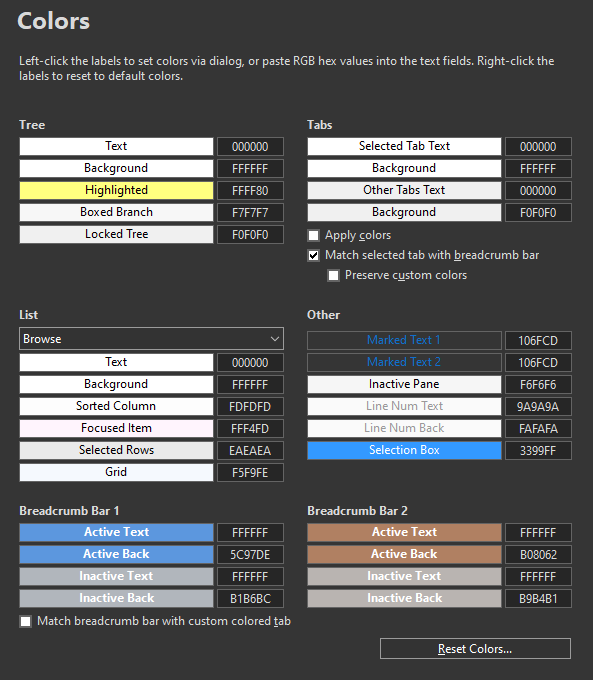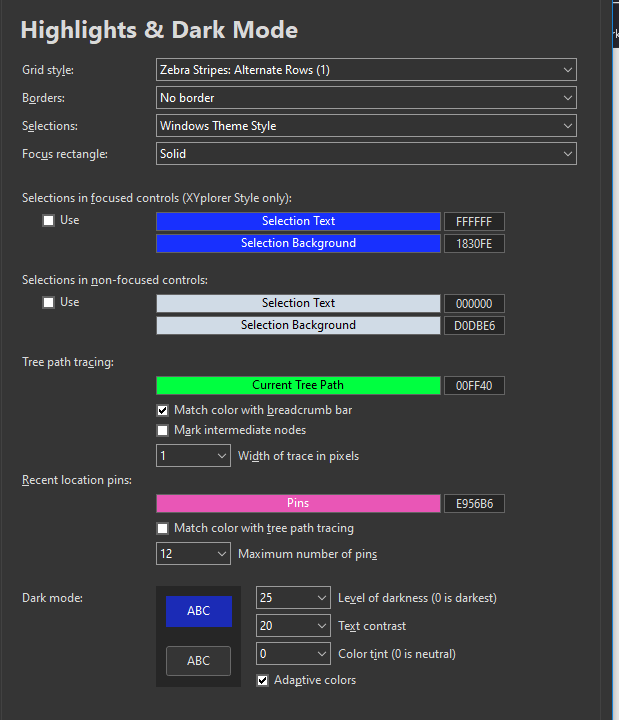How to set color for "today's date" highlight?
Posted: 03 Jul 2025 16:52
I'm using XY 27.00.
I'm trying to set the color for the "today's date" file highlight. It is now white text on light green. I'd like to make the background darker green or change the text to black.
How it looks now:
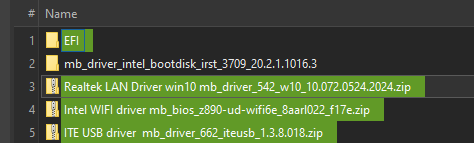
I saw this thread but don't see any option for the "today date" highlight.
The white text on green does not appear as any color on the "Colors" dialog.
There is a setting for "tree path tracing" on the "Highlights and Dark Mode dialog which was black text on green background. I changed it to darker, but it has no effect in the XY display, either in the file pane or the tree.
"enable color filters" is not checked.
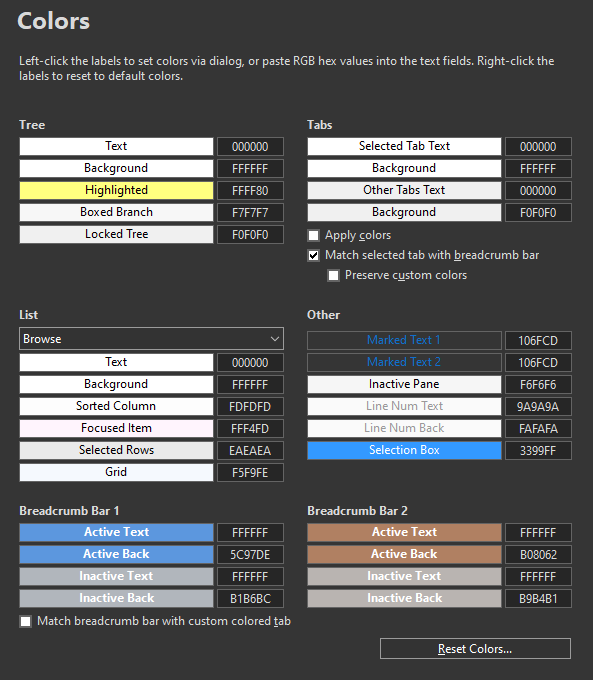
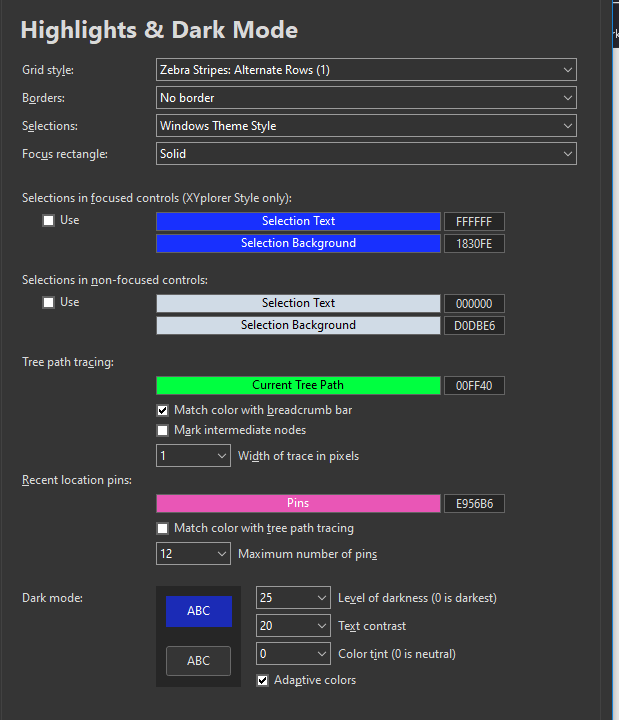
I'm trying to set the color for the "today's date" file highlight. It is now white text on light green. I'd like to make the background darker green or change the text to black.
How it looks now:
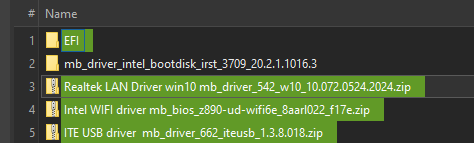
I saw this thread but don't see any option for the "today date" highlight.
The white text on green does not appear as any color on the "Colors" dialog.
There is a setting for "tree path tracing" on the "Highlights and Dark Mode dialog which was black text on green background. I changed it to darker, but it has no effect in the XY display, either in the file pane or the tree.
"enable color filters" is not checked.