Page 1 of 1
Dropbox doesn't appear as a drive
Posted: 08 Jun 2025 19:03
by H08590
I recently set up a new computer. I added the Dropbox application to my computer and DropBox appears as a drive in File Explorer. However, Dropbox does not appear as a drive in XYplorer. I did close and reopen XYplorer after my Dropbox installation. What do I need to do to have Dropbox appear in XYplorer?
Re: Dropbox doesn't appear as a drive
Posted: 08 Jun 2025 19:26
by highend
As a drive? I doubt that. It's just a link to %USERPROFILE%\Dropbox
Put one in Rapid Access if necessary...
Re: Dropbox doesn't appear as a drive
Posted: 08 Jun 2025 21:02
by H08590
I don't understand your suggestion
DropBox
Posted: 10 Jun 2025 00:59
by H08590
How do I get Dropbox to show up in the left column like one drive does? Dropbox shows up for me in Windows Explorer.
Re: Dropbox doesn't appear as a drive
Posted: 10 Jun 2025 11:50
by admin
This feature currently only works for OneDrive. Extending it to DropBox and others is planned for later this year.
Re: Dropbox doesn't appear as a drive
Posted: 10 Jun 2025 23:21
by highend
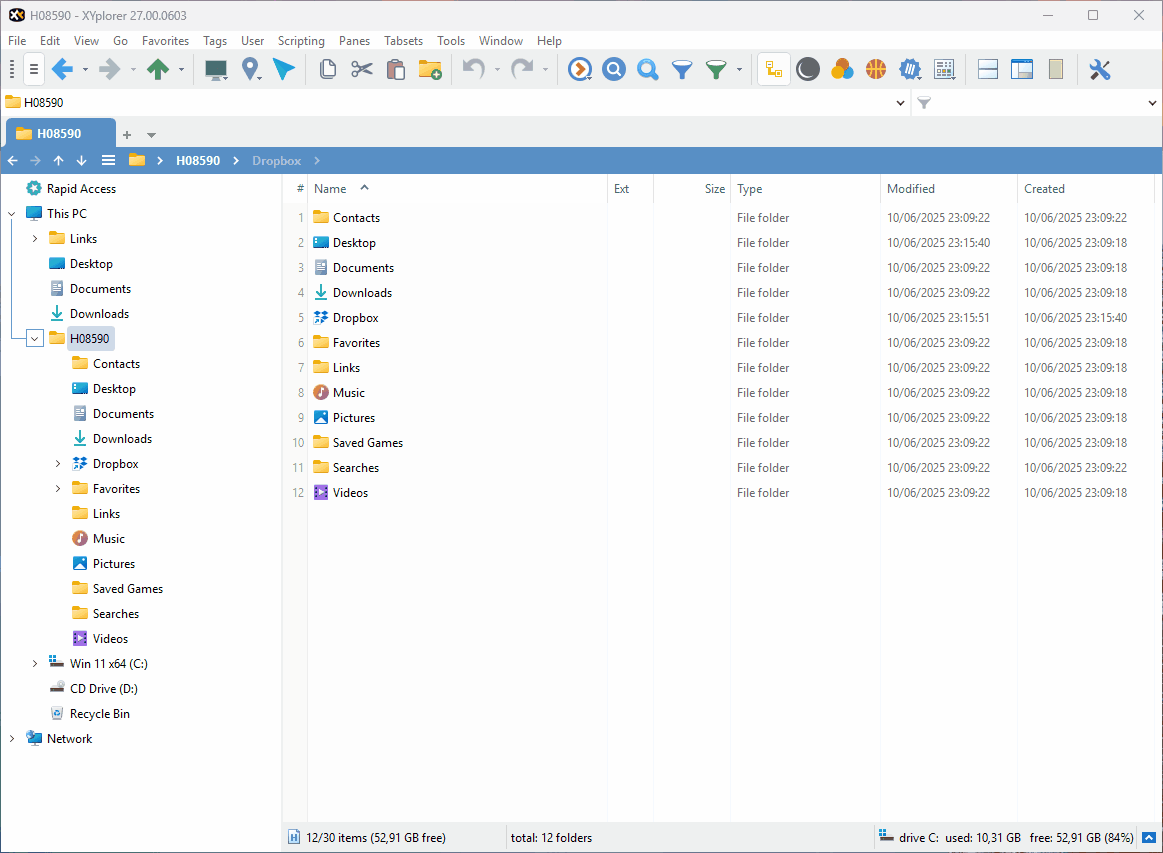
- Animation.gif (192.92 KiB) Viewed 2104 times
Re: Dropbox doesn't appear as a drive
Posted: 12 Jun 2025 22:01
by H08590
OK I think I got it.
I understand that you are showing that I should have a folder for dropbox. However, I don't seem to have one. Can you explain how to get it. Thank you.