Page 1 of 1
XYPlorer error: Invalid catalog file
Posted: 06 Jun 2025 14:58
by lalandwonder
Hi,
When I run XYPlorer, I get the error "Invalid catalog file."
I have tried going to %appdata% to delete the Catalog file and restarting the software;
I have also completely uninstalled and reinstalled XYPlorer;
Unfortunately, these methods do not work, and the problem persists.
Is there anything else I can do to resolve this issue? Thanks.
Re: XYPlorer error: Invalid catalog file
Posted: 06 Jun 2025 23:47
by jupe
Have you tried creating a new catalog or loading a different one, so that XY doesn't try and load that particular file on startup, you can do that via,
Window | [x] Show Catalog
then from the catalog background context menu.
Re: XYPlorer error: Invalid catalog file
Posted: 07 Jun 2025 04:38
by lalandwonder
jupe wrote: ↑06 Jun 2025 23:47
Have you tried creating a new catalog or loading a different one, so that XY doesn't try and load that particular file on startup, you can do that via,
Window | [x] Show Catalog
then from the catalog background context menu.
Hi,
Only importing a directory works; including or directly opening another directory results in an error. Is this an issue with the current version of the software itself, or is it a problem with my personal computer's installation?
Re: XYPlorer error: Invalid catalog file
Posted: 07 Jun 2025 05:08
by jupe
"Importing a directory"? you mean importing a
catalog?
Creating a
NEW catalog doesn't work?
Try moving any different catalog to a root folder on your hd, or somewhere that doesn't have those chars in the username folder then reloading and see if that is related.
There should be a default catalog in the XY program folder, CatalogDefault.dat, can you not even load that?
Go | Go to Application Folder
https://www.xyplorer.com/tour.php?page=catalog
Re: XYPlorer error: Invalid catalog file
Posted: 07 Jun 2025 05:45
by lalandwonder
jupe wrote: ↑07 Jun 2025 05:08
"Importing a directory"? you mean importing a
catalog?
Creating a
NEW catalog doesn't work?
Try moving any different catalog to a root folder on your hd, or somewhere that doesn't have those chars in the username folder then reloading and see if that is related.
There should be a default catalog in the XY program folder, CatalogDefault.dat, can you not even load that?
Go | Go to Application Folder
https://www.xyplorer.com/tour.php?page=catalog
Hi,
CatalogDefault.dat can be loaded, but only when it's located in the Go to Application Folder. Moving CatalogDefault.dat to another location or moving other .dat files into the Go to Application Folder will prevent them from loading.
You can create a NEW catalog, but opening a catalog based on that (except for CatalogDefault.dat in the Go to Application Folder, which won't work if moved) won't work. You can only import a catalog. Also, including a catalog doesn't work (there are no catalogs inside).
Re: XYPlorer error: Invalid catalog file
Posted: 07 Jun 2025 06:09
by jupe
The developer may need to look at this, from some of your symptoms it seems XY may not like those chars in your username, or maybe in combination with your codepage, eg,

- 2025-06-07_140625.png (3.5 KiB) Viewed 1513 times
I'll move this topic to Bug Reports.
Can you reply with your username used in the path as text for testing purposes.
Re: XYPlorer error: Invalid catalog file
Posted: 07 Jun 2025 08:17
by lalandwonder
jupe wrote: ↑07 Jun 2025 06:09
The developer may need to look at this, from some of your symptoms it seems XY may not like those chars in your username, or maybe in combination with your codepage, eg,
2025-06-07_140625.png
I'll move this topic to Bug Reports.
Can you reply with your username used in the path as text for testing purposes.
C:\Users\孽海情天\AppData\Roaming\XYplorer\Catalogs
username is:孽海情天
path of catalogdefault.dat: C:\Program Files (x86)\XYplorer
"????" I don't know why it's in my users, but only "孽海情天" is an actually used user.
Re: XYPlorer error: Invalid catalog file
Posted: 07 Jun 2025 08:32
by highend
Something's borked with a username like the one posted...
Not the same error but trying to open a catalog from this path:
C:\Users\孽海情天\AppData\Roaming\XYplorer\Catalogs
leads to this:
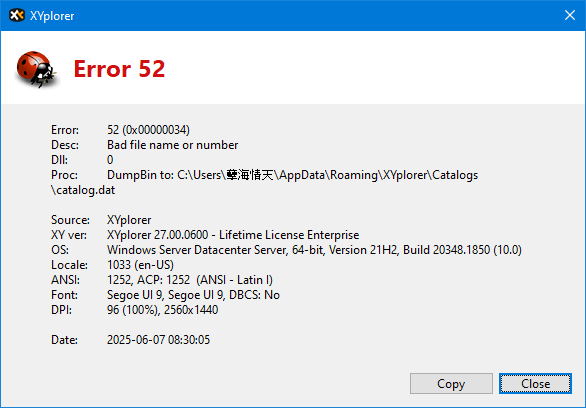
- 1.png (13.36 KiB) Viewed 1492 times
and renaming the catalog file to
孽海情天.dat and put it just in e.g.
D:, trying to load it leads to the same error the op has:

- 2.png (3.5 KiB) Viewed 1479 times
Additionally, the same happens if you use a normal catalog name like
catalog.dat but put it in a path like:
D:\孽海情天
Re: XYPlorer error: Invalid catalog file
Posted: 07 Jun 2025 10:24
by admin
Confirmed. The Catalog path doesn't support Unicode characters. Surprising and embarrassing. Can't fix it now in VB, but the upcoming TB versions won't have such problems (the current ones still have).