Page 1 of 2
Custom copy dialog not closing ?
Posted: 03 Jun 2025 00:03
by Daniel0312
Hi,
Just noticed today when one of my long-working script stopped... working properly.
It works fine with version 0503, NOT with 0504 and following : something is blocking the script.
My script starts a readonly instance of XY running a script using custom copy.
The copy stops at 100% and the dialog doesn't close automaticaly (always did before).
Closing the dialog manually let the script resume.
Setting the copyto [show_progress] parameter to 0 solve the issue.
Re: Custom copy dialog not closing ?
Posted: 03 Jun 2025 09:22
by highend
There is no bug, therefore moved.
Custom copy is the default since 0504 and its default is [x] Show progress dialog...
Re: Custom copy dialog not closing ?
Posted: 03 Jun 2025 10:16
by admin
This change ("Keep progress dialog open") only applies to new installations. This raises the question: how did you upgrade to 0504?
Re: Custom copy dialog not closing ?
Posted: 03 Jun 2025 10:29
by Daniel0312
@highend : I already had custom copy enabled... and Show progress dialog is unticked.
@Don :I made no change in my XY settings.
Upgrade (and downgrade for testing purpose) are made by simply overwriting XY base folder.
Re: Custom copy dialog not closing ?
Posted: 03 Jun 2025 10:39
by admin
If you don't overwrite or delete your app data folder, there should not be any change for you.

The setting in the INI file is this (here showing the new default
1):
Frankly, I changed the default to this because I personally prefer it. I know that File Explorer auto-closes, so
KeepProgressOpen=1 is against user expectations. I'm open to change it back to auto-close.
Any opinions?
Re: Custom copy dialog not closing ?
Posted: 03 Jun 2025 10:53
by Daniel0312
I didn't make any change to XY data folder.
My ini file shows
But it's OK, I'll just set SC copyto 11th parameter to 0 everytime I meet the issue in a script.
Thank you for having a look
Re: Custom copy dialog not closing ?
Posted: 03 Jun 2025 10:56
by highend
Show a screenshot of the belonging config page...
Re: Custom copy dialog not closing ?
Posted: 03 Jun 2025 11:03
by admin
Daniel0312 wrote: ↑03 Jun 2025 10:53
I didn't make any change to XY data folder.
My ini file shows
That makes it even more mysterious. Why is it not closing? Does it close when you manually custom copy stuff (without a script)?
Re: Custom copy dialog not closing ?
Posted: 03 Jun 2025 11:05
by admin
highend wrote: ↑03 Jun 2025 10:56
Show a screenshot of the belonging config page...
You mean me?
Re: Custom copy dialog not closing ?
Posted: 03 Jun 2025 11:06
by Daniel0312
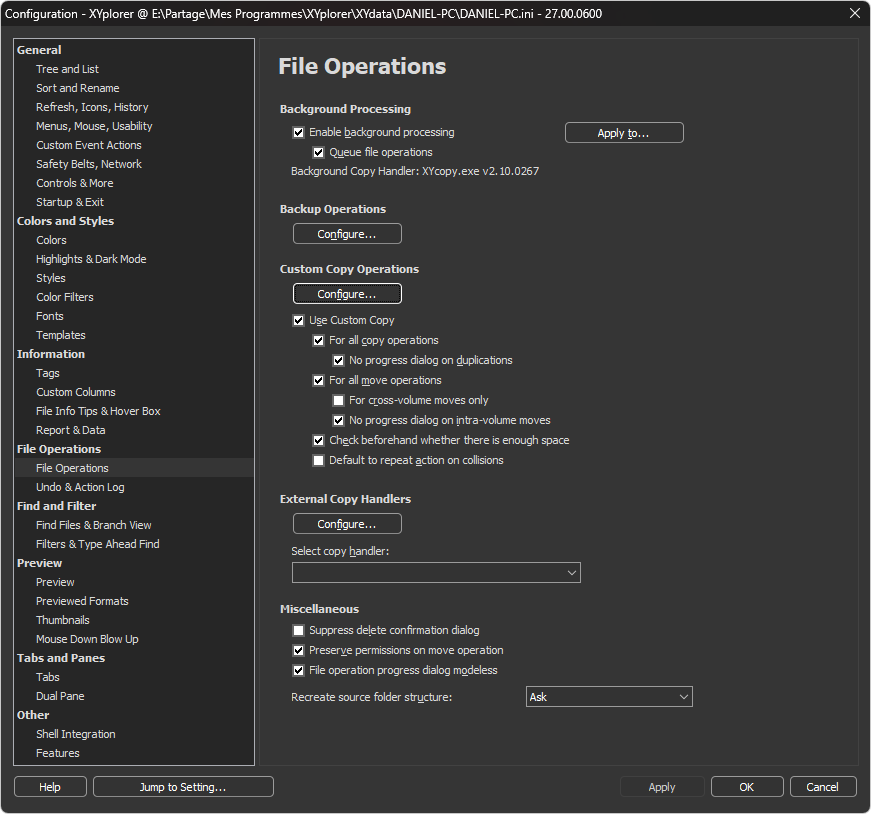
- 20250603_110430.png (32.81 KiB) Viewed 2983 times
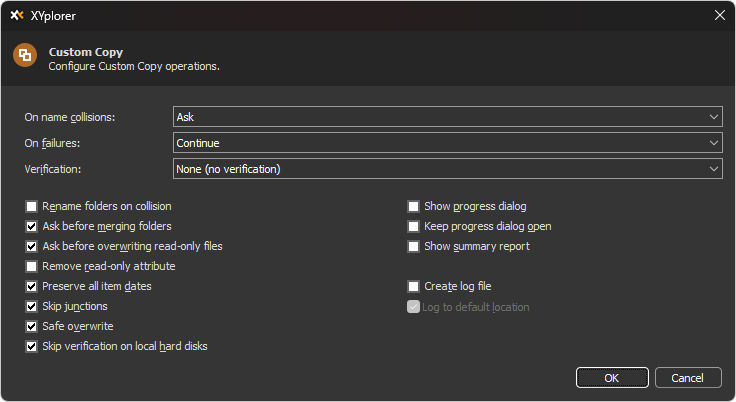
- 20250603_110455.png (13.4 KiB) Viewed 2983 times
Hope it helps
Re: Custom copy dialog not closing ?
Posted: 03 Jun 2025 11:13
by highend
No Don, not you^^
@Daniel0312
When I use your settings I don't get a dialog at all with this simple copyto command (v504):
copyto "C:\Temp\dst", "C:\Temp\src\!XYplorer SQLite tests.zip", , , 2;
Make a copy of your XYplorer.ini file, remove the license data from it, rename it to .txt and attach it...
Re: Custom copy dialog not closing ?
Posted: 03 Jun 2025 11:46
by Daniel0312
I did indeed do a test from the task bar and the dialog closed

.
So I spent some time trying to understand. Since XY didn't seem to behave as usual following the changes in 0504, I posted a bug : sorry I made a mistake.
 XY.txt
XY.txt- (134.24 KiB) Downloaded 130 times
Re: Custom copy dialog not closing ?
Posted: 03 Jun 2025 11:53
by highend
I don't get a popup dialog even with your XY settings file with the copy script above... (on v0600)
Re: Custom copy dialog not closing ?
Posted: 03 Jun 2025 12:06
by Daniel0312
OK
Forget it I'll add the parameter.
Thanks
Re: Custom copy dialog not closing ?
Posted: 04 Jun 2025 00:27
by jupe
admin wrote: ↑03 Jun 2025 10:39
KeepProgressOpen=1 is against user expectations. I'm open to change it back to auto-close.
Any opinions?
It doesn't matter to me what the default setting is, but I agree it is against users expectations coming from Explorer (or even earlier versions of XY) so I think it will generate bug reports and support emails.