Page 1 of 2
SC report
Posted: 23 Mar 2025 06:44
by jupe
I have noticed that when using SC report with itemlist flag 1 or 0, that the date fields don't return NTFS time resolution even down to ms, eg if I select a file and run:
e report("{Modified fff}", 1); I get all 0's, but if I enable milliseconds in the visible List column then it returns them, but no further, ie it doesn't go down to 100ns if I include the extra resolution. (unless use SC msecs)
If I supply full paths instead, then it returns full resolution, is that a known requirement?
Additionally it seems that reporting on Custom Columns doesn't work when using 1/0 as itemlist flags either, eg
Code: Select all
text report("{Custom 1}", <pick>); // WORKS
text report("{Custom 1}", 0); // DOESN'T
Re: SC report
Posted: 04 Apr 2025 19:12
by admin
1) That's as intended. If itemlist is not set to a specific path, you will get the information that's currently present in the list. It's a report on the list, rather than on the items.
2) It seems to work here. What exactly do you mean by "doesn't work"?
Re: SC report
Posted: 04 Apr 2025 19:25
by jupe
1) Yeah I thought that was the case, but didn't think it applied to the date columns.
2) So if you go into a fresh instance and run both those commands as 1 script, you get a return for both? I only get a return for the first one, even if I've added Custom Column 1 to the list.
Re: SC report
Posted: 04 Apr 2025 20:06
by admin
Yes, but only if images are listed. {Custom 1} by default is Dimensions.
Re: SC report
Posted: 04 Apr 2025 20:14
by jupe
Yes I realize that, but I don't get a return. eg.
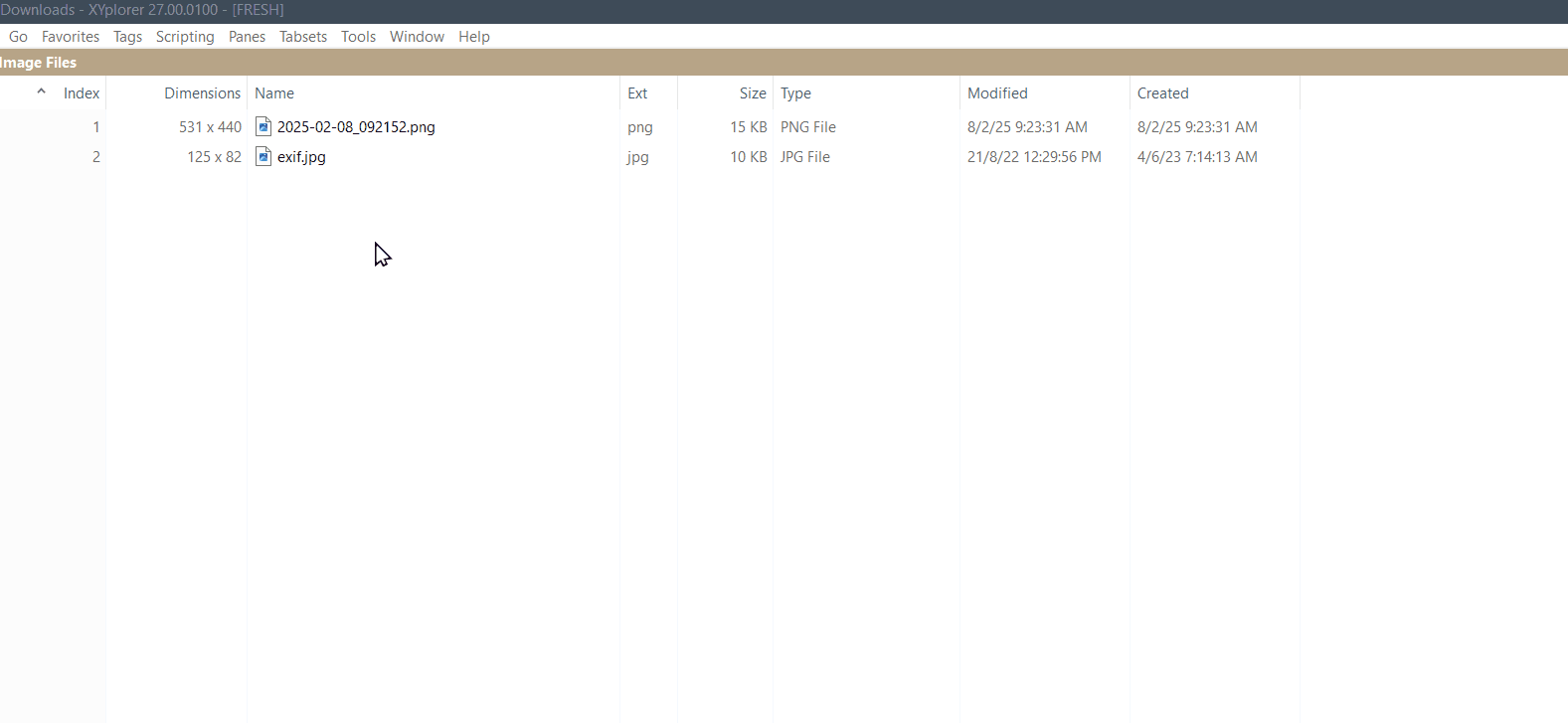
- CC.gif (714.02 KiB) Viewed 2104 times
Re: SC report
Posted: 04 Apr 2025 20:27
by admin
Weird! I perfectly recreated your situation and it works fine here.

Re: SC report
Posted: 04 Apr 2025 20:30
by jupe
Maybe it is Win10 only? Another user coincidentally reported something similar here afterwards, that I think is because of the same cause.
viewtopic.php?t=28499
Re: SC report
Posted: 04 Apr 2025 20:49
by admin
I'll check tomorrow. Although it does not look like something where the OS version plays a role.
Re: SC report
Posted: 04 Apr 2025 21:06
by jupe
I wouldn't have thought so either, I'm just very surprised it works for you, and that was one thing we didn't have in common, initially I thought it might have something to do with "Skip Custom Columns".
Re: SC report
Posted: 04 Apr 2025 21:39
by jupe
I just noticed, (for me) if I duplicate CC1 into CC11 it works, but not in CC#1-10.
Re: SC report
Posted: 05 Apr 2025 10:15
by admin
I could now see it on Win8.1 as well, so as expected it's not dependent on the OS. (I don't know why I didn't see it yesterday.

)
However, once I show the Custom Column in the list the report is done correctly. This is expected because Custom Columns are only filled when visible (for performance). So, IMO, it's not a bug because again: If
itemlist is not set to a specific path, you will get the information that's currently present in the list. It's a report on the list, rather than on the items.
Re: SC report
Posted: 05 Apr 2025 22:18
by jupe
Yeah I am still mystified how you didn't see it yesterday either. 
It seems to matter how the column is
originally added to the list, if done via Show Column it works for me too, if done via Add Column, it fails for me, so that's possibly the difference between us, I think I have demoed this discrepancy in the script below. Although what you said in your last post doesn't make sense to me because in the GIF I previously posted, it clearly shows that I have the column
visible so the info IS present in the list, but like I mentioned in my last post, the issue only happens in CC#1>10.
Anyway I will try again to show you the issue(s), it requires minimal effort, in a
fresh instance all you need to do is goto a folder that has audio files in it and run this script.
Code: Select all
setcolumns("Name,:d-10,:d-11");
// setcolumns("Name,Custom 10,:d-11"); // This sort of "works", but I am trying to demo what I get via GUI
text
report("{Custom 10}|", 0) .<crlf>.
report("{Custom 11}|", 0) .<crlf>.
strrepeat("=", 10) .<crlf>.
report("{Custom 10}|", <pick>) .<crlf>.
report("{Custom 11}|", <pick>) .<crlf>;
If there is no bug, and assuming you get output the same as me (risky...), can you explain why the results are different between the top and bottom sections? Just for a visual, below is a screenshot of what I get, so as well as itemlist 0 not working on CC#1>10, notice that Custom 11 which should be "Channels" is returning the values of Custom 10 instead somehow.
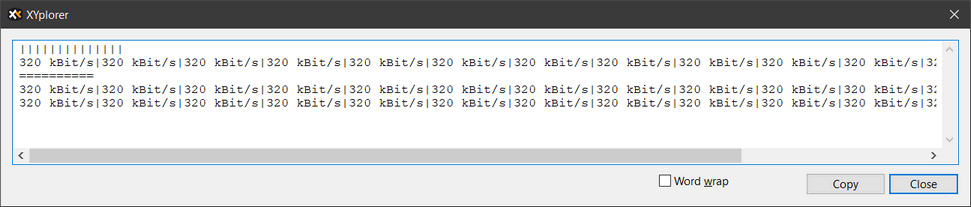
- 2025-04-06_060403.png (17.95 KiB) Viewed 2028 times
Crazier still, if I add Custom 16 to the list, then Custom 11 gets reported correctly, but only when it should be reporting on Custom 16! eg.
Code: Select all
setcolumns("Name,:d-10,:d-11,:d-16");
text
report("{Custom 10}|", 0) .<crlf>.
report("{Custom 16}|", 0) .<crlf>.
strrepeat("=", 10) .<crlf>.
report("{Custom 10}|", <pick>) .<crlf>.
report("{Custom 16}|", <pick>) .<crlf>;
Re: SC report
Posted: 06 Apr 2025 11:57
by admin
Okay, that was a deeply rooted bug. Took me 4 hours to get down to it and fix it. Try the next beta.

Re: SC report
Posted: 06 Apr 2025 23:10
by jupe
All looks good in .0103 so far, nice work.

Re: SC report
Posted: 08 Apr 2025 03:00
by jupe
I have now noticed an issue, you can't Add custom columns #1>10 anymore via GUI, to repro,
Add Column
RClick and Select Custom Column
Column Disappears
also, historically this worked setcolumns(":d-1", 8);