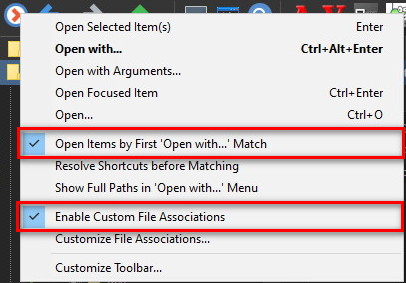[Resolved] Custom File Association - missing something?
Posted: 28 Feb 2025 09:32
I tried the Custom File Association feature, but it's not working. It seems I'm missing something to properly enable it.
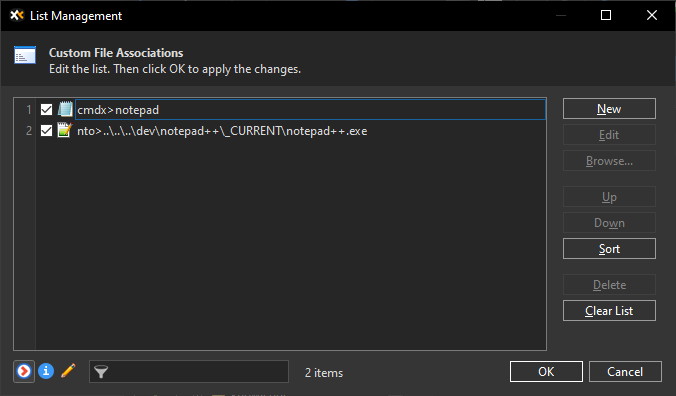
Just two custom test extensions. I guess the programs are recognized, because their icon fits?
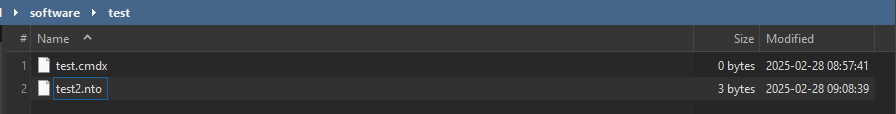
My test files, but double-clicking one of them brings this the windows popup...

Any ideas what I did wrong?
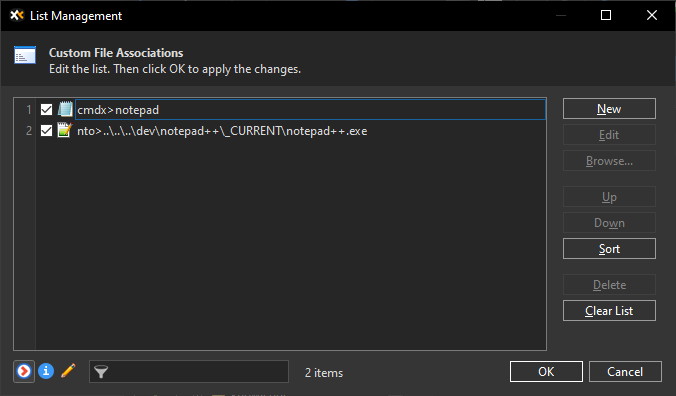
Just two custom test extensions. I guess the programs are recognized, because their icon fits?
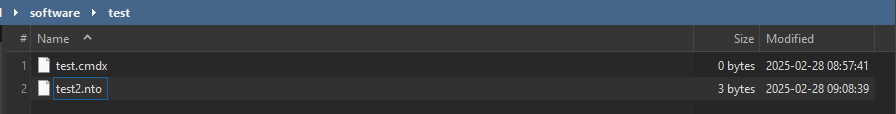
My test files, but double-clicking one of them brings this the windows popup...

Any ideas what I did wrong?