Page 1 of 2
No Tree Refresh After Deletion
Posted: 28 Oct 2024 01:42
by TestMeister
One of the very few problems I have with Xy is intermittently failing to refresh the tree after a modification.
In the below shot, the cursor had focus on another folder when I deleted the folder shown, which is on a network drive.
The deleted folder remained in view and when I selected it, the message in the list pane displayed.
Even after 5 minutes the folder remained visible
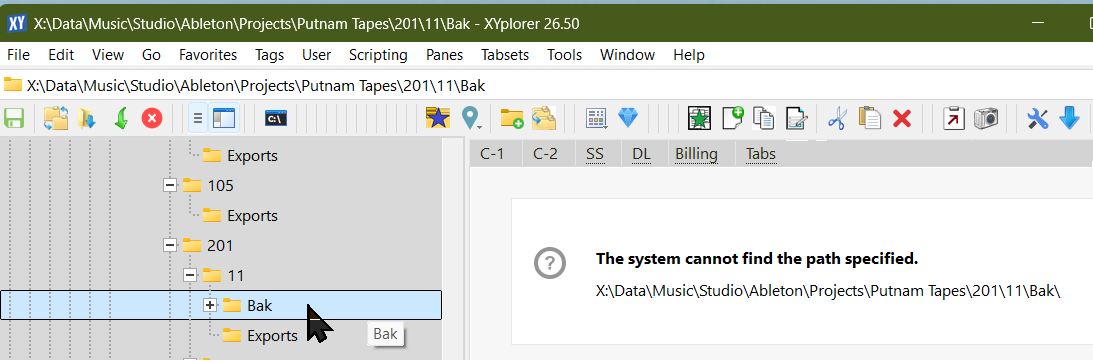
- ScreenHunter 364 (02).png (48.99 KiB) Viewed 3758 times
Below are the related config items, so is there something I should change?
Re: No Tree Refresh After Deletion
Posted: 28 Oct 2024 11:49
by admin
1) Is it reproducible?
2) Is this a Mini Tree?
Re: No Tree Refresh After Deletion
Posted: 28 Oct 2024 19:17
by TestMeister
- I had been doing some file-folder maintenance, combining files into folders, deleting the now employ folders and renaming other folders. I just tried repeating the process and had no problems so the issue is intermittent.
- Note that by selecting View\Refresh Tree the issue resolved.
- The network drive is hosted by a Synology NAS and I was working with Xy from a Win 11 client mapped to the drive using a drive letter not a UNC
- I never have this issue with the Win File Explorer; however, I use that far less than Xy.
- This is really just a periodic nuisance and i posted to see if perhaps a change is needed in my Xy config?
Re: No Tree Refresh After Deletion
Posted: 29 Oct 2024 09:08
by admin
The word "intermittent" is key here. It makes it difficult to reproduce, and tells me that this may also be due to the decades-old unreliability of the Windows notification system.
Re: No Tree Refresh After Deletion
Posted: 27 Nov 2024 04:26
by RRbitwise
I have experienced the same type of failure on local drives (not a network attached thing like an SMB "share").
It often happens when a file is moved from one directory to another, regardless if the two directories involved
are in the same partition (e.g., the same "Drive Letter") or not.
Interestingly, the problem never happened on my Windows 7 Pro 64-bit systems, rarely occurred on my Windows
10 Pro 64-bit systems, but happens quite frequently on my Windows 11 Pro for Workstations systems.
It's not a show stopper, but it is quite annoying and leads to confusion.
Re: No Tree Refresh After Deletion
Posted: 27 Nov 2024 09:59
by admin
"when a file is moved" ... is it actively moved by you in XYplorer, or is it moved by some other process?
Re: No Tree Refresh After Deletion
Posted: 27 Nov 2024 19:12
by TestMeister
In my situation, it's a deletion by XY
Re: No Tree Refresh After Deletion
Posted: 27 Nov 2024 20:00
by admin
TestMeister wrote: ↑27 Nov 2024 19:12
In my situation, it's a deletion by XY
There should be absolutely no update problem with this. But I have to reproduce it. Be as specific as possible about how you are deleting what and where (and which Windows version and XY version).
Re: No Tree Refresh After Deletion
Posted: 27 Nov 2024 21:45
by RRbitwise
I am using XYplorer version 25.00.0200 (yes, I am a little behind).
The OS version: Windows 11 Pro 64-bit, Version 23H2, Build 22631.4460
My typical scenario is:
1. I have two XYplorer sessions (i.e., discrete windows) open.
2. In session one I Right click and hold the mouse button on a file.
3. I drag the selected file to a directory in session two.
4. In the resulting pop-up I select "Move Here"
5. The file is indeed moved, but it still appears in the file list
in session one.
That's it.
Re: No Tree Refresh After Deletion
Posted: 28 Nov 2024 10:33
by admin
Works fine here, every time.
Does it fail you every time?
Re: No Tree Refresh After Deletion
Posted: 28 Nov 2024 17:35
by TestMeister
I'm away from home and my PC until next week but can provide:
Dell Inspiron laptop
Windows 11, current latest U.S.
Always keep Xy at latest
The behavior has persisted over time through various releases of Windows and XY
Re: No Tree Refresh After Deletion
Posted: 28 Nov 2024 18:30
by admin
... the cursor had focus on another folder when I deleted the folder shown ...
How/where did you delete it?
So it's intermittent. How many times do you have to try to reproduce it?
Re: No Tree Refresh After Deletion
Posted: 28 Nov 2024 21:03
by TestMeister
If you view my screen shot at the top of the thread, I was positioned in the "12" folder, at the same level as the "11" a folder just below and beyond the edge of the screen shot and not shown. You can see the vertical dotted outline leading to it.
From that position, I moved the mouse cursor up to select the "\Bak" folder and deleted it. There was no visual response/refresh.
When that folder still appeared, I moved my cursor to it and the right pane error appeared. This is what is shown in the screen shot.
I have not been able deliberately repeat issue and to be clear, it is a random event.
I'm not sure why this might be a factor but I will mention it… I use a Razer programmable mouse and I have the scroll wheel mapped to the delete key. When I press down on the scroll wheel it will execute the delete function, for a singled character or over selected text the same way a delete would normally function.
Re: No Tree Refresh After Deletion
Posted: 28 Nov 2024 21:22
by admin
You mean you selected the "\Bak" folder in the tree by a click (mouse down + mouse up), so the contents of "\Bak" were listed in the file list pane, then you pressed the mouse wheel and it was deleted (to Recycler or permanent?) without any confirmation dialog? And the list became blocked with the message shown in your screenshot but the "\Bak" folder did not disappear from the tree and the tree selection remained on that zombie "\Bak" folder?
Re: No Tree Refresh After Deletion
Posted: 28 Nov 2024 22:08
by TestMeister
All correct.
Re the deletion recycler, since this is a NAS network drive it would be in the NAS recycler, not the Windows recycler.