Page 1 of 1
MP3 file preview (play) when selected?
Posted: 23 Jul 2024 15:07
by JamesMcBride
Good Morning!
I know that I had this working previous to my reinstalling Windows on my machine, but I cannot figure out what combination of settings will allow MP3 files to be played if they are selected in the Explorer window.
I have the following options selected (among others, of course, but these are the ones that I think are relevant)
Preview | Preview | Audio/Video Preview | Autoplay
Preview | Preview | Audio/Video Preview | Keep playing when info panel is hidden (I am not positive that this one is relevant)
Preview | Preview | Audio Preview | Play also when info panel is hidden (I am not positive that this one is relevant)
I am not sure which other settings would be relevant here.
Can someone help?
Thank you in advance!
--Jim
Re: MP3 file preview (play) when selected?
Posted: 23 Jul 2024 15:25
by admin
These two should do:
Preview | Preview | Audio/Video Preview | Autoplay
Preview | Preview | Audio Preview | Play also when info panel is hidden
Re: MP3 file preview (play) when selected?
Posted: 23 Jul 2024 15:30
by JamesMcBride
To make this work, do I need to have a 'Custom File Association' created for MP3 files?
I am willing to bet that I have another option selected somewhere that is stopping this from working

Re: MP3 file preview (play) when selected?
Posted: 23 Jul 2024 16:23
by admin
No, this has nothing to do with Custom File Associations.
When you open the preview tab, what happens when you select an MP3?
Re: MP3 file preview (play) when selected?
Posted: 23 Jul 2024 16:54
by JamesMcBride
Well well well.....this is where it gets interesting!
Dummy me wasnt testing with a diverse group of MP3s, just a couple from a given directory.....SO BAD troubleshooting, sorry.....that was my bad.
On the ones that don't play when selected in the Explorer window, I see a thumbnail of the picture used for the file with a Stop, Play, and Open in Windows Media Player Legacy buttons underneath.
I went to a completely other directory and selected an MP3 and those MP3 files play when selected. In the Preview window, I see all of the TAG files and their values and a little player in the lower right which appears to be an internal player.
Does this relate to a while back when not all MP3s could be previewed in XYPlorer....due to the codec that was used to record them or something similar to that??
Anyway, that was the issue here.....a lack of breadth of testing on my part.
Thanks for your help!
Re: MP3 file preview (play) when selected?
Posted: 23 Jul 2024 17:10
by admin
For auto-play to work you should see something like this in the Preview tab:
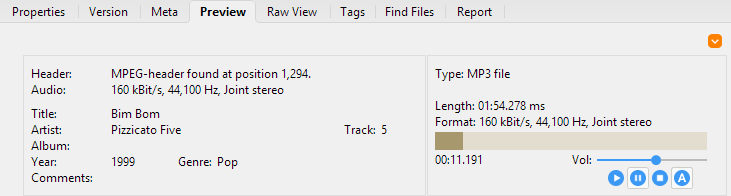
- MP3-previewtab.png (8.66 KiB) Viewed 2074 times
If you see this, it will not work. This is the WMP (Windows Media Player) interface and it does not support auto-play:
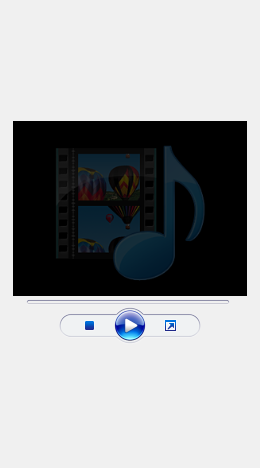
- MP3-WMPinterface.png (22 KiB) Viewed 2074 times
Re: MP3 file preview (play) when selected?
Posted: 24 Jul 2024 02:26
by JamesMcBride
Thanks again for the help on this!
Have you figured out why some files show up as the WMP files and others show the proper Preview tab information? Is it based on how the file is encoded? Something else?? I have seen other posts that deal with what looks to be the same issue, and it seems to be a bit of a sticky wicket.
Re: MP3 file preview (play) when selected?
Posted: 26 Jul 2024 12:26
by admin
Can you send me one that does not autoplay?