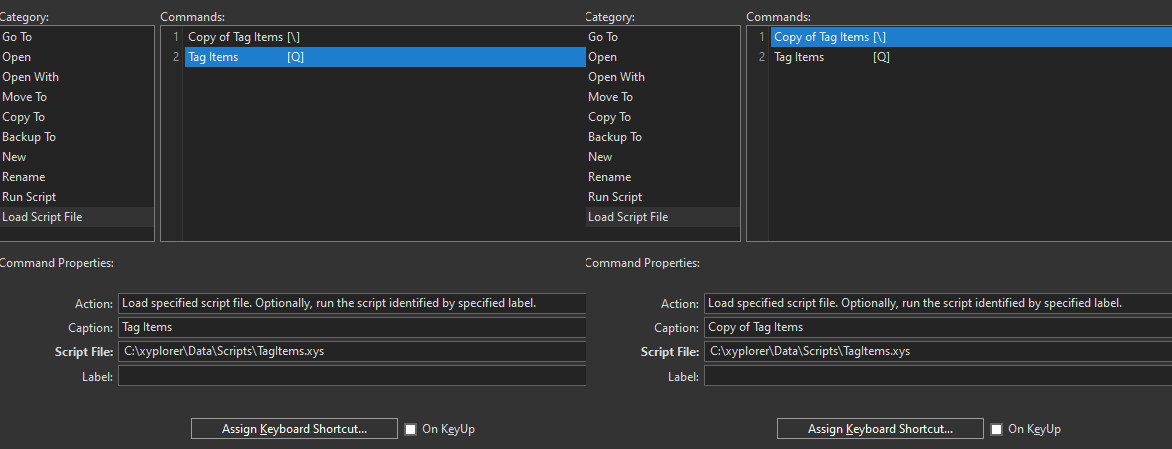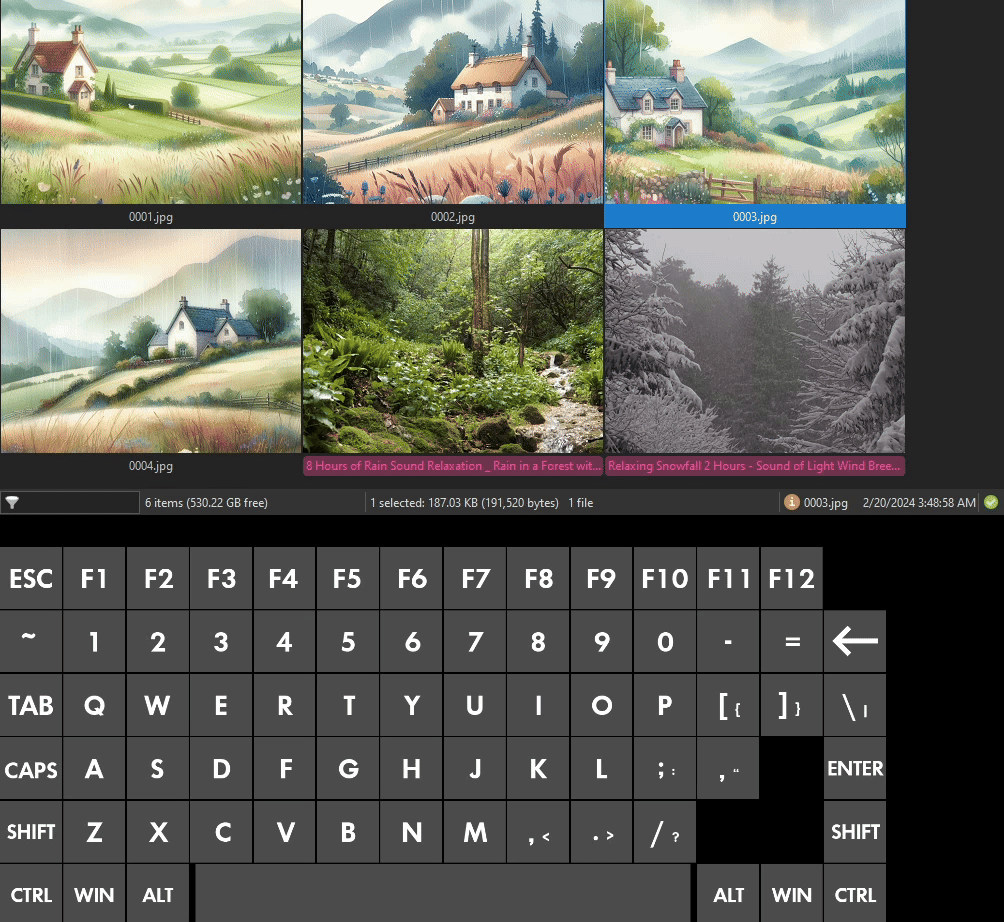Pressing backslash in window, the command is not executed, instead the error text
type ahead find ("\*"): no matching item names found appears in the status bar.Backslash does work as a successful keybind for builtin commands however via Tools->Customize Keyboard Shortcuts.
 XYplorer Beta Club
XYplorer Beta Club