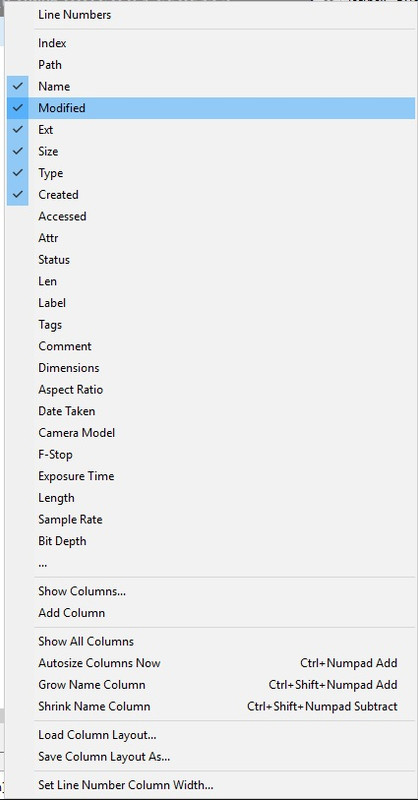
but the problem here , when i turned off them and drag them to the right to make my folder easy to look and work
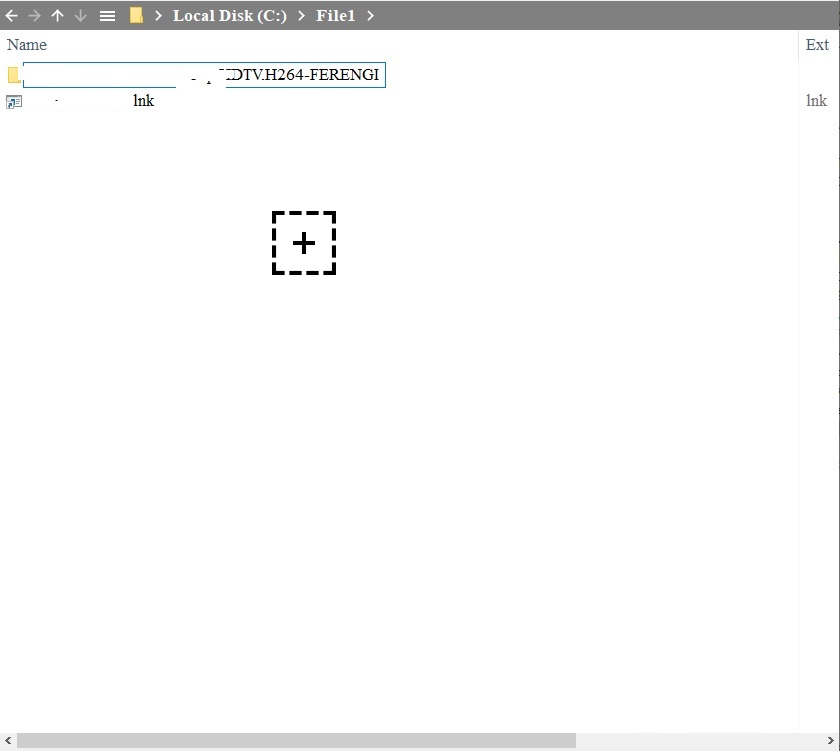
after that i click on folder and back to previous folder , it still display modified column again
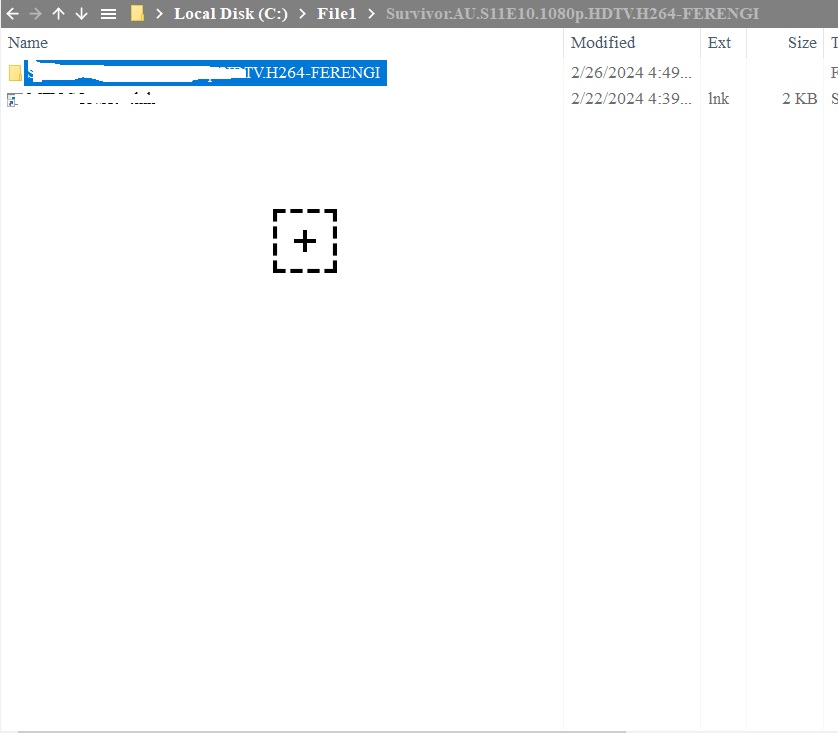
how can i fix it ?
i used 25.50.0100 version
thanks
 XYplorer Beta Club
XYplorer Beta Club