1. When selecting other files, everything is OK. The color filter shows blue, meaning I am selecting it, and I can rename, copy or do other things.
2. When selecting a pdf file, the color filter shows grey. I can still open the file by double-clicking, but all the right-click functions such as rename, delete, etc. are disabled. When I try to do that, XYplorer just warns " Tree or List must have input focus", or "Nothing to delete". It seems that I didn't choose a file.
3. What's more, after I choose a pdf file, the whole working pane gets wrong, I can't select other files as well, even though I can do so a moment ago.
4. When I select a file in the other working pane, the first pane returns to normal until I select a pdf file again.
5. When I close the preview pane, things return to normal. So I think it has something to do with the preview pane.
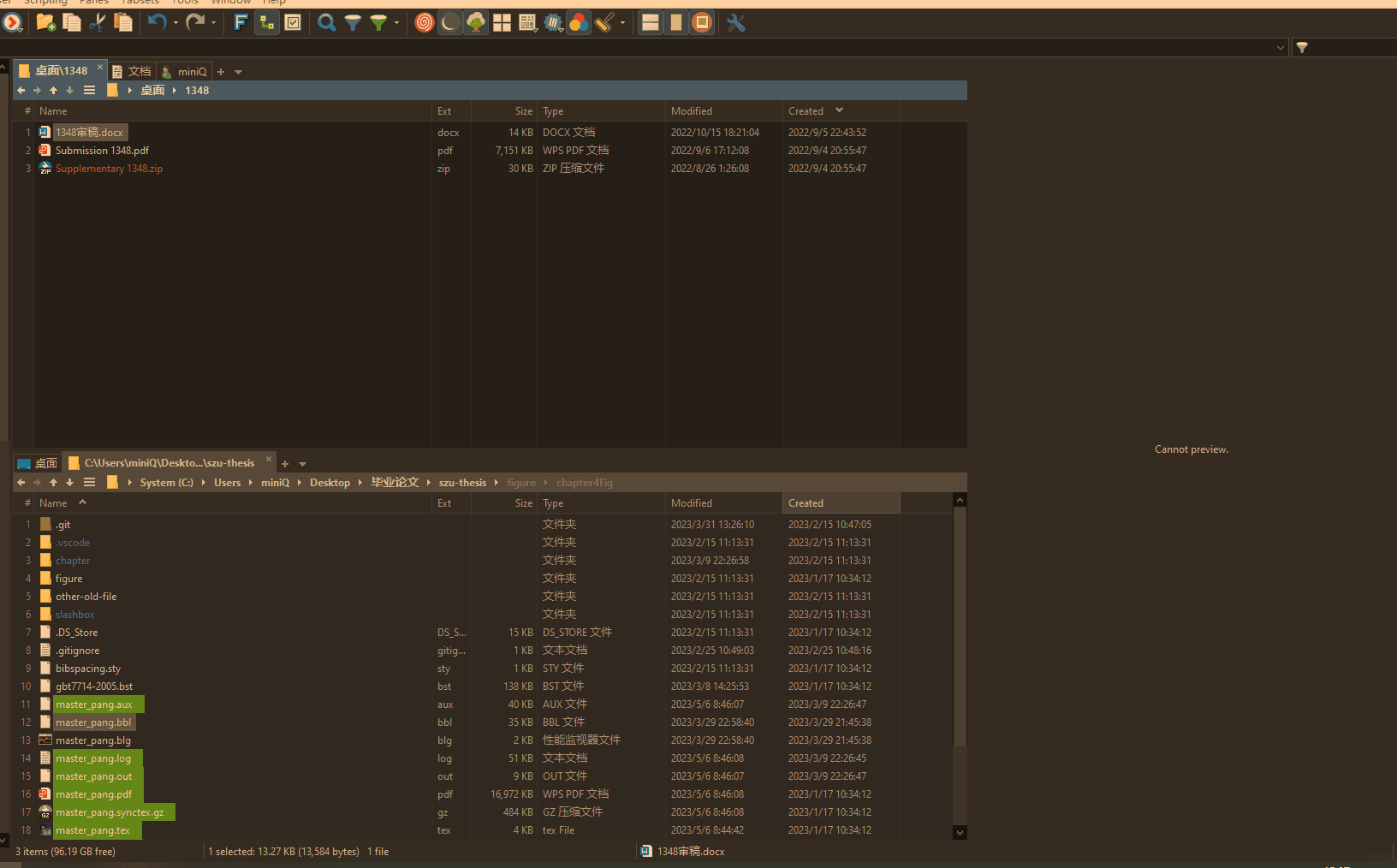
 XYplorer Beta Club
XYplorer Beta Club