Page 1 of 2
[solved] customized icon not showing correctly
Posted: 01 Feb 2023 17:38
by lian00
Hello, since I installed XnViewMP 64 bits, I have a strange problem : customized icons are not working anymore for some ico files, showing default XnViewMP icon. See capture

- icon-xyplorer.jpg (134.44 KiB) Viewed 761 times
XYPlorer 23.90.0431
Re: customized icon not showing correctly
Posted: 07 Feb 2023 11:40
by lian00
OK, a little test : uninstalling XnViewMP 64 bits and the icons are back. Installing XnViewMP 32 bits and icons are all replaced by default XnVIewMP icon. So the problem occurs with both versions of XnVIewMP.
Re: customized icon not showing correctly
Posted: 07 Feb 2023 12:04
by admin
Are you talking about XY's Custom File Icons?
Re: customized icon not showing correctly
Posted: 07 Feb 2023 12:49
by lian00
admin wrote: ↑07 Feb 2023 12:04
Are you talking about XY's Custom File Icons?
Yes
Re: customized icon not showing correctly
Posted: 07 Feb 2023 13:18
by admin
Show the CFI definition for the ones that fail.
Re: customized icon not showing correctly
Posted: 07 Feb 2023 14:59
by lian00
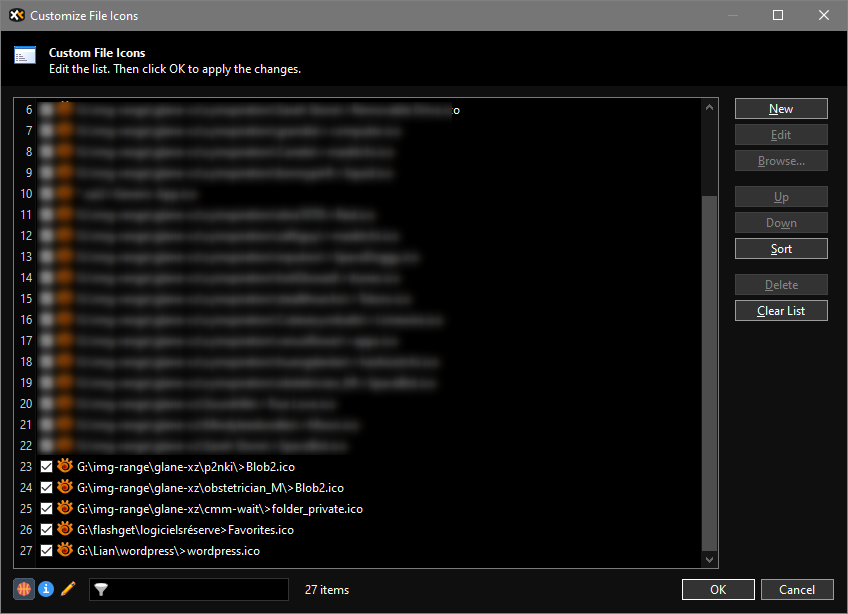
- 2023-02-07_14h58_11.png (202.25 KiB) Viewed 684 times
Re: customized icon not showing correctly
Posted: 07 Feb 2023 15:44
by admin
And they don't work anymore? Although the ICO files seem to exist?
Re: customized icon not showing correctly
Posted: 07 Feb 2023 15:46
by highend
Reset your default file associations?
Re: customized icon not showing correctly
Posted: 07 Feb 2023 16:02
by lian00
admin wrote: ↑07 Feb 2023 15:44
And they don't work anymore? Although the ICO files seem to exist?
The icons are here. If I uninstall XnVIewMP, they show again. Did you try to install XnViewMP to see if I’m the "only one" ?
Re: customized icon not showing correctly
Posted: 07 Feb 2023 16:03
by lian00
highend wrote: ↑07 Feb 2023 15:46
Reset your default file associations?
Can you explain that ? (in XYplorer or Win10 ?)
Re: customized icon not showing correctly
Posted: 07 Feb 2023 16:29
by highend
Start menu - Settings - Apps - Default Apps - Button "Reset"?
Re: customized icon not showing correctly
Posted: 07 Feb 2023 17:11
by lian00
highend wrote: ↑07 Feb 2023 16:29
Start menu - Settings - Apps - Default Apps - Button "Reset"?
I made it kind of sort when uninstalling XnViewMP.
Re: customized icon not showing correctly
Posted: 12 Feb 2023 17:20
by lian00
I did not think about it but in fact, the problem is relative to .ico format. When I browse a directory with ico files, all thumbnails show the XnViewMP icon.

- iconb.png (145.31 KiB) Viewed 600 times
Re: customized icon not showing correctly
Posted: 12 Feb 2023 18:50
by Horst
The solution from Total Commander forum.
Worked for me
Code: Select all
You can change it manually as follows:
1. Start Regedit.exe
2. In the path field above, insert the following:
Computer\HKEY_CLASSES_ROOT\AppX43hnxtbyyps62jhe9sqpdzxn1790zetc\DefaultIcon
3. In the right-hand window, double-click on (Default) and replace the entry there with: %1
Re: customized icon not showing correctly
Posted: 13 Feb 2023 12:29
by lian00
Horst wrote: ↑12 Feb 2023 18:50
The solution from Total Commander forum.
Worked for me
Code: Select all
You can change it manually as follows:
1. Start Regedit.exe
2. In the path field above, insert the following:
Computer\HKEY_CLASSES_ROOT\AppX43hnxtbyyps62jhe9sqpdzxn1790zetc\DefaultIcon
3. In the right-hand window, double-click on (Default) and replace the entry there with: %1
Too bad, it does not work for me
