idea on breadcrumb bar
-
CompSystems
- Posts: 256
- Joined: 09 Nov 2012 14:35
- Location: Colombia
- Contact:
idea on breadcrumb bar
Hello
in the "breadcrumb bar" when the folder content is shown (triangle below ▼), when you hover over the icon, show the file content in a popup window to avoid clicking.
the folder icon can be offset to the left so that the mouse pointer normally highlights the folder text and not the icon.
in the "breadcrumb bar" when the folder content is shown (triangle below ▼), when you hover over the icon, show the file content in a popup window to avoid clicking.
the folder icon can be offset to the left so that the mouse pointer normally highlights the folder text and not the icon.
-
admin
- Site Admin
- Posts: 60602
- Joined: 22 May 2004 16:48
- Location: Win8.1 @100%, Win10 @100%
- Contact:
Re: idea on breadcrumb bar
It's an idea. Maybe later.
For now I added a Hover Box to the Breadcrumb Bars. Almost does the job.
For now I added a Hover Box to the Breadcrumb Bars. Almost does the job.
FAQ | XY News RSS | XY Twitter
-
GreetingsFromPoland
- Posts: 224
- Joined: 29 Sep 2022 14:20
- Location: Win10 @125%
Re: idea on breadcrumb bar
amazing! super useful.+ Configuration | Information | File Info Tips & Hover Box | Show Hover Box | Select Context... Added "Breadcrumb Bars".
-
CompSystems
- Posts: 256
- Joined: 09 Nov 2012 14:35
- Location: Colombia
- Contact:
Re: idea on breadcrumb bar
Hello, the cursor keys (up, down) are still not responding, it would be very useful if the cursor keys (right) would allow you to open a folder or run a current file scan, for this when the popup window is displayed, the first file or folder found should be highlighted.
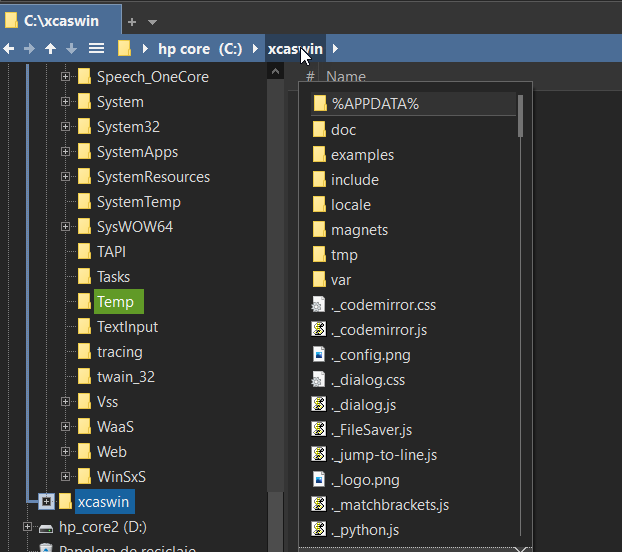
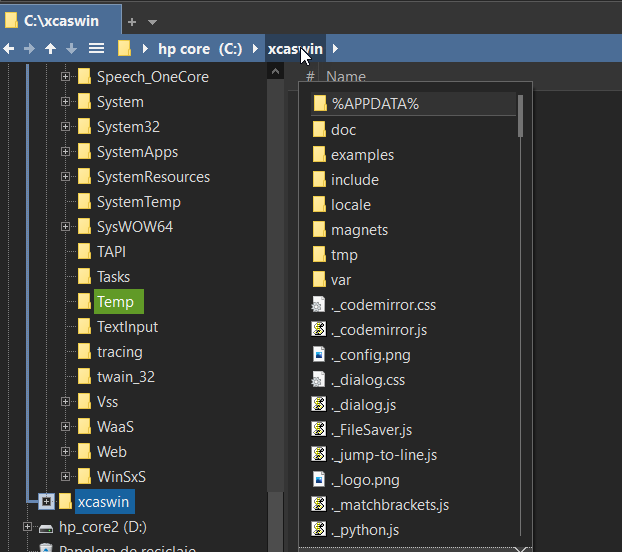
-
admin
- Site Admin
- Posts: 60602
- Joined: 22 May 2004 16:48
- Location: Win8.1 @100%, Win10 @100%
- Contact:
Re: idea on breadcrumb bar
Keys and wheel for hover box scrolling will work in the next beta. But note that the hover box is only for looking, there is no interaction with the contents. I'm still thinking about your original wish.
FAQ | XY News RSS | XY Twitter
-
admin
- Site Admin
- Posts: 60602
- Joined: 22 May 2004 16:48
- Location: Win8.1 @100%, Win10 @100%
- Contact:
Re: idea on breadcrumb bar
Yeah, I managed to do it.  The next beta has a very nice new zero-click feature in the Breadcrumb Bars. Good idea by CompSystems.
The next beta has a very nice new zero-click feature in the Breadcrumb Bars. Good idea by CompSystems. 
FAQ | XY News RSS | XY Twitter
Re: idea on breadcrumb bar
Nice addition. Thanks Don and thanks to CompSysytems for the wish. 

Don, any chance you could do the auto-drop for the custom menu as well. It seems out of place now that the others auto-drop and it doesn't?
Don, any chance you could do the auto-drop for the custom menu as well. It seems out of place now that the others auto-drop and it doesn't?
Windows 11, 23H2 Build 22631.3447 at 100% 2560x1440
-
admin
- Site Admin
- Posts: 60602
- Joined: 22 May 2004 16:48
- Location: Win8.1 @100%, Win10 @100%
- Contact:
Re: idea on breadcrumb bar
You mean the "standard menu"? That's too hard, and who uses it anyway?
FAQ | XY News RSS | XY Twitter
Re: idea on breadcrumb bar
I was referring to the "custom menu" the 3-line menu icon, but when "Custom menu" is selected as opposed to "Standard menu". Auto dropping would make for quicker access and probably more use. I know you mentioned in the beta notes that "The auto-drop doesn't work on the "Breadcrumb Bars | Context Menu | Standard Menu" option but was hoping it didn't apply to a custom menu.
Windows 11, 23H2 Build 22631.3447 at 100% 2560x1440
-
admin
- Site Admin
- Posts: 60602
- Joined: 22 May 2004 16:48
- Location: Win8.1 @100%, Win10 @100%
- Contact:
Re: idea on breadcrumb bar
Ah, that one. Yes, that should be possible... Ah, not possible, this is also a standard menu.
FAQ | XY News RSS | XY Twitter
Re: idea on breadcrumb bar
Ahh OK, that's too bad. Thanks for trying.
Windows 11, 23H2 Build 22631.3447 at 100% 2560x1440
Re: idea on breadcrumb bar
Hi Don, I don't know if you can do anything about it, but I'm getting overlapping menus when I move the mouse across the BC with the mouse. v23.90.0409, see pic.
Windows 11, 23H2 Build 22631.3447 at 100% 2560x1440
-
admin
- Site Admin
- Posts: 60602
- Joined: 22 May 2004 16:48
- Location: Win8.1 @100%, Win10 @100%
- Contact:
Re: idea on breadcrumb bar
I can, but I thought maybe it would be useful.
FAQ | XY News RSS | XY Twitter
Re: idea on breadcrumb bar
Useful, I'm not so sure about that. In cases where you have a long list that can be scrolled and the hover box for a folder comes out on top of the ▼ folder drop-down, I'm not sure XY knows which one it's supposed to be scrolled.
Windows 11, 23H2 Build 22631.3447 at 100% 2560x1440
 XYplorer Beta Club
XYplorer Beta Club