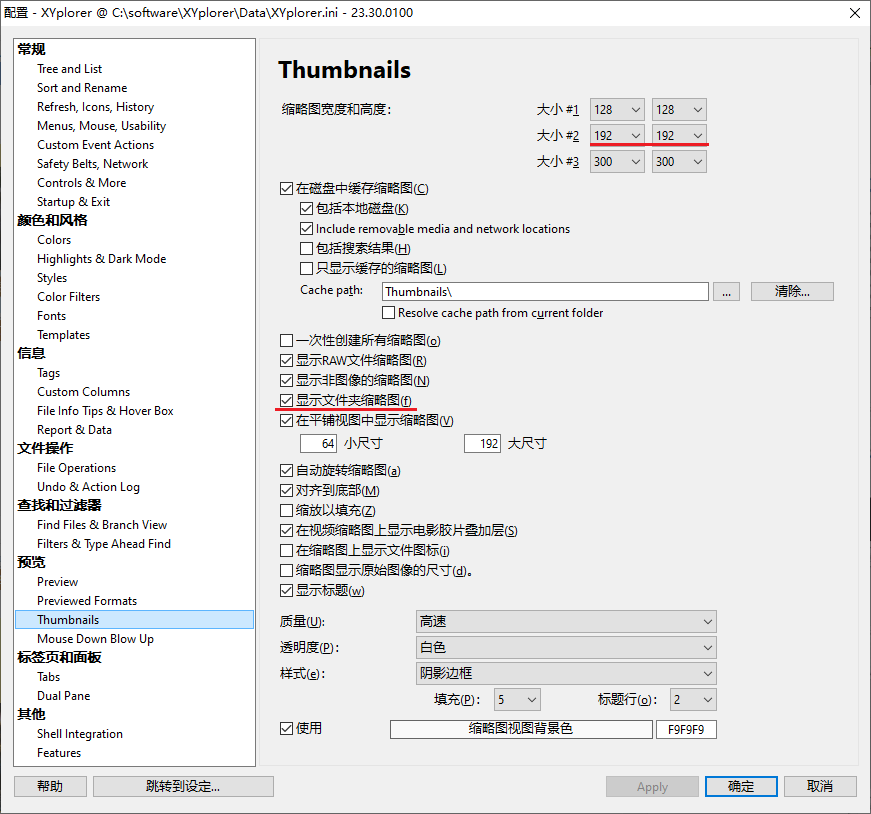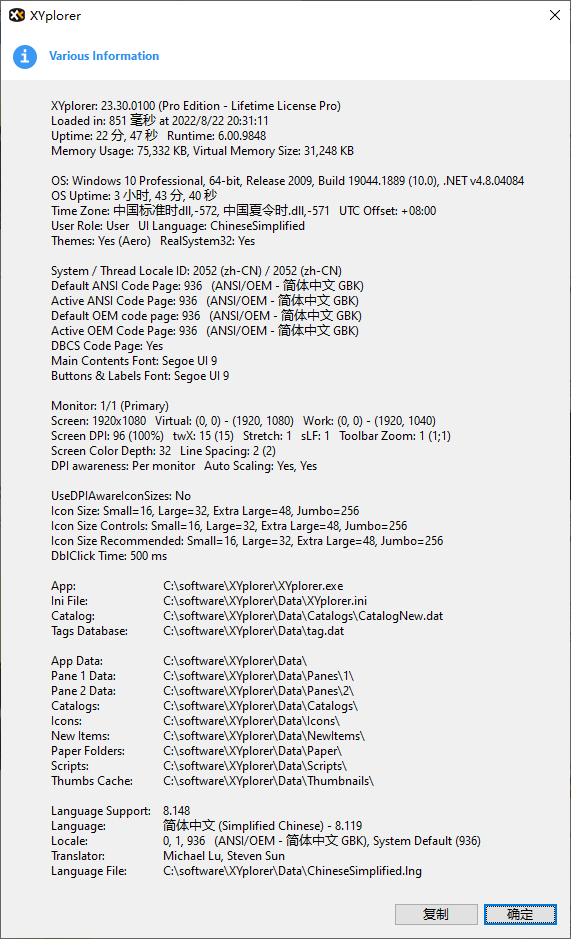After renaming the folder in Chinese, then entering the folder may cause the program not to respond. I guess it has some
Posted: 22 Aug 2022 14:54
This can happen when I rename a folder with images in Chinese, Japanese.
Update: Enabling "Resolve cache path from current folder" seems to fix the problem. However, creating a Thumbnails folder within each folder can be inconvenient. The Thumbnails folder in OneDrive's Images folder also counts against the space quota.
-------------------------
"Resolve cache path from current folder" is not enabled when testing.
Steps to reproduce:
1. Create a new folder and put 10 (or more) images in it. The resolution of the image is 1920*1080. (No specific image is required, as I have encountered this problem many times.)
2. Select all images, press F2 to rename, enter Chinese name, such as "图片".
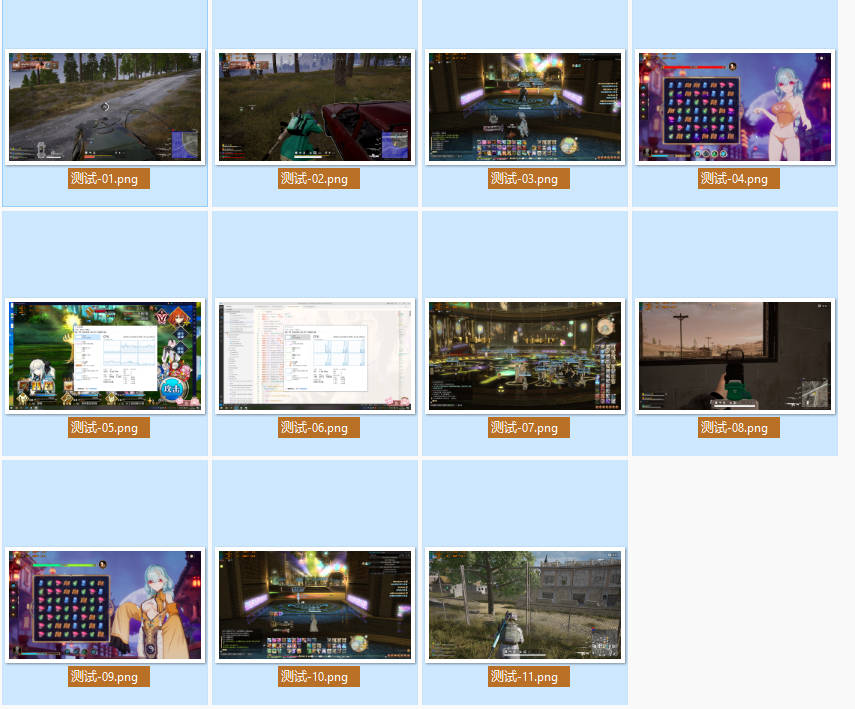
3. Return to the previous layer, rename the folder, and enter the Chinese name, such as "测试文件夹"

4. Immediately press enter to enter the folder. There is a certain probability that the program may be unresponsive, and there will be a fixed CPU usage. (16% on my computer)
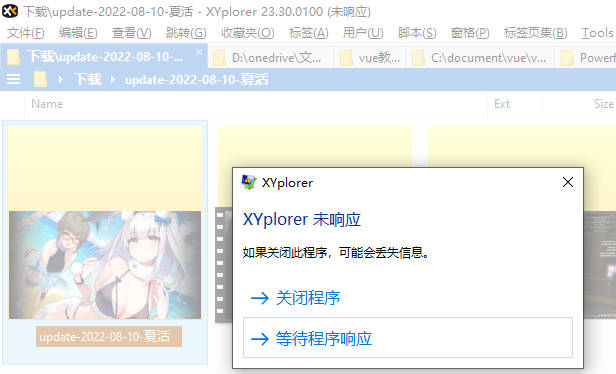
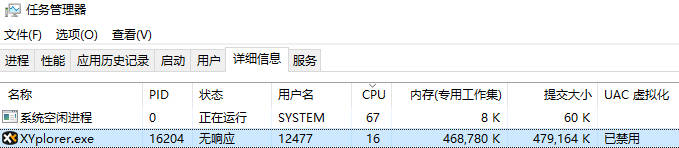
If this fails to reproduce, please try a few more times.
-------------------------
The program is stuck and cannot be recovered after waiting for more than a minute.
If you forcibly end the program, the next time you open it and try to enter this folder, it will still become an unresponsive state.
Deleting the Thumbnails folder in the program directory and reopening the program can solve this problem.
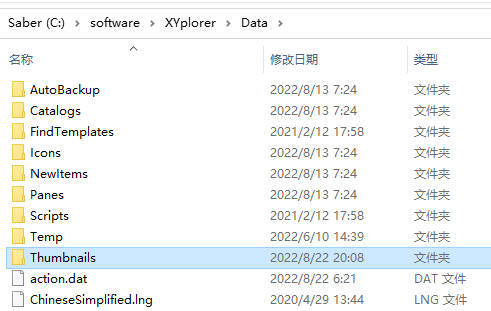
Sometimes, the program doesn't get stuck, but after entering the folder, an error 6 or 7 dialog pops up.
-------------------------
I have "Show Folder Thumbnails" enabled and the view is Thumbnails 192x192.
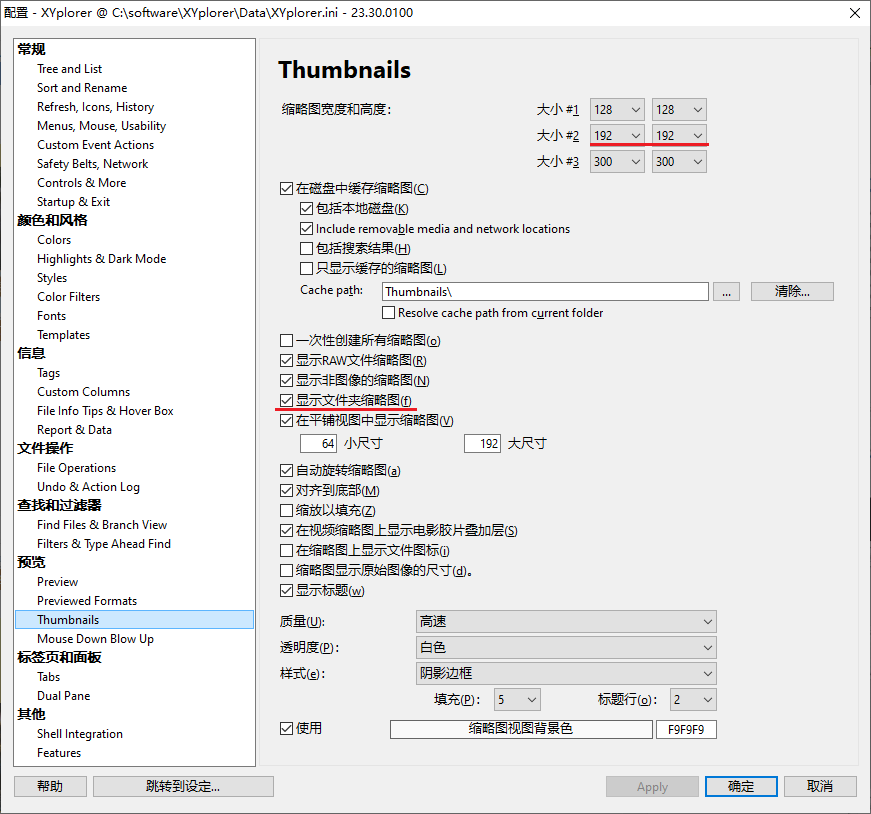
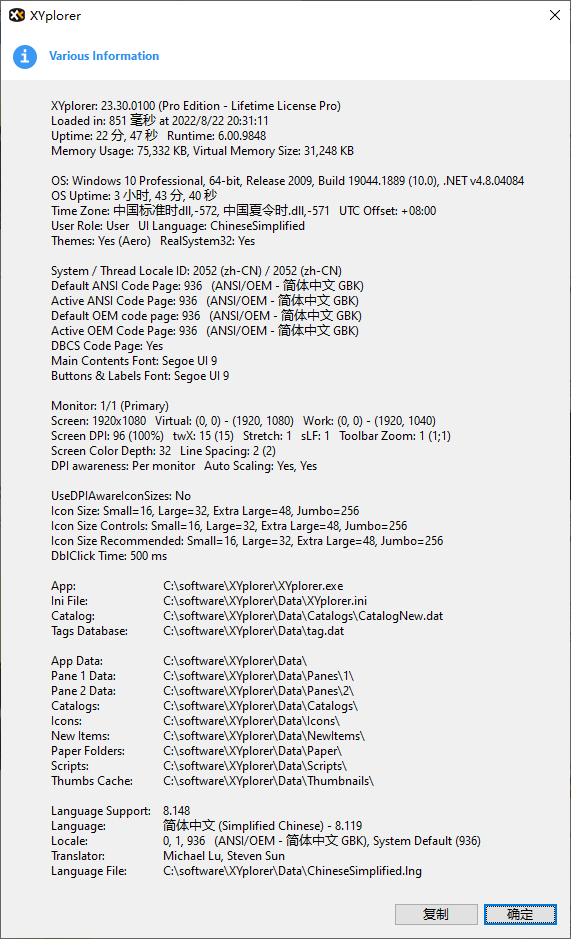
Update: Enabling "Resolve cache path from current folder" seems to fix the problem. However, creating a Thumbnails folder within each folder can be inconvenient. The Thumbnails folder in OneDrive's Images folder also counts against the space quota.
-------------------------
"Resolve cache path from current folder" is not enabled when testing.
Steps to reproduce:
1. Create a new folder and put 10 (or more) images in it. The resolution of the image is 1920*1080. (No specific image is required, as I have encountered this problem many times.)
2. Select all images, press F2 to rename, enter Chinese name, such as "图片".
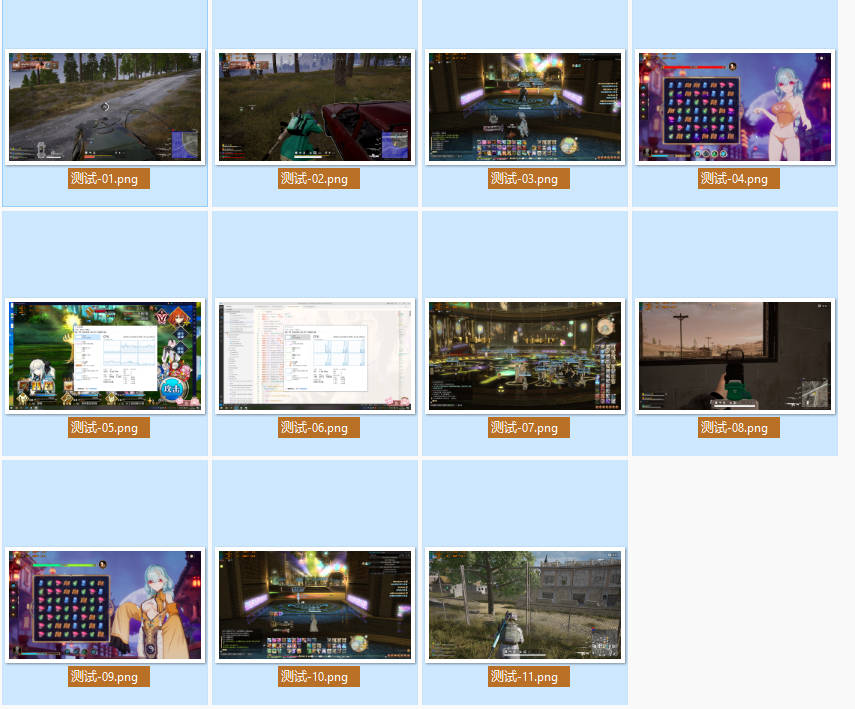
3. Return to the previous layer, rename the folder, and enter the Chinese name, such as "测试文件夹"

4. Immediately press enter to enter the folder. There is a certain probability that the program may be unresponsive, and there will be a fixed CPU usage. (16% on my computer)
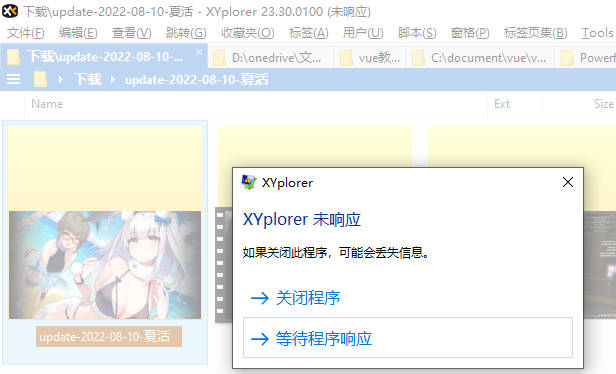
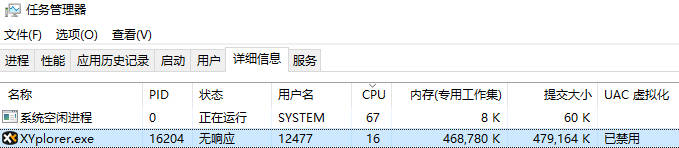
If this fails to reproduce, please try a few more times.
-------------------------
The program is stuck and cannot be recovered after waiting for more than a minute.
If you forcibly end the program, the next time you open it and try to enter this folder, it will still become an unresponsive state.
Deleting the Thumbnails folder in the program directory and reopening the program can solve this problem.
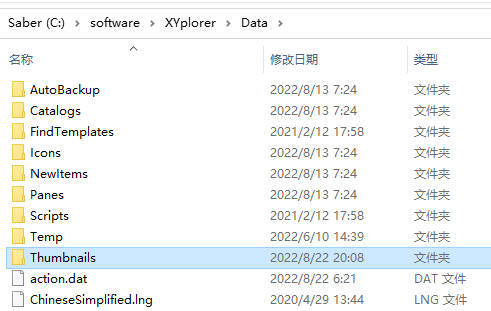
Sometimes, the program doesn't get stuck, but after entering the folder, an error 6 or 7 dialog pops up.
-------------------------
I have "Show Folder Thumbnails" enabled and the view is Thumbnails 192x192.