Page 1 of 2
icon goes wrong
Posted: 11 Aug 2022 02:02
by adamsxu
what's wrong with the icons?
All the folders and files get the same icon.
Re: icon goes wrong
Posted: 11 Aug 2022 11:05
by admin
You are not the first who noticed that. It appears to be a recent Win 11 bug.
Select one of those items and run this through the XY address bar:
What do you get? Should look something like this, but probably won't:
Re: icon goes wrong
Posted: 12 Aug 2022 01:24
by adamsxu
I do as u told.
1.Selected an folder run the command.
2.Choose an icon, click OK.
Nothing has changed.
Re: icon goes wrong
Posted: 12 Aug 2022 08:02
by admin
Is the icon of that folder shown in the tree?
Re: icon goes wrong
Posted: 17 Aug 2022 02:01
by adamsxu
yes
Re: icon goes wrong
Posted: 17 Aug 2022 10:30
by admin
Interesting! Who else sees this with Win11?
Re: icon goes wrong
Posted: 20 Aug 2022 04:44
by cesarjulio
Icons not displayed
Re: icon goes wrong
Posted: 20 Aug 2022 12:43
by admin
In beta v23.50.0027 or later, run this through the address bar:
This is what I see here:
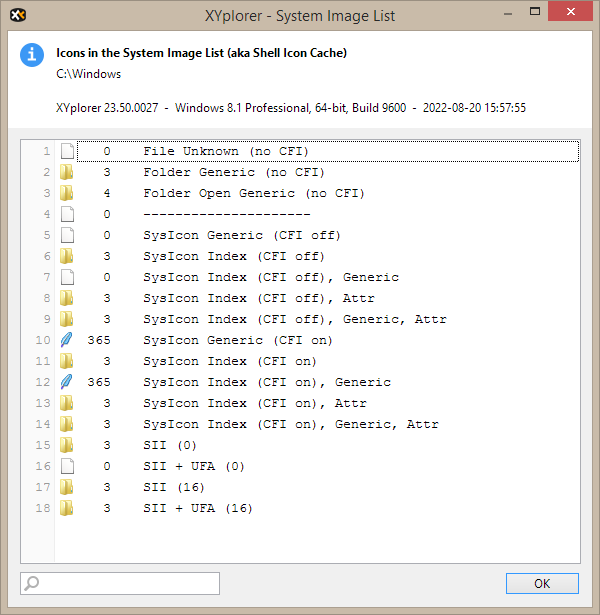
- 2022-08-20_155811.png (26.54 KiB) Viewed 849 times
What do you get? (show a screenshot)
Re: icon goes wrong
Posted: 23 Aug 2022 21:34
by xrt19
admin wrote: ↑17 Aug 2022 10:30
Interesting!
Who else sees this with Win11?
I have the same problem. This happened in nearly a month. I try to re-install the latest version and old version after deleting all the relative cache, but icons are still missing. So, I guess win11(dev) did something for the explorer and conflicted with XYplorer. Here are some details for win11 Explorer Tab.
2022.6.10 (dev) Build 25136: release the tab function (Gray)
2022.6.14 (beta) Build 22621.160: release the tab function (first launched in Build 22572 and was deleted soon)
2022.8.4 (dev) Build 25174: middle clicking a folder can open it in a new tab
2022.8.11 (beta) Build 22622.575: middle clicking function
2022.8.11 (dev) Build 25179: rolling out to everyone
PS: You can see the normal icon for a few seconds when you creat or rename a document. Then XYplorer will refresh the list and change the icon to the same "empty paper" icon.
Re: icon goes wrong
Posted: 23 Aug 2022 21:41
by admin
Re: icon goes wrong
Posted: 23 Aug 2022 21:50
by xrt19
Please check.
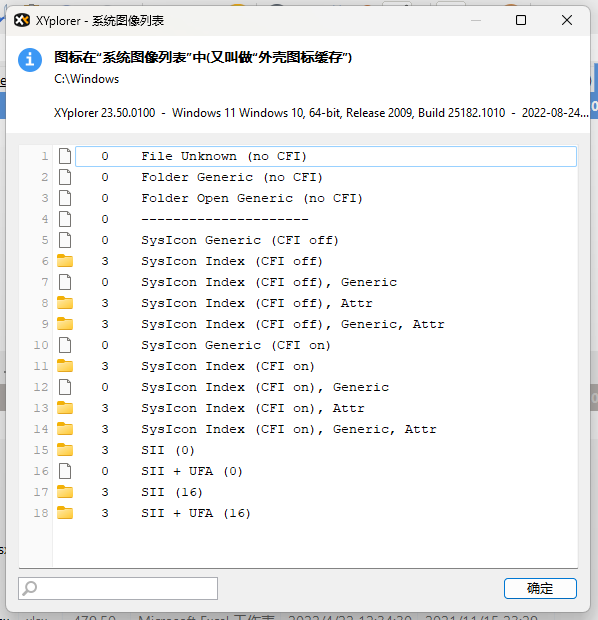
- sysicons.png
- sysicons.png (52.06 KiB) Viewed 811 times
Re: icon goes wrong
Posted: 23 Aug 2022 22:08
by admin
So, Folder Generic does not work! Thank you, that explains it for the folders.
What about the files? Try this, please:
Code: Select all
sysicons "C:\Program Files (x86)\XYplorer\ReadmeXY.txt", 1, 1;
Here it looks like this:
Re: icon goes wrong
Posted: 24 Aug 2022 00:50
by BJosephs
admin wrote: ↑17 Aug 2022 10:30
Interesting!
Who else sees this with Win11?
Same here on Windows 11 Version 22H OS Build 25182.1010 [Dev Channel].
Running sysicons in address bar brings up the proper icons, just won't display in xyplorer window
Re: icon goes wrong
Posted: 24 Aug 2022 06:42
by xrt19
Here is the files. Please check.
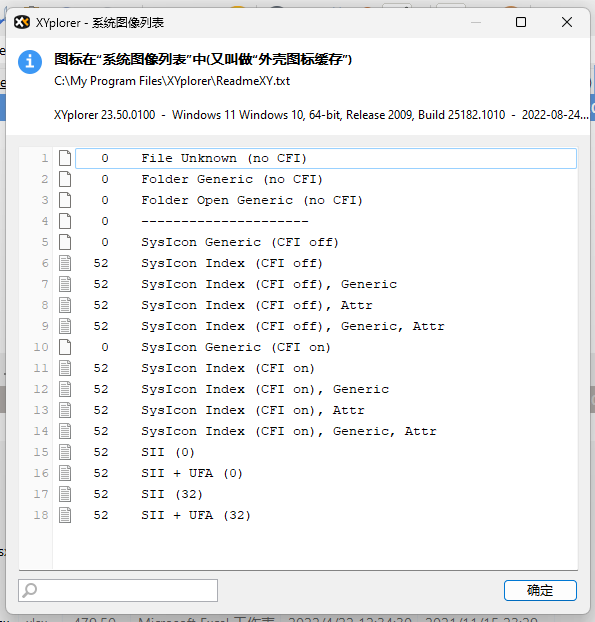
- sysicons02.png (52.51 KiB) Viewed 778 times
Re: icon goes wrong
Posted: 24 Aug 2022 15:45
by admin
Thank you, that's very helpful. I think I can fix it now.