Page 1 of 2
AltGr (Ctrl + Alt) anomaly in shortcut [Rating:5 in LFB invades into second pane]
Posted: 19 May 2022 13:49
by Evolve

- a9ivP0eqhN.gif (80.75 KiB) Viewed 1694 times
If I add an extra space before the number it even gives a different error:
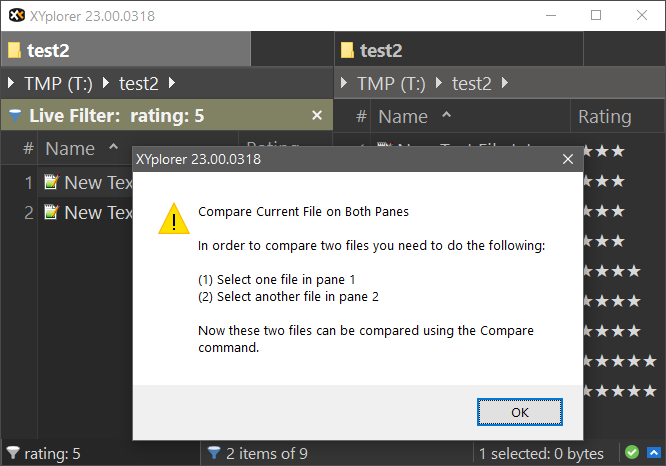
- 22.05.19 14꞉44꞉10 XYplorer.png (32.12 KiB) Viewed 1694 times
PS: To be clear, all this is happening even with disabled Dual Pane.
Re: Rating:5 in LFB invades into second pane
Posted: 19 May 2022 14:00
by admin
General tip: I don't react to animated-gif posts. Try words...
Re: Rating:5 in LFB invades into second pane
Posted: 19 May 2022 14:12
by Evolve
I'm trying to filter out items with n stars Rating. It works fine for n=3 and 4 but for n=5 it gives me an error. It seems like it's trying to do some sort of comparison with first item on the second pane even if the second pane is disabled.
Re: Rating:5 in LFB invades into second pane
Posted: 19 May 2022 15:13
by Evolve
0. Clean instance
1. Type in LFB <any_word>:5, for example:
rating:5
name:5
....
It gives an error but not with any other digit
Re: Rating:5 in LFB invades into second pane
Posted: 19 May 2022 15:24
by admin
Not so here.

Re: Rating:5 in LFB invades into second pane
Posted: 19 May 2022 15:35
by xy123
Evolve wrote: ↑19 May 2022 15:13
0. Clean instance
Do you mean
/fresh command line?
Re: Rating:5 in LFB invades into second pane
Posted: 19 May 2022 15:37
by Evolve
Sorry that was my custom keyboard layout invoking a shortcut for comparison

Re: Rating:5 in LFB invades into second pane
Posted: 19 May 2022 16:02
by admin
The machines are slowly taking over...

Re: Rating:5 in LFB invades into second pane
Posted: 20 May 2022 09:05
by Evolve
I think this is a bug after all. It shouldn't have passed through the "5" into LFB while it was using it in a shortcut.
Here is an experiment with a standard available layout.

- 22.05.20 09꞉35꞉20 ApplicationFrameHost.png (2.18 KiB) Viewed 1613 times
If you press ctrl+alt+a it produces á
Now assign this combination for that action

- 22.05.20 09꞉39꞉07 XYplorer.png (8.32 KiB) Viewed 1613 times
Focus LFB and start typing it.

- 22.05.20 09꞉56꞉29 XYplorer.png (3.4 KiB) Viewed 1613 times

- 22.05.20 09꞉56꞉40 XYplorer.png (738 Bytes) Viewed 1613 times
It uses it as a shortcut AND passes through into LFB. It should either do one or the other, not both.
Here is how shift+a would work:
If the List is focused shift+a would call the shortcut
If the LFB is focused it wouldn't call the shortcut but type upper-case A in LFB instead.
Re: Rating:5 in LFB invades into second pane
Posted: 20 May 2022 09:11
by admin
IMO keyboard shortcuts are expected to work also from within LFB.
If you press ctrl+alt+a it produces á.
Not here. Never heard of this method. My keyboard has a special key for those accents.
Re: Rating:5 in LFB invades into second pane
Posted: 20 May 2022 09:27
by Evolve
When you try to assign AltGr + A as a shortcut, does it convert it into Ctrl + Alt + A?
Re: Rating:5 in LFB invades into second pane
Posted: 20 May 2022 09:30
by admin
Yep.
Re: Rating:5 in LFB invades into second pane
Posted: 25 May 2022 11:27
by Evolve
And when you then focus LFB and press AltGr + A what it does?
1. Calls the shortcut assigned to it
2. Prints out á in LFB
3. Prints out á AND calls the shortcut
Re: Rating:5 in LFB invades into second pane
Posted: 25 May 2022 13:00
by admin
Calls the shortcut assigned to it: Focus Address Bar
Re: Rating:5 in LFB invades into second pane
Posted: 25 May 2022 13:52
by Evolve
For me it's 3. I don't have an (engraved) AltGr key on my keyboard.
This
Wikipedia paragraph explains
AltGr / Right Alt / Ctrl + Alt situation.