Page 1 of 4
VmWare Shared Folders and Auto-refresh
Posted: 22 Jan 2022 16:37
by Daniel0312
Hi,
Vmware Workstation has a great feature called shared folders.
Basically, it creates a virtual network server on the host computer that gives access through a share (\\vmware-host\Shared Folders) to any declared folder on the host.
On the guest side, Windows(7) (Explorer) shows \\vmware-host\Shared Folders as just one more share and it's possible to browse it directly or though a mapped drive letter.

- 2022-01-22_152901.png (2.99 KiB) Viewed 2585 times
XY shows the server (\\vmware-host) in the tree, but is unabled to browse it :

- 2022-01-22_160245.png (4.8 KiB) Viewed 2585 times
Now if I map \\vmware-host\Shared Folders\Dir to a drive letter, XY works perfectly with it.
But... as soon as a tab points to a location on this drive letter, Menu|View|Suspend Auto-Refresh gets automatically ticked and... no more auto-refresh. This doesn't happen when the drive letter points to a "normal" server share.
Is there something I missed?
Re: VmWare Shared Folders and Auto-refresh
Posted: 29 Jan 2022 09:54
by Daniel0312
I should have labelled this thread "
location currently not available".
After spending some time on this support forum, I came up with a way to look into this : Exist
Here are 2 screen captures:
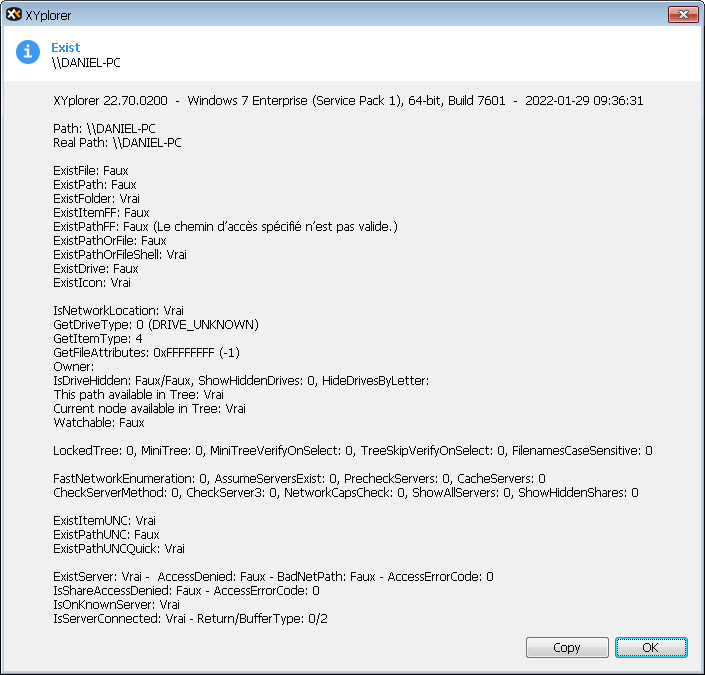
- Level0-Standard Windows network share
- 00 - 2022-01-29_093641.png (15.95 KiB) Viewed 2539 times

- Level0-VmWare Shared Folders
- 01 - 2022-01-29_093712.png (15.83 KiB) Viewed 2539 times
There's obviously a difference.
When using Windows Explorer there is absolutely no difference between the 2 servers.
Xyplorer displays the " location currently not available" screen.
Is there a way to make this work ?
Re: VmWare Shared Folders and Auto-refresh
Posted: 29 Jan 2022 17:22
by jupe
Look at your second screenshot, the path is \\vmwar-host but your first post is asking about \\vmware-host
Re: VmWare Shared Folders and Auto-refresh
Posted: 29 Jan 2022 20:04
by Daniel0312
You're right

, I'm sorry I mispelled for the screen shot...
The screen shot in the first post was ok though.
I'll try again...

- 2022-01-29_200005.png (16.14 KiB) Viewed 2516 times
Re: VmWare Shared Folders and Auto-refresh
Posted: 29 Jan 2022 21:43
by jupe
Until the dev gets a chance to review this, a suggestion if you're interested is that you could try enabling this:
Configuration | General | Safety Belts, Network | Network | Assume that servers are available
restart XY afterwards.
Re: VmWare Shared Folders and Auto-refresh
Posted: 29 Jan 2022 22:39
by Daniel0312
Thank you for you suggestion.
Unfortunately it didn't change anything : location still not available.
Re: VmWare Shared Folders and Auto-refresh
Posted: 28 Feb 2022 11:08
by Daniel0312
Hi all
I wonder if anyone got a new idea about this "location currently not available" issue.
Having to press F5 after every file copy or move is very annoying.
Re: VmWare Shared Folders and Auto-refresh
Posted: 28 Feb 2022 11:22
by highend
@Don, screenshot in english:

- 1.png (21.06 KiB) Viewed 2401 times
The interesting thing is:
By default XY doesn't expand the
\\vmware-host, it doesn't see any shares in it
But when you enter that full path to the share in the address bar, it becomes visible and all shares underneath it as well (although you can't access them (location not available)...
\\vmware-host\Shared Folders

- 2.png (26.58 KiB) Viewed 2401 times
Re: VmWare Shared Folders and Auto-refresh
Posted: 30 Apr 2022 12:27
by admin
Error 53 (BadNetPath) is returned. A possible solution would be to ignore the error and see what happens. But under which conditions? Does this only affect VmWare? If yes, do they always start with "\\vmware-..."?
Re: VmWare Shared Folders and Auto-refresh
Posted: 30 Apr 2022 12:41
by highend
Haven't tried any other Hypervisors to test that but out of the box and iirc: VMware is probably the only one that has this internal sharing
\\vmware-host\ is by default the hostname for this sharing mechanism
Let's give this a try (ignore the error)? I can test it on monday again...

- 1.png (22.08 KiB) Viewed 2196 times
Re: VmWare Shared Folders and Auto-refresh
Posted: 30 Apr 2022 17:34
by Daniel0312
Hi thank you both for taking the time to investigate this... inconvenience.
Re: VmWare Shared Folders and Auto-refresh
Posted: 30 Apr 2022 18:05
by admin
I have no means here to test this and I'm not totally sure which is the best point in the code to tweak this. I'll start with one point in the next beta, and then will see...
Re: VmWare Shared Folders and Auto-refresh
Posted: 01 May 2022 22:39
by highend
It got a little worse with 0201

\\vmware-host\Shared Folders
Doesn't even list all the shares in it any more (in the tree) as in previous versions...

- 1.png (20.09 KiB) Viewed 2155 times
Re: VmWare Shared Folders and Auto-refresh
Posted: 02 May 2022 09:50
by admin
Okay, I'll try again.

Re: VmWare Shared Folders and Auto-refresh
Posted: 02 May 2022 10:50
by highend
Sorry! It was late yesterday...
The shares are visible in the tree once I enter \\vmware-host\Shared Folders
Even with 201
I can access shares in that version^^
\\vmware-host\Shared Folders\storage [games]
Works fine!
What doesn't work is: Getting to the list of shares by using the tree. I can't expand \\vmware-host, there are no entries visible in it as long as I didn't go to (at least) \\vmware-host\Shared Folders via the address bar.
202 doesn't change that.
Sorry again!