Page 1 of 1
Chinese input method cannot press "tab" key to rename files continuously
Posted: 15 Jan 2022 08:57
by 我的鸡八岁了
Rename the file in Chinese. After renaming the first file, press the "tab" key to jump to the next file, you must not use Chinese input, but only English input.
This is my replacement environment:
System: Windows 10, 11
Input method: Sogou, palm, Microsoft Pinyin
xyporer:22.6 22.7
According to my netizen, his windows 11 also has this problem, but his windows 7 is no problem.

- 1-01.jpg (68.08 KiB) Viewed 1189 times
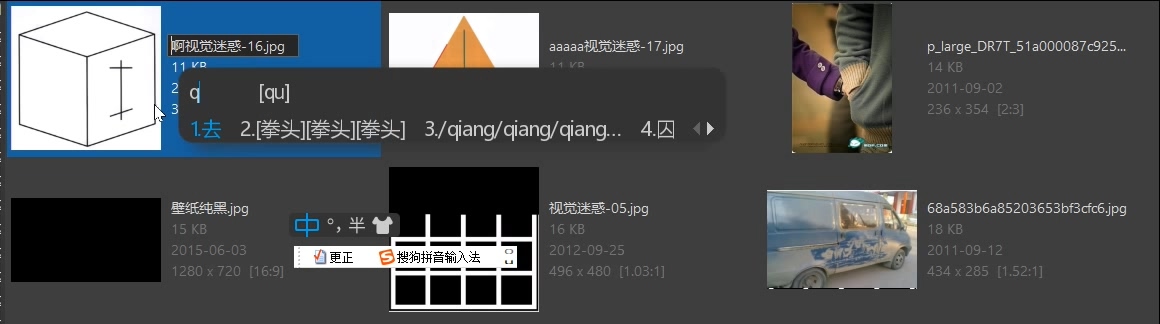
- 1-02.jpg (69.7 KiB) Viewed 1189 times

- 1-03.jpg (67.96 KiB) Viewed 1189 times

- 1-04.jpg (67.47 KiB) Viewed 1189 times
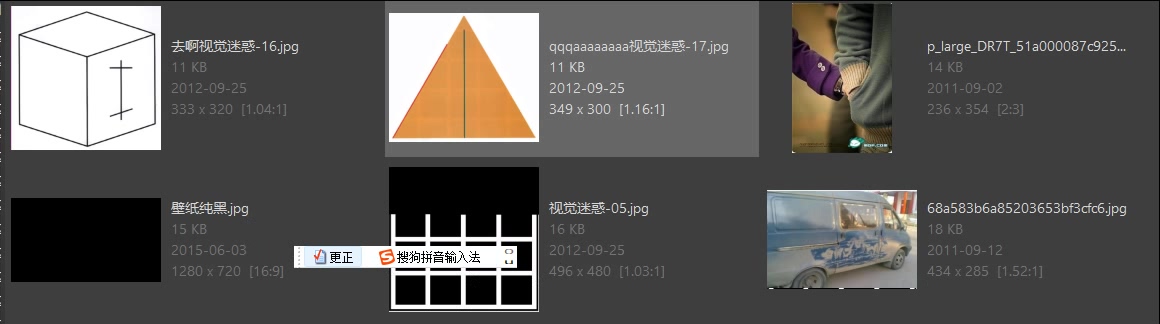
- 1-05.jpg (64.32 KiB) Viewed 1189 times

- 1-06.jpg (63.87 KiB) Viewed 1189 times
Re: Chinese input method cannot press "tab" key to rename files continuously
Posted: 16 Jan 2022 10:46
by admin
Tick this: Configuration | General | Sort and Rename | Rename | Serial rename by Up and Down keys
Now you can use the Up/Down arrow keys.
Re: Chinese input method cannot press "tab" key to rename files continuously
Posted: 16 Jan 2022 19:37
by 我的鸡八岁了
Update the new discovery, and perform the above continuous renaming operation in the Search tab, and the input method will be stopped.
Re: Chinese input method cannot press "tab" key to rename files continuously
Posted: 16 Jan 2022 19:45
by 我的鸡八岁了
admin wrote: ↑16 Jan 2022 10:46
Tick this:
Configuration | General | Sort and Rename | Rename | Serial rename by Up and Down keys
Now you can use the Up/Down arrow keys.
This way works in some view modes, eg: detailed, list. The problem is that in some cases the user needs to change the file name while viewing the thumbnail of the file. If you use the up and down keys, the additional operation steps will be = operation steps * number of files

Re: Chinese input method cannot press "tab" key to rename files continuously
Posted: 16 Jan 2022 21:45
by admin
Yes, I see.
Can you recommend a key (alternative to TAB) that would work with the Chinese input method?
Re: Chinese input method cannot press "tab" key to rename files continuously
Posted: 19 Jan 2022 07:43
by 我的鸡八岁了
admin wrote: ↑16 Jan 2022 21:45
Yes, I see.
Can you recommend a key (alternative to TAB) that would work with the Chinese input method?
My current way is to click the next file that needs to be modified with the mouse
Re: Chinese input method cannot press "tab" key to rename files continuously
Posted: 19 Jan 2022 09:59
by admin
Well, I think I could fix it by making Up/Down behave differently in thumbnails view, right? (e.g. "Down" => go to the next item, not to the item below)
Sorry, just saw that it works like this anyway. That means, I don't really understand why Up/Down does not work for you with thumbnails. Or are you using more than one caption line? (Configuration | Preview | Thumbnails | Caption lines)
Re: Chinese input method cannot press "tab" key to rename files continuously
Posted: 21 Jan 2022 09:12
by 我的鸡八岁了
admin wrote: ↑19 Jan 2022 09:59
Well, I think I could fix it by making Up/Down behave differently in thumbnails view, right? (e.g. "Down" => go to the next item, not to the item below)
Sorry, just saw that it works like this anyway. That means, I don't really understand why Up/Down does not work for you with thumbnails. Or are you using more than one caption line? (Configuration | Preview | Thumbnails | Caption lines)
I didn't make it clear, the up and down keys are OK. I'm just saying it's a little inconvenient compared to the tab key, but it works.
Re: Chinese input method cannot press "tab" key to rename files continuously
Posted: 21 Jan 2022 11:03
by admin
Well, they did not work with multiline captions. So we have an improvement now.