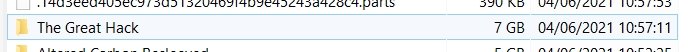Page 1 of 1
How to NOT change date on rename ?
Posted: 28 May 2021 17:41
by Alain Terrieur
Hi guys,
How to avoid that files (or folder) have the date modified when renaming ?
The easy rename by slow double click.
Cheers.
Re: How to NOT change date on rename ?
Posted: 28 May 2021 17:50
by Horst
Alain Terrieur wrote: ↑28 May 2021 17:41
Hi guys,
How to avoid that files (or folder) have the date modified when renaming ?
The easy rename by slow double click.
Cheers.
That doesn't change any date for me.
Re: How to NOT change date on rename ?
Posted: 04 Jun 2021 11:03
by Alain Terrieur
Crazy...
It's starting again...
Renamed the file:

And the folder's date changed:
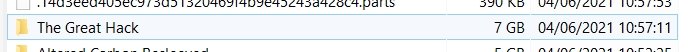
So which settings ?
Cheers.
Re: How to NOT change date on rename ?
Posted: 04 Jun 2021 11:15
by Horst
Alain Terrieur wrote: ↑04 Jun 2021 11:03
Crazy...
It's starting again...
Renamed the file:

And the folder's date changed:
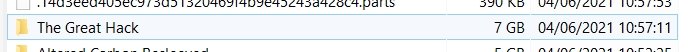
So which settings ?
Cheers.
If you change files in a folder Windows will always update the time stamp of the containing folder.
Re: How to NOT change date on rename ?
Posted: 04 Jun 2021 11:26
by highend
If you don't like that behavior, turn it off.
Open an elevated command prompt and execute this:
fsutil behavior set disablelastaccess 1
Re: How to NOT change date on rename ?
Posted: 04 Jun 2021 11:42
by Alain Terrieur
Horst wrote: ↑04 Jun 2021 11:15
If you change files in a folder Windows will always update the time stamp of the containing folder.
Never noticed before...
Maybe because I'm doing it straight away.
Now, as my SSD crashed, I'm working on old restored files...
Thanks.
Re: How to NOT change date on rename ?
Posted: 04 Jun 2021 15:35
by Horst
highend wrote: ↑04 Jun 2021 11:26
If you don't like that behavior, turn it off.
Open an elevated command prompt and execute this:
fsutil behavior set disablelastaccess 1
That will not disable the folder date changes, it can't be prevented.
It only prevents the last access date change which is on larger NTFS volumes disabled by default.