Page 1 of 1
XYplorer for Mac
Posted: 11 Nov 2020 16:54
by manmeetbhangu
Please make XYplorer for Mac
and please add few more "better" smilies. The ones are 1980's stuff
Re: XYplorer for Mac
Posted: 12 Nov 2020 10:32
by admin
1) Windows on Mac...
2) you mean in the forum? that's retro cool
Re: XYplorer for Mac
Posted: 19 Feb 2022 00:28
by randfee
I would immediately spend 100€ for a tool half as capable as XYplorer on mac...... but I'm just one person

Re: XYplorer for Mac
Posted: 19 Feb 2022 22:39
by brettcode
randfee wrote: ↑19 Feb 2022 00:28
... but I'm just one person

You're not alone. I think Finder sucks... BAD. However, I fear it's a massive undertaking due to being a totally different OS and programming language.
Re: XYplorer for Mac
Posted: 19 Feb 2022 23:05
by highend
Won't happen
Re: XYplorer for Mac
Posted: 20 Feb 2022 00:23
by klownboy
Take a look at this post here
viewtopic.php?f=11&p=196265#p196265 and read the referenced articles.
1) Buy a MacBook Pro with an M1, M1 Pro or M1 Max chip.
2) Install Parallels Desktop for Mac 17
3) install Windows 11 via Parallels environment
4) Install XYplorer
5) Report back
6) We are very curious based on the articles whether XYplorer will run...seriously
Re: XYplorer for Mac
Posted: 27 Feb 2022 11:45
by MBaas
Report: it works!
I can't say much more - just got it to run. Now I'm going to set up a few other apps and see how it performs...
Re: XYplorer for Mac
Posted: 27 Feb 2022 12:18
by highend
Em, ofc it works? The chip architecture doesn't matter, the hypervisior is responsible for translating everything. That's the whole purpose of a virtual machine software...
Re: XYplorer for Mac
Posted: 27 Feb 2022 15:18
by MBaas
Well, In theory, there is no difference between theory and practice; but in practice, there is.
So pardon my childish joy when experiencing such a strange idea working. I'm not referring to the idea of a hypervisor emulating something - but rather a Mac running Windows - and probably that's a more emotionally (religously) that technically significant - but it sure makes up for "interesting" user experiences...
Re: XYplorer for Mac
Posted: 27 Feb 2022 16:02
by klownboy
I'm curious just how well XYplorer and some other apps run on your Mac (i.e., performance). Do you have a Mac with the M1, M1 Pro, or M1 Max? From reading some articles, they're saying Windows 32 bit apps run as well, or nearly as well, on that M1 chip as they do on a Intel/AMD Windows machine.
Re: XYplorer for Mac
Posted: 27 Feb 2022 17:50
by MBaas
I'm comparing my workhorse (i9-8950HK, 32GB RAM with W10) against the 2021 MacBook Air (M1, 8GB)
#1: I ran
Chris-PC win Experience Index
Processor: 9.3
RAM: 9.3
Graphics: 6.5
Gaming graphics: 6.5
Primary hard disk: 9.0
Base score --> 6.5 (determined bby lowest subscore)
Mac/Win: couldn't run tests (various calculations had errors, the main app worked)
#2:
PassMark Performance Test 10.2
PC: 2.689 (CPU Mark: 7,451, 3D Graphics: 2,714)
Win11 on Mac: 870 (CPU: 2,535.1, 3D Graphics: 72.1)
Mac (native): 13,866 - no 3D
#3:
W10 Performance Index
Fails when executed under W11/Mac.
More tests planned in the next days, will then go back and update this post with results...
Re: XYplorer for Mac
Posted: 28 Apr 2022 16:09
by bartf
Anyone have a clue on how to fix this ?
I have a Mac with Parallels 17 installed.
My Google Drive is synced to Mac and shared with Windows.
Files that are in My Drive work perfectly fine, but a link (lnk file) to a folder in My Drive doesn't open in XYPlorer, but it does in Windows Explorer.
Instead of "V:\My Drive" the lnk file points to
"\\Mac\AllFiles\Volumes\GoogleDrive-108876828149859081812\.shortcut-targets-by-id\0B64R9ALVyOMIQmJRSWk3cy1URkE\"
Anybody with a workaround for this ?
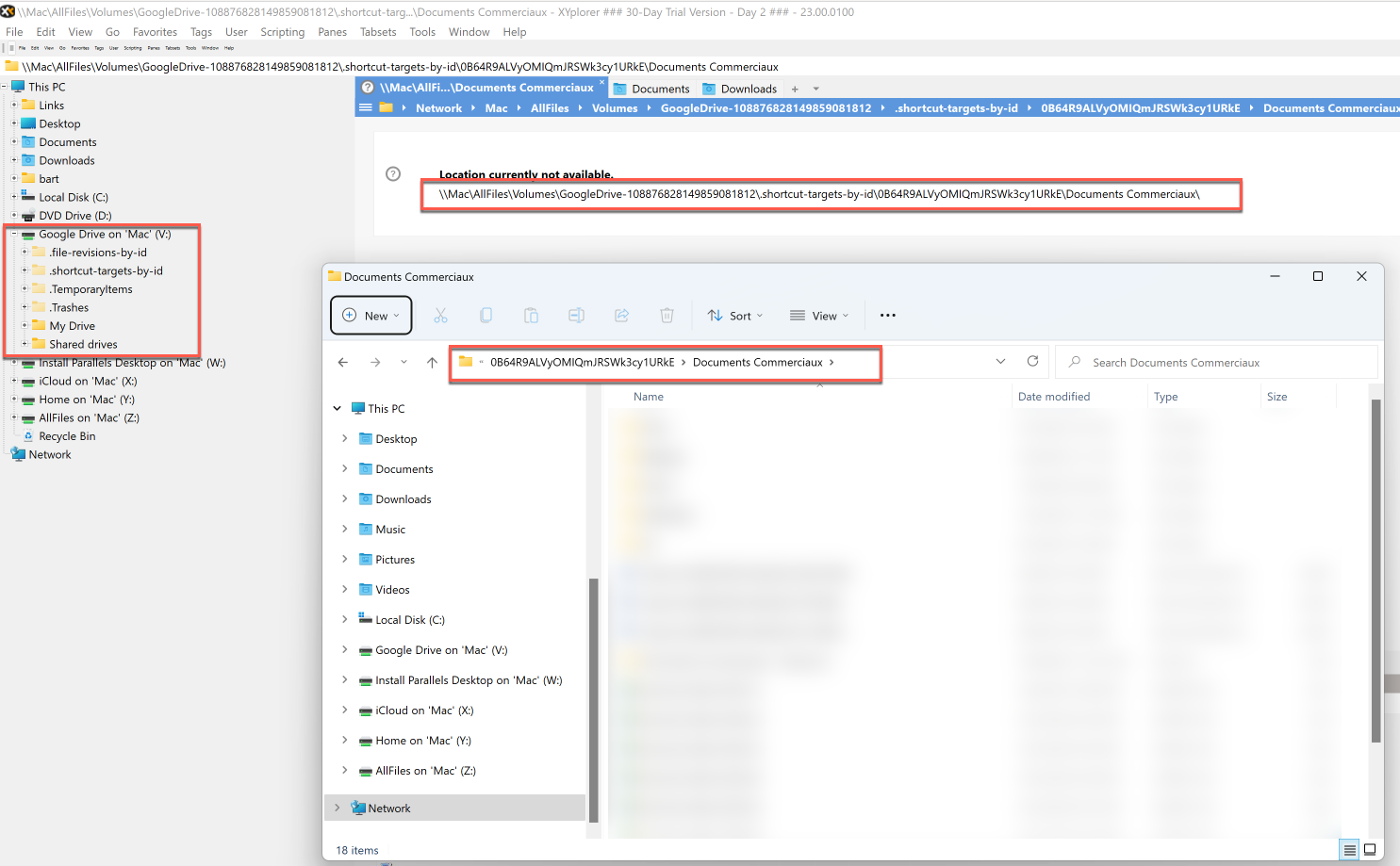
- 2022-04-28_15-55-09.png (282.82 KiB) Viewed 4514 times