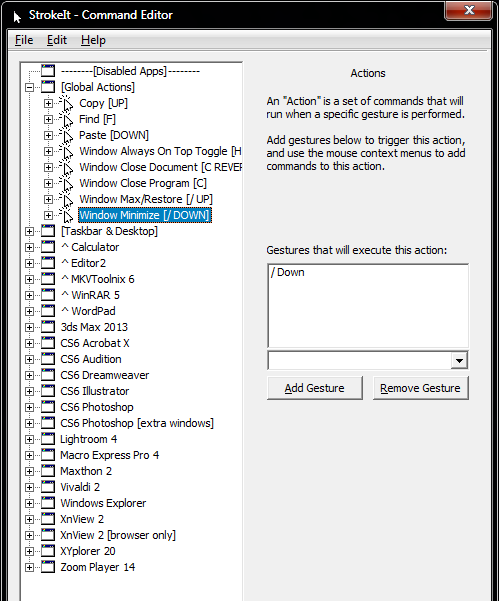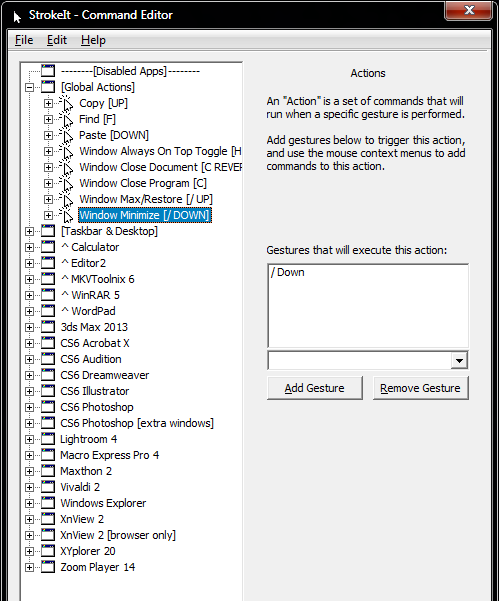ghost zero wrote: ↑27 Nov 2019 07:24
Since version 20.60, there is a new bug in which XYplorer won't respond to any window minimize commands. This happens when certain parts of the UI are in focus, such as a pane, tab, toolbar, etc. As a workaround, we have to switch UI focus to certain other parts that are excluded from the bug, such as the window title bar, address field, etc. At first, I thought this bug was just affecting StrokeIt mouse gesture compatibility with XYplorer, in which XYplorer was no longer responding to StrokeIt's global mouse gesture to minimize window. But then I tested simply using the Windows hotkey of WIN+DOWN to minimize window, and XYplorer also has the same bug with it. Please fix.
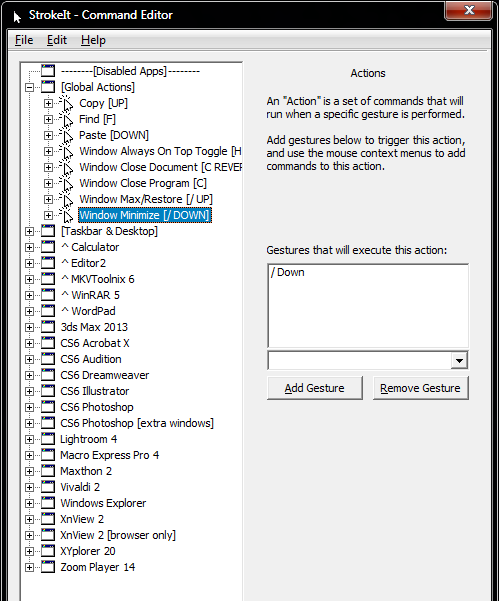
I too am a fan of strokeit (and XYplorer), and have encountered the same mimimize problem as you.
I was able to come up with a work-around, by using a free utilitly called AutoHotKey. If you're familiar with AutoHotKey ("The ultimate automation scripting language for Windows",
https://www.autohotkey.com) this might work for you, as well.
Basically, instead of having strokeit do a "Windows-Miminize" action when I perform the "/ Down" gesture, I changed that strokeit action to instead be a strokeit Hotkey, in my case Alt+Shift+E. (But that is arbitrary, and you can select any unused Hot Key combo).
I then wrote a tiny AutoHotKey script, which senses that Alt_Shift+E hotkey and it does a Minimize ... by simulating a click on the active window's minimize button (the "--" in the upper right corner).
Here's my little AutoHotKey script:
; Click on active window's Minimize button
!+E:: ; Alt+Shift+E (usually done via mouse gestures)
WinGetPos,,,Width,,A ; Position of active window
MouseClick, L , % Width-60 ,15,,0 ; x,y coords that try to hit Minimize button ("--")
Return
(I also have a slightly longer version, which restores the mouse cursor to the end of the strokeit gesture, rather than leaving it where the windows minimize gets clicked by AutoHotKey.)
(BTW, I use the same technique with Firefox and Thunderbird, but have them minimize to the Tray, by having the AutoHotKey script invoke the latest version of RBTray (rather than clicking the Minimize button))
If you're not familiar with AutoHotKey, however, it might not be worth the trouble, of downloading and installing it, and working through a bit of a learning curve.
To summarize:
1) Change strokeit to have the down gesture trigger a hot key
2) Have AutoHotKey use that hotkey to click the window's minimize button
FYI, this was on Windows 7 (I'm not on 10). Sorry for being so verbose.
HTH, Tom