Page 1 of 3
Customize the way mouse down blow up display long vertical images
Posted: 18 Aug 2019 16:41
by karimmaster101
Hello, I have long vertical image files (1100 x 5000) when I use down blow up feature it displays the center of the image and I want it to show the top of it.
Those files usually websites snapshots and I found myself in the main article instead of header area. How can I solve this?
Another question. Is there a way to stop moving the image horizontally (pannig). So I can go up and down only, Is that possible?
Re: Customize the way mouse down blow up display long vertical images
Posted: 20 Aug 2019 18:06
by karimmaster101
Any ideas?
Re: Customize the way mouse down blow up display long vertical images
Posted: 21 Aug 2019 12:19
by bdeshi
karimmaster101 wrote: ↑18 Aug 2019 16:41
when I use down blow up feature it displays the center of the image and I want it to show the top of it.
Disable this option:
Configuration > Preview > Mouse Down Blow Up > Centered
then, click the top area of the file thumbnail when bringing up the blow up.
Re: Customize the way mouse down blow up display long vertical images
Posted: 21 Aug 2019 15:17
by karimmaster101
Unfortunately; This has nothing to do with my case here.
I'm talking about the (Icon Mouse down blow up) not preview Pane or window, though I think they should have the same behavior.
Let's say I have BBC home page snapshot, this what I get when I mouse down the Icon

- 001.png (773.25 KiB) Viewed 4041 times
It's clearly the middle part of the image. Instead I want the preview to be
Top Aligned , like this

- 002.png (783.6 KiB) Viewed 4041 times
I got the wanted result via Preview Pane
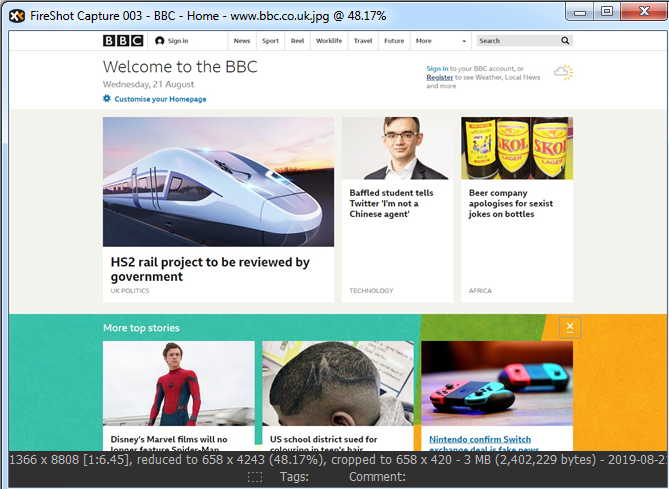
- 003.png (301.75 KiB) Viewed 4041 times
But When I use Mouse Down It acts like the Icon mouse down and jump my to the center of the image.
So, My requests are:
1) Top align option for mouse down blow up preview in (Icon, Preview Pane, Info Panel)
2) An option to disable horizontal panning, just vertical -It will work like scrolling the web page in my case-
Re: Customize the way mouse down blow up display long vertical images
Posted: 21 Aug 2019 16:22
by bdeshi
Actually, the method I've described -- click the part you want to preview -- works in preview pane and info pane as well, so this only needs to be somehow implemented for non-thumbnail viewmodes only.
Re: Customize the way mouse down blow up display long vertical images
Posted: 21 Aug 2019 16:43
by admin
I see the point but IMO it's too specific a wish. It's already so easy to move around in a blow up.
Re: Customize the way mouse down blow up display long vertical images
Posted: 21 Aug 2019 16:52
by karimmaster101
admin wrote: ↑21 Aug 2019 16:43
I see the point but IMO it's too specific a wish. It's already so easy to move around in a blow up.
It does make sense though. Providing the option won't hurt.
Re: Customize the way mouse down blow up display long vertical images
Posted: 21 Aug 2019 17:24
by klownboy
karimmaster101 wrote: ↑21 Aug 2019 15:17
So, My requests are:
1) Top align option for mouse down blow up preview in (Icon, Preview Pane, Info Panel)
2) An option to disable horizontal panning, just vertical -It will work like scrolling the web page in my case-
I'm not sure about the first requests but I think the second one has some merit. When you mouse down blowup, whether you have fit to screen enabled or not, in many cases horizontal panning or movement isn't desired or needed and it can actually be a little annoying. Of course if you are inspecting an image at full size and it's a large high quality photo (not shrunk to fit) then panning in both directions may be desired, but not always depending on the width of the picture on the screen.
Re: Customize the way mouse down blow up display long vertical images
Posted: 21 Aug 2019 17:48
by karimmaster101
I'm not sure about the first requests but I think the second one has some merit. When you mouse down blowup, whether you have fit to screen enabled or not, in many cases horizontal panning or movement isn't desired or needed and it can actually be a little annoying. Of course if you are inspecting an image at full size and it's a large high quality photo (not shrunk to fit) then panning in both directions may be desired, but not always depending on the width of the picture on the screen.
Thanks for your comment. The option of Top-Aligning is already there but it is applied only to full-screen and float preview. So, I can't see the reason not to providing it for mouse-down blow up action too.
Re: Customize the way mouse down blow up display long vertical images
Posted: 31 Aug 2019 10:04
by jaywalker32
+1 for this.
The option for disabling horizontal spanning is also there in Floating Preview: Fit Width (W)
It would be nice to have this option for the MDBU as well though, since MDBU is much quicker and for some reason, Floating Preview is very laggy with large images.
Re: Customize the way mouse down blow up display long vertical images
Posted: 31 Aug 2019 12:45
by admin
So it's about Fit Width (+ Top Align)? Still trying to understand...
Re: Customize the way mouse down blow up display long vertical images
Posted: 31 Aug 2019 15:28
by jaywalker32
Yes. Ideally, when you MDBU, the image will
1) Zoom to 'Fit Width' size and Top align
2) Disable horizontal panning (since we already see the whole width, no need to horizontal pan)
2 is useful so that you can easily vertically pan the image from the top, without worrying about slight accidental horizontal panning which will send either the left or right of the image off-screen. Without it, you'll have to be very careful about not making any horizontal movement as you're moving vertically.
This is especially true for very long images, since a slight mouse movement translates to a large panning of the image.
Edit: A bonus option would be to prevent the MDBU from panning the image off-screen at all. Since currently you can pan beyond the bottom of the image and completely off-screen.
Re: Customize the way mouse down blow up display long vertical images
Posted: 31 Aug 2019 17:30
by karimmaster101
jaywalker32 wrote: ↑31 Aug 2019 15:28
Yes. Ideally, when you MDBU, the image will
1) Zoom to 'Fit Width' size and Top align
2) Disable horizontal panning (since we already see the whole width, no need to horizontal pan)
2 is useful so that you can easily vertically pan the image from the top, without worrying about slight accidental horizontal panning which will send either the left or right of the image off-screen. Without it, you'll have to be very careful about not making any horizontal movement as you're moving vertically.
This is especially true for very long images, since a slight mouse movement translates to a large panning of the image.
Edit: A bonus option would be to prevent the MDBU from panning the image off-screen at all. Since currently you can pan beyond the bottom of the image and completely off-screen.
I couldn't have said it better


Re: Customize the way mouse down blow up display long vertical images
Posted: 04 Sep 2019 20:49
by admin
I began to implement this and it's looking like a nice feature. Guess I will use it myself...

Next beta will have it.

Re: Customize the way mouse down blow up display long vertical images
Posted: 05 Sep 2019 01:35
by klownboy
On thumbnails with the new beta v20.30.0016: On Right mouse down and Stay up checked and Fit to Screen unchecked, XY is fitting the image to the screen width and there is no scrolling or vertical movement possible.
Also with On Right mouse down, Stay up, and Fit to screen all checked, the image is fit to screen width as it should be, but the image is fixed and there is also no vertical movement possible. Shouldn't vertical movement be possible with the new beta and these settings or was it not intended with stay up on right mouse down? Use whole screen is also checked for the above cases. Thanks.