Page 1 of 1
Searching MP3 File Tags
Posted: 25 Jun 2019 18:08
by cldcp00
Hi
Please excuse me if I have missed something obvious
I am trying to find files based on a value in the ID3 tags
i.e Album Greatest Hits
I have tried /contents="Greatest Hits"
Your help would be greatly appreciated
Regards
Des
Re: Searching MP3 File Tags
Posted: 25 Jun 2019 18:16
by admin
Try this (admittedly not really *obvious*

):
Re: Searching MP3 File Tags
Posted: 25 Jun 2019 20:31
by cldcp00
Hi Admin,
Thank you very much for you reply much appreciated.
Am I correct in assuming that have to know in advance which tag holds the value i.e in this case Album.
Is there a way of searching all tags for a value?
Something the information is not correctly tagged and therefore the value could be in any of the tags.
Thank you
Re: Searching MP3 File Tags
Posted: 25 Jun 2019 20:35
by admin
No, there is no such option. But there aren't that many tags. You should be able to find them in the Help file.
Re: Searching MP3 File Tags
Posted: 25 Jun 2019 20:53
by highend
Use e.g. a script to make it easier...
Code: Select all
$props = "album|artist|Comments|Composer|genre|title|track|year";
$pattern = ":";
foreach($prop, $props, , "e") { $pattern .= "prop:#mp3.$prop:" . <clipboard> . " OR "; }
copytext substr($pattern, , strlen($pattern) -4);
E.g. create a user defined command and assign it a keyboard shortcut
Then type e.g.:
Greatest hits
in the name field, ctrl+a, ctrl+c, the keyboard shortcut you've assigned, ctrl+v
and you get this inside the name field:
Code: Select all
:prop:#mp3.album:Greatest hits OR prop:#mp3.artist:Greatest hits OR prop:#mp3.Comments:Greatest hits OR prop:#mp3.Composer:Greatest hits OR prop:#mp3.genre:Greatest hits OR prop:#mp3.title:Greatest hits OR prop:#mp3.track:Greatest hits OR prop:#mp3.year:Greatest hits
Re: Searching MP3 File Tags
Posted: 25 Jun 2019 22:06
by cldcp00
Hi Highend,
Thanks you so much for the script, it's going to make things so much easier for me.
Regards
Desmond
Re: Searching MP3 File Tags
Posted: 20 Nov 2023 01:35
by cldcp00
Hi Highend
Hope all is well.
I have moved to a new pc and for some reason i cannot get your script working
 https://1drv.ms/i/s!AsYqW0NCjM4fgY9lEUW ... g?e=wX9THQ
https://1drv.ms/i/s!AsYqW0NCjM4fgY9lEUW ... g?e=wX9THQ
Thanks in advance for your help
Re: Searching MP3 File Tags
Posted: 20 Nov 2023 02:55
by jupe
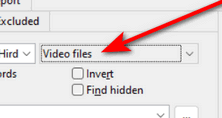
- 2023-11-20_125436.png (5.43 KiB) Viewed 795 times
Re: Searching MP3 File Tags
Posted: 20 Nov 2023 08:22
by admin
admin wrote: ↑25 Jun 2019 18:16
Try this (admittedly not really *obvious*

):
In the current version it's much easier. You can use the column name:
However, to match "Gold:Greatest Hits" you either have to give the full title or add asterisks:
Code: Select all
Tag Album:Gold:Greatest Hits
Tag Album:*Greatest Hits*
When using prop:#mp3.album: this is not necessary, partial matches work by default:
Hmmm....
