Page 1 of 2
XYplorer crashing ("not responding")
Posted: 05 Jul 2018 14:20
by rclkrtrzckr
Hi all
Am I the only one experiencing crashes recently? I'm working for a customer, off site, and had many, many crashes today. So many that I switched back to the good old Windows Explorer. I can't even save my settings without forcing a crash. Also, updating to the most recent version crashed my xyplorer this morning, so I had to download 19.00.0300 by hand.
Could my config be "corrupt"?
Any idea welcome.
Cheers
André
Re: XYplorer crashing ("not responding")
Posted: 05 Jul 2018 14:58
by admin
Anything special you do right before the crash?
Re: XYplorer crashing ("not responding")
Posted: 05 Jul 2018 15:12
by rclkrtrzckr
admin wrote:Anything special you do right before the crash?
Well, not really, because it normally crashes *before* I can do something special

Could it be related to me being in a different network without access to some of my favourite network shares? Or could it be that my single screen setup is messing it up because I normally use 3 screens?
Just updated to 301, the update worked at least ...
:-(
Edit: I just closed down my VPN connection to my company's network and it happened again. I'm in the client's network, without access to my shares -> bang.
Another edit: It didn't die completely, it just hung. Any logs I could send in?
Re: XYplorer crashing ("not responding")
Posted: 05 Jul 2018 15:30
by admin
As for logs, you can always try if something comes out of this:
Try to turn OFF these:
Configuration | General | Tree and List | Items in Tree and List | Show portable devices
Configuration | General | Refresh, Icons, History | Auto-Refresh | Auto-refresh
Still crashes?
Re: XYplorer crashing ("not responding")
Posted: 05 Jul 2018 16:04
by rclkrtrzckr
admin wrote:As for logs, you can always try if something comes out of this:
Try to turn OFF these:
Configuration | General | Tree and List | Items in Tree and List | Show portable devices
Configuration | General | Refresh, Icons, History | Auto-Refresh | Auto-refresh
Still crashes?
Well, going to the config screen, changing the settings according to your suggestion and leaving the config screen gave me this result:
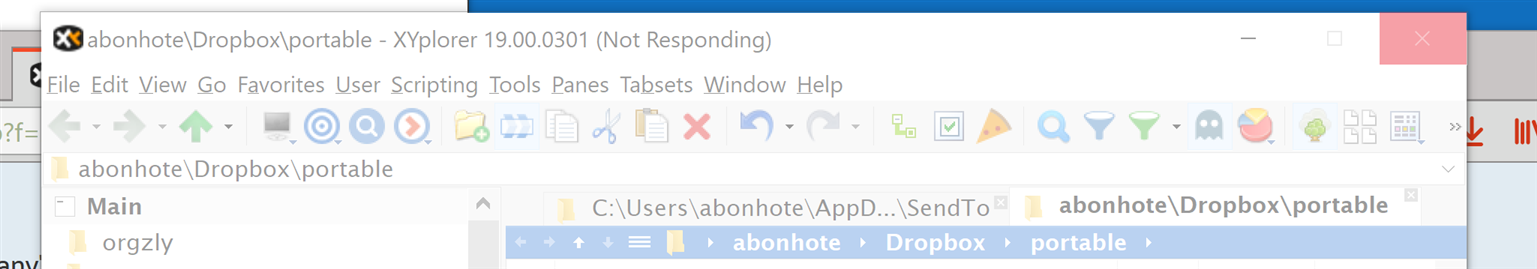
- 2018-07-05_16h02_48.png (143.92 KiB) Viewed 3447 times
Re: XYplorer crashing ("not responding")
Posted: 05 Jul 2018 17:58
by admin
Hm. Something is seriously off the track.
You are the only one reporting this, so I don't think the problem is with XYplorer. Anyway:
a) Windows 10?
b) Could you try an earlier XYplorer version:
https://www.xyplorer.com/freezer.php?ver=18.90.0100
Re: XYplorer crashing ("not responding")
Posted: 06 Jul 2018 08:34
by rclkrtrzckr
admin wrote:Hm. Something is seriously off the track.
You are the only one reporting this, so I don't think the problem is with XYplorer. Anyway:
a) Windows 10?
Yes. No fancy schmancy pre-alpha-early-adopter edition.
(Un)fortunately I'm in my home base again, where I don't normally have problems. I'll schedule this for next Thursday, when I'll be back at client's site.
Cheers
André
Re: XYplorer crashing ("not responding")
Posted: 06 Jul 2018 16:48
by cwolter
Unfortunately this is very similar to what I'm experiencing since, say, one month.
I start XYplorer and nothing happens.
I look at the Task Manager and XYplorer sits there doing pretty nothing (<0.01...)
I can try to kill it... but it doesn't anything.
Second try: "Error terminating process: Access is denied."
After many minutes (say 10 - 15...) it suddenly dies without any message.
This happens in various situations, office, home, cable, wireless, VPN off, VPN on.....
Windows 10, obviously....
Even the last version exposes this behaviour....
What can I do to better detail the situation ?
TIA
CarloW
Re: XYplorer crashing ("not responding")
Posted: 06 Jul 2018 16:51
by admin
cwolter wrote:Even the last version exposes this behaviour....
Which version?
Re: XYplorer crashing ("not responding")
Posted: 06 Jul 2018 16:59
by cwolter
The last: 19.00.0300 | 04-Jul-2018 | 3.8 MB
Re: XYplorer crashing ("not responding")
Posted: 06 Jul 2018 17:00
by admin
cwolter wrote:The last: 19.00.0300 | 04-Jul-2018 | 3.8 MB
Could you try an earlier XYplorer version:
https://www.xyplorer.com/freezer.php?ver=18.90.0100
Re: XYplorer crashing ("not responding")
Posted: 06 Jul 2018 18:53
by cwolter
Hi,
downloaded the 18.90, waited the 19.03 to die, and then installed the 18.90.
Same behaviour.
Then killed again.
Disconnected VPNs, network drives, SD cards and USB keys and so on....
Restarted... XYplorer fires up seemingly without problems.
And then unchecked the couple boxes related to removable & refresh as advised.
Now I will try again with drives connected and the new config....
Hope to come back in few minutes....
Carlo
Re: XYplorer crashing ("not responding")
Posted: 06 Jul 2018 19:17
by cwolter
With the config changes, the behaviour is back to normal, even with removable drives.
Could I try to go to 19.00.03 again ?
Thanks
Carlo
Re: XYplorer crashing ("not responding")
Posted: 06 Jul 2018 19:24
by admin
Sure, try it.
Re: XYplorer crashing ("not responding")
Posted: 13 Jul 2018 10:15
by rclkrtrzckr
I'm at the client's site today, it didn't crash once. Really weird, but good :-) Running today's 19.10.0003.