Page 1 of 1
Flatten Folder enabled but not appearing
Posted: 08 Mar 2018 02:43
by OneArmedGraphics
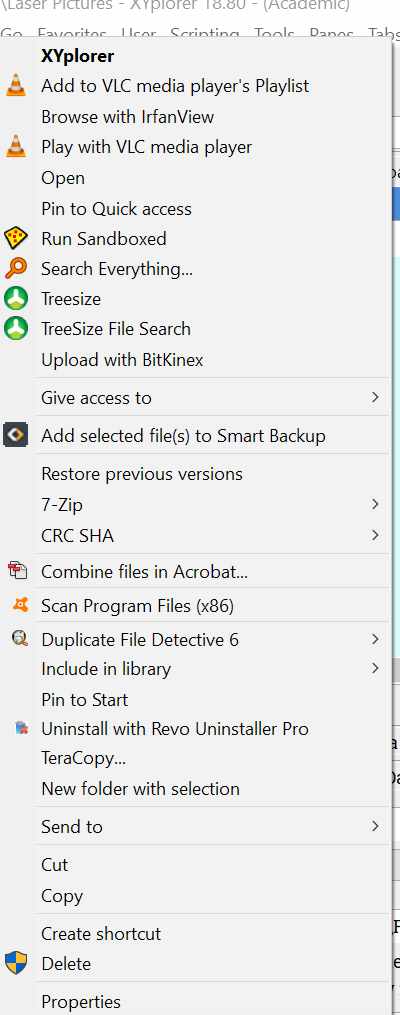
- Clipboard01.jpg (37.36 KiB) Viewed 1440 times
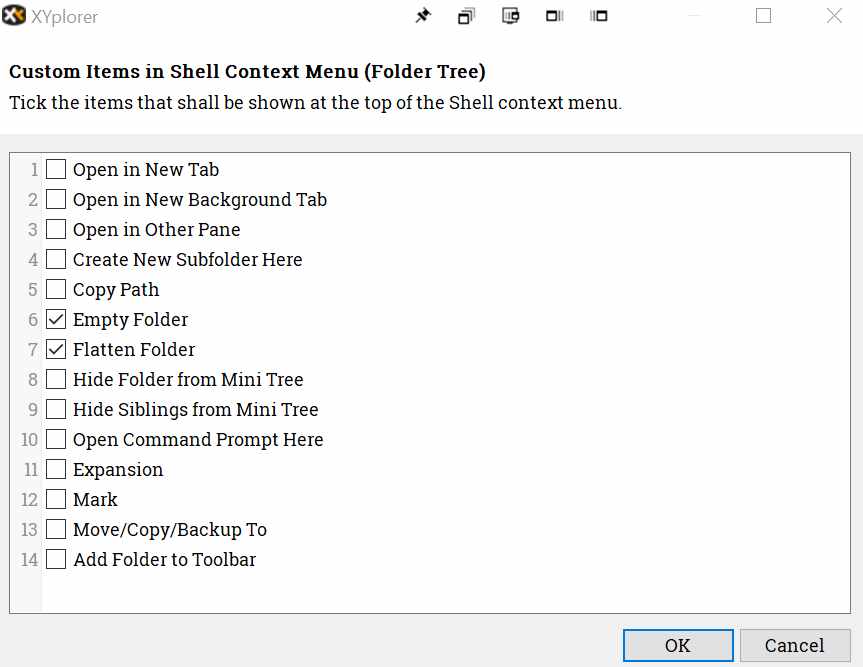
- h.jpg (36.63 KiB) Viewed 1440 times
- Tested on latest Beta and official build.
Have enabled/disabled in preferences many times.
Tried different Folders.
Re: Flatten Folder enabled but not appearing
Posted: 08 Mar 2018 03:33
by highend
These items only exist in the 32-bit context menu so I assume you've enabled the option to let XY show the 64-bit one by default?
Re: Flatten Folder enabled but not appearing
Posted: 08 Mar 2018 03:37
by OneArmedGraphics
High-5


Re: Flatten Folder enabled but not appearing
Posted: 08 Mar 2018 06:55
by jupe
@Don, someone seems to come and ask about this every few weeks, it may be worth looking at if there is a way to make it more obvious to new users that with the 64bit context menu enabled they won't be able to use custom context menu commands.
Re: Flatten Folder enabled but not appearing
Posted: 08 Mar 2018 09:22
by admin
jupe wrote:@Don, someone seems to come and ask about this every few weeks, it may be worth looking at if there is a way to make it more obvious to new users that with the 64bit context menu enabled they won't be able to use custom context menu commands.
D'accord!
