Page 1 of 1
OneDrive for Business folder causes errors
Posted: 03 Nov 2017 09:46
by preisl
Hi,
I have just added my company OneDrive folder to my Win10 client, which causes a few oddities:
- Clicking on the breadcrumb bar leads to "Location currently not available" with some cryptic chars:
That's how it looks like:

- 01_breadcrumb_bar_before_click.png (2.03 KiB) Viewed 2959 times
That's what happens after clicking "OneDrive - Pöyry":
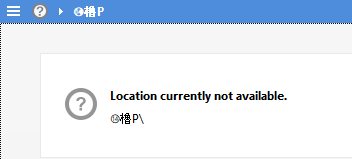
- 02_breadcrumb_bar_after_click.png (3.51 KiB) Viewed 2959 times
- Same error when opening the folder from a catalog (I even tried to change the name of the catalog item and the folder to the old 8.3 notation ONEDRI~1, didn't help)
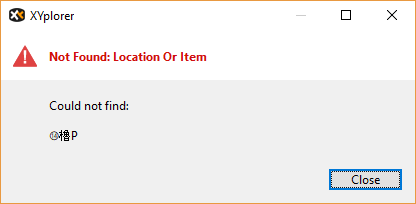
- 03_open_from_catalog.png (3.75 KiB) Viewed 2959 times
- Navigating the folder tree in the pane works, but the tooltip of a file shows again chinese characters in the "Junction" entry
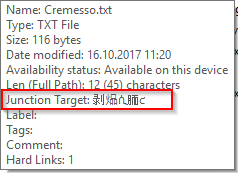
- 04_junction_target.png (5.43 KiB) Viewed 2959 times
Best regards,
Martin
Re: OneDrive for Business folder causes errors
Posted: 03 Nov 2017 19:54
by jupe
Are you definitely running the latest 18.50.0200 version ? because a similar bug got fixed recently but it was for the non business OneDrive, so it may not have fixed it for OneDrive for Business, but if you aren't running the latest version try upgrading.
Re: OneDrive for Business folder causes errors
Posted: 04 Nov 2017 09:06
by preisl
yep, I am running the latest version ...
Re: OneDrive for Business folder causes errors
Posted: 07 Nov 2017 18:04
by preisl
I think it is also related to the Fall Creators Update of Win10, on the previous built it is working just fine.
Re: OneDrive for Business folder causes errors
Posted: 13 Nov 2017 12:41
by admin
AFAIK, this has been fixed in 18.50.0200. Please ensure you are running the .0200 build.
Re: OneDrive for Business folder causes errors
Posted: 15 Nov 2017 10:40
by preisl
Sorry, I am using 18.50.0200 and the issue is still there.
Re: OneDrive for Business folder causes errors
Posted: 15 Nov 2017 11:09
by admin
Hmm.

Does this (paste to address bar and press ENTER) return your correct OneDrive path?:
Code: Select all
echo getinfo("knownfolderpath", "{A52BBA46-E9E1-435f-B3D9-28DAA648C0F6}"); //onedrive path
Re: OneDrive for Business folder causes errors
Posted: 15 Nov 2017 18:54
by preisl
Hi,
that delivers my proper OneDrive path, but the problem is not with the OneDrive path, but with the OneDrive for Business path ...
The "new" OneDrive for Business client is more or less identical to the customer OneDrive client, but it connects to O365 tenants and supports multiple accounts (this link gives an idea about it:
https://support.office.com/en-us/articl ... 8262e42a49 )
So that GUID is the known folder ID for OneDrive, unfortunately I couldn't find a known folder id for OneDrive for Business ...
Best regards,
Martin
Re: OneDrive for Business folder causes errors
Posted: 15 Nov 2017 19:52
by admin
That explains it.
The general format of the path seems to be:
Code: Select all
%userprofile%\OneDrive - <TenantName>
But I can't seem to find a way to determine TenantName...
any idea?
Re: OneDrive for Business folder causes errors
Posted: 15 Nov 2017 20:11
by preisl
I have no idea :-)
it is just a bit odd, that clicking any subfolder in the MiniTree is working just fine as it is to double click any folder in the left or right pane. But clicking on the same folder in the breadcrumb bar or in the catalog doesn't ...
btw. copying the path in the breadcrum bar (right click - copy path) does return the correct value.
and as mentioned before, I only have that issue on a win10 fall creators update device.
Re: OneDrive for Business folder causes errors
Posted: 15 Nov 2017 20:37
by admin
The next beta might work better...
Re: OneDrive for Business folder causes errors
Posted: 16 Nov 2017 07:23
by preisl
Yes it does - top job!
Re: OneDrive for Business folder causes errors
Posted: 09 Aug 2018 14:32
by gregjohnsondsm
I have this problem too. Onedrive for business does not show up in XYplorer folder tree. Never has for me. I upgraded to xy19.10.0100 and windows 10 is 1803. Up to date. This did not fix the problem. I did use a drive mapper script that appeared to work, but is too problematic for this simple problem.
I have checked that junctions are ticked in config.
No other topics here seem to address the problem and it is clear that others are getting it to work.
iCloud works.
Amazon drive works.
Sharefile works.
Re: OneDrive for Business folder causes errors
Posted: 19 Aug 2018 19:16
by admin
Please try the next beta (v19.10.0204). It should fix it.