Page 1 of 1
Error 91
Posted: 25 Oct 2017 01:33
by dmace@verizon.net
The following error message appears each time the program is opened. Is there a solution.
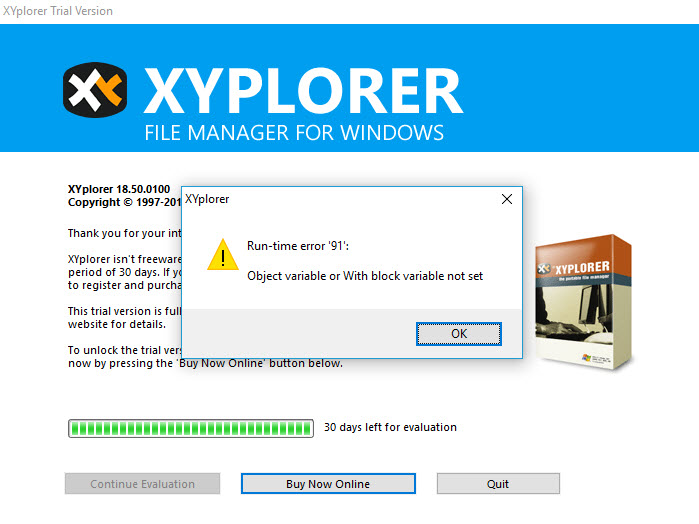
- 2017-10-24_19-29-23.jpg (90.75 KiB) Viewed 1465 times
[img]
Re: Error 91
Posted: 25 Oct 2017 01:34
by dmace@verizon.net
Meant to finish above, it can be fixed by reinstalling the program.
Re: Error 91
Posted: 25 Oct 2017 13:15
by admin
Probably the same bug that was fixed in v18.50.0101. Thanks for the report anyway.
Re: Error 91
Posted: 25 Oct 2017 15:22
by dmace@verizon.net
the update menu selection tells me that the version I have 18.50.0100 is the most up-to-date. How do I get the version that fixes the issue.
Re: Error 91
Posted: 25 Oct 2017 15:29
by highend
Re: Error 91
Posted: 27 Oct 2017 18:46
by dmace@verizon.net
Problem persists, the sc reen looks the same except it now says version 113
Re: Error 91
Posted: 27 Oct 2017 18:48
by dmace@verizon.net
Interesting, if I tell it to run as administrator it runs ok.
Re: Error 91
Posted: 27 Oct 2017 19:04
by admin
Where is XYplorer.exe located?
Is there a file Startup.ini in that path?
Re: Error 91
Posted: 27 Oct 2017 21:11
by dmace@verizon.net
C drive
x86 directory
yes there is a startup.ini
All is as the installer installed it
Re: Error 91
Posted: 27 Oct 2017 21:17
by admin
Hm, strange. In the meantime I found a way to get an error 91 (and closed that way), but it was hard work and by no means a standard installation. Anyway, please check the next beta. It might fix it.
Error 91 --- it begins to sound a bit like Area 51...
Re: Error 91
Posted: 28 Oct 2017 17:54
by dmace@verizon.net
I juut installed .116 and after several restarts it has not faulted. So I guess we can assume it is fixed, we shall see, after much working with programs I know better that things will not magically reappear when unexpected.
I think the program gremlins wait until you are confident and them pounce. Just like area 51