Page 1 of 2
network share credential not popping up in latest beta
Posted: 16 Oct 2017 04:03
by univert
After "Assume servers are available" is unchecked.
network server credential dialog is not popping
Re: network share credential not popping up in latest beta
Posted: 16 Oct 2017 09:57
by admin
I did not touch this for a longer while. Are you sure this is brand-new?
Re: network share credential not popping up in latest beta
Posted: 27 Oct 2017 19:44
by VeeGee
Good afternoon all,
I noticed this happening to me today (haven't checked a network path in a while). I am using 18.50.0100 on Windows 10 CU x64, accessing a path on my NAS that requires a manual logon name/password. Mapped drives w/saved credentials work fine.
General / Controls and More / Network
Assume that servers are available (checked)
Pre-check... (unchecked)
Cache network servers (checked)
In the address bar in my top pane, if I type \\10.10.10.3\shared and press ENTER I immediately get the 'Location not available' display. Here is what I have tried so far to correct it :
-uncheck the above options (restarting XY in between) - same results
-used List Management House Cleaning XY script to clean everything - same results
-closed XY, delete servers.dat - same results
Here is what "works". Open Windows Explorer (gack!), type the same path, credentials popup is displayed, enter name/password and the path is opened. Go back to XY, type in the same path in the address bar, press ENTER and the path is opened.
Is there any other XY setting or procedure I can try to force the logon prompt ?
Re: network share credential not popping up in latest beta
Posted: 28 Oct 2017 14:49
by admin
Try the logon scripting command through the address bar and see what happens:
Re: network share credential not popping up in latest beta
Posted: 30 Oct 2017 15:21
by VeeGee
Good morning admin,
Back at work and can now test your request out. When I run :
in the address bar (fresh bootup of the machine), I get :
Code: Select all
Logon failed with error 67.
logon
\\10.10.10.3\shared
Typing in the path directly into the address bar, I get :
Code: Select all
Location currently not available
\\10.10.10.3\shared\
Finally, if I use Windows Explorer with the same path, I am prompted, enter the name/password and it connects. Switch back to XY, repeat either test listed above and it immediately connects. I have another path on another NAS that is mapped w/saved credentials as a network drive (drive X) and it connects correctly in XY. Recently, only the ones with that require a prompt are having this issue.
Re: network share credential not popping up in latest beta
Posted: 30 Oct 2017 17:18
by admin
VeeGee wrote:Good morning admin,
Back at work and can now test your request out. When I run :
in the address bar (fresh bootup of the machine), I get :
Code: Select all
Logon failed with error 67.
logon
\\10.10.10.3\shared
That's ERROR_BAD_NET_NAME. Google it...
https://msdn.microsoft.com/en-us/librar ... 2147217396
ERROR_BAD_NET_NAME: The value specified by the lpRemoteName member is not acceptable to any network resource provider, either because the resource name is invalid, or because the named resource cannot be located.
Re: network share credential not popping up in latest beta
Posted: 30 Oct 2017 18:05
by VeeGee
Sure, thanks for the link; however, explain to me how every other app (Explorer, DO, etc.) except XY can see it, access it and prompt for it. I am not doing anything different inside of XY. It has always worked in the past, connect, prompt, access. I've only noticed this after updating to the latest official. I can't test the beta on that machine due to the digital signatures missing on betas - Symantec blocks it.
I will setup a new share that forces a prompt from this machine (different network) and test it on the latest beta posted.
Re: network share credential not popping up in latest beta
Posted: 30 Oct 2017 18:16
by admin
Good question.
Must have been one of these:
Code: Select all
v18.50.0003 - 2017-10-06 17:51
* Network: Changed a flag to avoid that network resource connections are
remembered between sessions.
! Network: Some API calls still were not Unicode compliant. Ugh. Fixed.
I'll upload another beta (signed!) in some minutes...
Re: network share credential not popping up in latest beta
Posted: 30 Oct 2017 18:32
by VeeGee
Thank you for the quick update. Downloaded, installed, typed in my address and
BAM - user name/password prompt !

Re: network share credential not popping up in latest beta
Posted: 30 Oct 2017 18:37
by admin
Cool!

No Prompt for Network Credentials
Posted: 28 Mar 2018 22:27
by VeeGee
Good afternoon,
Using the latest official release, I am no longer getting prompted for network credentials when connecting to a share. This happened a few releases ago and a quick fix was issued to correct it - looks like the bug is back.
Immediately after typing the \\ address in the bar :
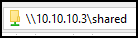
- P2.png (1.49 KiB) Viewed 2442 times
I get this message :

- P1.png (6.16 KiB) Viewed 2442 times
No prompt for the user/password like before.
I don't recall any setting changes that I have done and I get the same results in a fresh instance of XY. If I do the same in Explorer, I get the prompt and then it connects. Once connected via Explorer, typing the address into XY immediately connects to the share (guessing since it's already authenticated).
Re: network share credential not popping up in latest beta
Posted: 29 Mar 2018 07:47
by highend
Sorry VeeGee, but it does work here with a fresh instance of XY (v18.90.0100)...
Re: network share credential not popping up in latest beta
Posted: 29 Mar 2018 14:02
by VeeGee
Thanks
highend for checking. I figured it out. I asked myself, what have I changed lately...I started using the
Mini Tree ! With the Mini Tree enabled, I get the error/no prompt/etc. If I turn off the Mini Tree (via the Toolbar), then try it again, the network credential dialog is displayed and I can connect to the share. If I close the tab, re-enable the Mini Tree, restart XY and try again - same error as before.
I stand corrected on the fresh instance of XY - it works fine since the Mini Tree is disabled. Yesterday I was just restarting XY and thinking it was "fresh" instead of using the ::fresh command

Re: network share credential not popping up in latest beta
Posted: 29 Mar 2018 14:10
by highend
Mh, no, not here.
Fresh instance, mini tree enabled (as like you with the toolbar button), \\<ip>\<name of the share>
entering in the address bar: the credential window pops up...
Or did you try it by clicking on an entry under network in the minitree?
Re: network share credential not popping up in latest beta
Posted: 30 Mar 2018 15:50
by VeeGee
Good morning all,
I was able to get the network prompt using the Full and Mini Trees on a ::fresh instance. Must be something in my INI or setup, because I cannot get the prompt using the Mini Tree in my normal XY instance.
Doing some more testing. Start XY with full Tree on, type the network address or click it in the tree (left side) and I get the prompt. I cancel out so my credentials aren't cached. I click the Mini Tree and try again :
1 - typing from the address bar, same results, no prompt and I see 'The user name or password...' displayed immediately.
2 - clicking on the network location in the Mini Tree (left side), same results (but with a twist). No prompt and I see 'The user name or password...' displayed immediately:
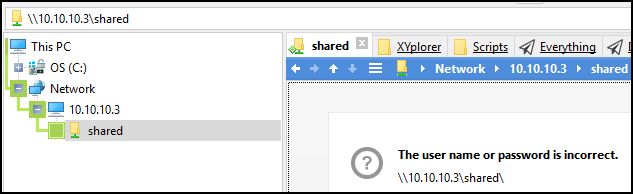
- P1.png (16.89 KiB) Viewed 2379 times
; however, with the error panel displayed, I un-click the Mini Tree button and get this, a prompt and a busy message :
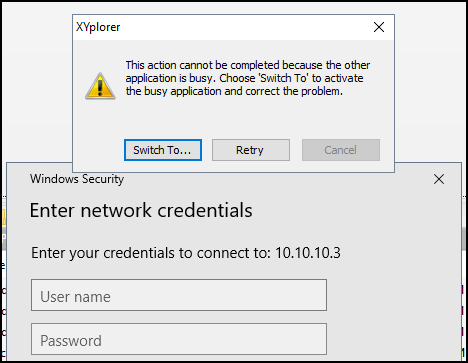
- P2.png (17.31 KiB) Viewed 2379 times
I can click Switch To... and everything disappears.
If I allow XY to connect with the Full Tree enabled, no problems when switching back and forth from Full to Mini. Same happens if I allow Explorer to connect and then start XY.
For now I've stopped using the Mini Tree. Completely ignoring the Mini Tree, everything prompts, connects and works as normal. I made a fresh INI and am comparing it w/DIFF to my standard INI to see if there are any settings that stand out.