Page 5 of 5
Re: Tab displaying issues
Posted: 08 Dec 2009 20:22
by Muroph
PeterH wrote:OK - I'll stop this now and wait for a response. Either I understand something wrong, or XY (here: in the dialog for custom format tab headers) doesn't display all unicode signs?
i've just tried the arrow-up you posted and it worked.
i also copied a bunch of unicode chars from
this page and they all worked as well.
Re: Tab displaying issues
Posted: 08 Dec 2009 21:49
by PeterH
Muroph wrote:PeterH wrote:OK - I'll stop this now and wait for a response. Either I understand something wrong, or XY (here: in the dialog for custom format tab headers) doesn't display all unicode signs?
i've just tried the arrow-up you posted and it worked.
i also copied a bunch of unicode chars from
this page and they all worked as well.
...have I learned enough?
If I'm right, this should be dependent from the font defined in Configuration / Fonts / Dialogs? (Is this the right for the input-field of "Set custom format for tab headers"?) For me it's Verdana, by default. And you only can display chars that are defined in the used Font. Verdana doesn't contain arrows

so they are replaced by a small square.
I hope i'm right with this - else I understood it wrong

(And as I don't have a good feeling to define fonts etc. myself, I never make it better

, I prefer to keep the default for it...)
Re: Tab displaying issues
Posted: 09 Dec 2009 00:58
by Muroph
PeterH wrote:If I'm right, this should be dependent from the font defined in Configuration / Fonts / Dialogs? (Is this the right for the input-field of "Set custom format for tab headers"?) For me it's Verdana, by default. And you only can display chars that are defined in the used Font. Verdana doesn't contain arrows

so they are replaced by a small square.
yeah, that's probably true.
verdana
does show the arrow in my system, tho.

Re: Tab displaying issues
Posted: 09 Dec 2009 09:35
by nony
Late reply but for anyone who don't know.
Their is a small tool called charmap on my Xp(maybe other os too). Would show symbols that a font have.
Re: Tab displaying issues
Posted: 10 Dec 2009 22:55
by PeterH
nony wrote:Late reply but for anyone who don't know.
Their is a small tool called charmap on my Xp(maybe other os too). Would show symbols that a font have.
Hey thanks! A table like that was the reason for me to do it in word!
Muroph wrote:PeterH wrote:If I'm right, this should be dependent from the font defined in Configuration / Fonts / Dialogs? (Is this the right for the input-field of "Set custom format for tab headers"?) For me it's Verdana, by default. And you only can display chars that are defined in the used Font. Verdana doesn't contain arrows

so they are replaced by a small square.
yeah, that's probably true.
verdana
does show the arrow in my system, tho.

Strange! For me, also with charmap, it doesn't! Can somebody explain?
But to be sure: I mean the arrow-keys looking like the cursor keys on keyboard. If existent, they would be represented on a subgroup named like "arrow keys" (I must translate this from german - wording might be different...)
Edit a hint: I'm on WXP SP3, if that makes a difference?
Re: Tab displaying issues
Posted: 10 Dec 2009 23:29
by nony
Well as I said, if a font has arrow character it will show else don't. So Verdana doesn't have these arrows.
See if this solves your problem.
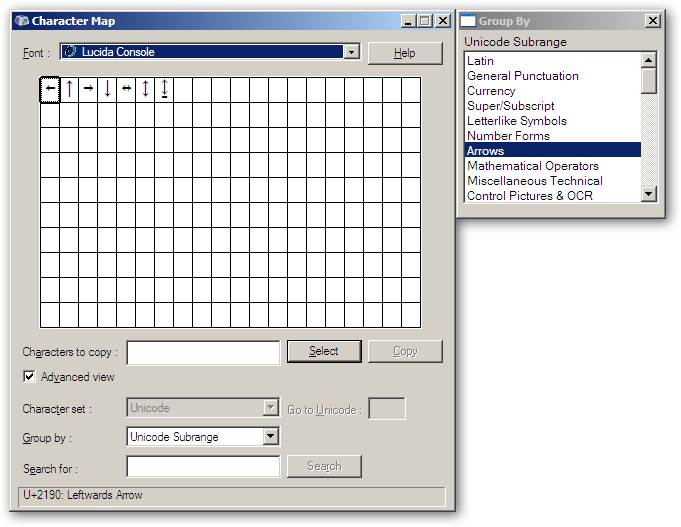
- Finding unicode chars table using charmap
- sshot-11.png (25.71 KiB) Viewed 1316 times
Re: Tab displaying issues
Posted: 11 Dec 2009 16:43
by PeterH
nony wrote:Well as I said, if a font has arrow character it will show else don't. So Verdana doesn't have these arrows.
See if this solves your problem.
sshot-11.png
At least this note verified, that I seem to understand now.
In doubt, if I should change, I tested Lucida Console...
What I did not see in character map then happened in reality: the font had the same height, but was
much wider. This didn't only look bad (for me), but even lead to some display issues - for example the last line in configuration/tabs ("Yellow highlight marks...") needed 2 lines, and these were cropped at top and bottom...
So I think the idea is good and understood - but has some disadvantage, as I suspected.
Re: Tab displaying issues
Posted: 13 Dec 2009 12:18
by nony
Some fonts aspect ratio vary with the size.
Maybe all those font's size should be editable apart from the hardcoded ones. Don't understand why Don has locked it.
If it's due to those hardcoded label sizes, then a user could change accordingly
