Page 4 of 20
Re: Portable file icons
Posted: 22 Apr 2013 15:16
by FluxTorpedoe
WOWWW This bug is... Totally
Awesome!!!

Following this idea, I just mapped a new folder icon to possible flash drives (sub)folders.
"FlashDrives" [FGHIJKL]:\*\><xydata>\[Icons]\Folder_Orange.ico
Plug one in and Voila! You just have a visual difference between your local HDD and your flash drives. Then you could have another hue for network drives (for the lucky ones), for your removable backup drives, etc.
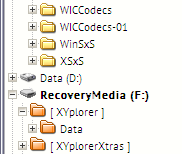
- XY-PFI_Drives.png (4.1 KiB) Viewed 2748 times
This raises one question (geez, you'll really get mad at us!

)
It may be detrimental to speed, but you'll be the judge:
Considering this could be very useful to have different "tinted" folders (or whatever fancy stuff one wants) for whole drives, could we have a "flag" of sorts to tell XY to not take precedence over Desktop.ini?
e.g. a @ prefix:
@"FlashDrives" [FG...
- or we can already iconize those folders upper in PFI, but this may not be easy for removable drives...(especially in a portable environment)
In any case, I think I'm gonna love that feature!...
 Edit
Edit: or maybe a general tweak to always (dis)respect desktop.ini
Edit2: Another approach, if feasible, could be to tell XY to replace the default folder icon (the one used by the system when no desktop.ini is present)... So we'd have, e.g. "FlashDrives" [FGHIJKL]:\
@*\><xyexe>
Re: Portable file icons
Posted: 22 Apr 2013 15:38
by TheQwerty
Don, when do variables get processed?
For instance (working from FluxTorpedoe's suggestion) given a pattern of:
Code: Select all
"Removable Drives" <get Drives 2 ";">;<get Drives 2 "*\;">*\><xyexe>
Which should change the drive and its folder icons (right?) - will that correctly update each time a removable drive is added/removed?
EDIT: And yes I do realize this will fail when there are no removable drives.
Was kind of curious to know if something like the following would work:
Code: Select all
"Inactive Pane's CurItem" <get Item I>><xyexe>
Re: Portable file icons
Posted: 22 Apr 2013 16:12
by admin
TheQwerty wrote:Don, when do variables get processed?
For instance (working from FluxTorpedoe's suggestion) given a pattern of:
Code: Select all
"Removable Drives" <get Drives 2 ";">;<get Drives 2 "*\;">*\><xyexe>
Which should change the drive and its folder icons (right?) - will that correctly update each time a removable drive is added/removed?
EDIT: And yes I do realize this will fail when there are no removable drives.
Was kind of curious to know if something like the following would work:
Code: Select all
"Inactive Pane's CurItem" <get Item I>><xyexe>
No, won't work. These variables are processed on startup, and when you update any CFI definition.
Re: Portable file icons
Posted: 22 Apr 2013 16:14
by admin
FluxTorpedoe wrote:This raises one question (geez, you'll really get mad at us!

)
It may be detrimental to speed, but you'll be the judge:
Considering this could be very useful to have different "tinted" folders (or whatever fancy stuff one wants) for whole drives, could we have a "flag" of sorts to tell XY to not take precedence over Desktop.ini?
e.g. a @ prefix:
@"FlashDrives" [FG...
Uh, you mean to customize only the icons of those folders that are not already customized via desktop.ini?
Re: Portable file icons
Posted: 22 Apr 2013 19:10
by Filehero
Enternal wrote:Well unfortunately there's too many icons right now to deal with. However I can show you which icons is in my arsenal

...
The one you see right now are all my favorite ones so I always have them out ready to be used.
Very nice icons he has - mind to share them?

admin wrote:It wasn't my plan to make you waste your time with icons.
But you in combination with Enternal's tasty shots made me think about right that. I really thought I'm long over this cosmetic stuff for a long time.

FluxTorpedoe wrote:
"FlashDrives" [FGHIJKL]:\*\><xydata>\[Icons]\Folder_Orange.ico
Plug one in and Voila! You just have a visual difference between your local HDD and your flash drives. Then you could have another hue for network drives (for the lucky ones), for your removable backup drives, etc.
XY-PFI_Drives.png
WTF, yes, this feature seems to be indeed helpful! How many folder colors do you have, minde to share them?

Back to scripting...
Cheers,
Filehero
Re: Portable file icons
Posted: 22 Apr 2013 19:47
by admin
BTW, [F-L] should work as well place of [FGHIJKL].
Re: Portable file icons
Posted: 22 Apr 2013 20:21
by Filehero
Hi Don and master of icons,
though I work hard to withstand I really start to see the benefit of PFIs even for a stationary XY installation.
Subject to the individual icon contributions and/or license issues, what do you think about providing the next XY release with an optional set made of icon definitions/mappings for major/standard extensions and some of those nice icons? Haven't thought about realization yet, though.
Additionally I'm asking for a new XY variable <xyicons> mapping to a new standard XY path for icon resources.
Cheers,
Filehero
Re: Portable file icons
Posted: 23 Apr 2013 08:12
by FluxTorpedoe
admin wrote:Uh, you mean to customize only the icons of those folders that are not already customized via desktop.ini?
Exactly! Because right now it's extremely powerful, but well... a bit too powerful in fact.
 Scenario:
Scenario:
- All your removable drives have "Greenish" folders,
- All your network drives have "Blueish" folders,
- All your backup drives have "Redish" folders,
- They may all have a few specific iconized folders (via their desktop.ini)
that you want to keep,
>> You can do this by manually reassigning each of them on top in PFI, but this can be tedious and very problematic with fluctuating drive letters,

We could have an option that says to XY: "only iconize non-desktopini-iconized folders"; or in other words/code "the following icon is not a replacement for ALL folder icons, but only a replacement for the system default folder icon". So,
"FlashDrives" [F-L]:\*\><xydata>\[Icons]\Folder_Green.ico
would mean: Use Folder_Green.ico as the folder icon for
all subfolders of drives F to L.
@"FlashDrives" [F-L]:\*\><xydata>\[Icons]\Folder_Green.ico
would mean: Use Folder_Green.ico as the
default folder icon for all subfolders of drives F to L - but (re)draw with desktop.ini if present.
---------
@Filehero
The colored folders icons are from the "places\nuvola-style" folders in the Open Icon Library. There seems to be 8 different colors. I could repost them (I think the open license allows it, should check) but I guess I'll make my own more subtle (less saturated) ones before anyway...

Re: Portable file icons
Posted: 23 Apr 2013 09:00
by admin
FluxTorpedoe wrote:admin wrote:Uh, you mean to customize only the icons of those folders that are not already customized via desktop.ini?
Exactly! Because right now it's extremely powerful, but well... a bit too powerful in fact.

OK, agreed. I'll add a switch "/d"...

Re: Portable file icons
Posted: 23 Apr 2013 09:21
by admin
Filehero wrote:Subject to the individual icon contributions and/or license issues, what do you think about providing the next XY release with an optional set made of icon definitions/mappings for major/standard extensions and some of those nice icons? Haven't thought about realization yet, though.
Additionally I'm asking for a new XY variable <xyicons> mapping to a new standard XY path for icon resources.
1. Tricky. Tastes differ. I rather let them choose what's "nice".
2. Yep.
Re: Portable file icons
Posted: 23 Apr 2013 13:28
by Filehero
admin wrote:1. Tricky. Tastes differ. I rather let them choose what's "nice".
Yeah, saw and still see your issue.
I rather meant the config you will for sure create to get the screenshots for the feature release descriptions showing all the new eyecandy.

This "setup" could be co-released as an example config.
Cheers,
Filehero
Re: Portable file icons
Posted: 23 Apr 2013 13:55
by admin
Yes, maybe a self-referential gag like this:
Re: Portable file icons
Posted: 23 Apr 2013 13:56
by TheQwerty
Filehero wrote:admin wrote:1. Tricky. Tastes differ. I rather let them choose what's "nice".
Yeah, saw and still see your issue.
I rather meant the config you will for sure create to get the screenshots for the feature release descriptions showing all the new eyecandy.

This "setup" could be co-released as an example config.
Don, I suggest you include one of Muroph's script icons (or make one yourself) and then an example definition could be:
Code: Select all
"XYplorer Script Files" xys><xyicons>\XYS.ico
It feels like a compromise to show how the feature works and includes an icon for a file type the user is unlikely to already have, without adding too much bulk to the install.
Similar thought was for a custom INI icon which could be applied to:
Code: Select all
"XYplorer Configuration Files" <xypath>\*.ini;<xydata>\*.ini><xyicons>\INI.ico
Having the CFI dialog empty seems daunting to a new user - heck this user who has been around the block got a bit anxious until he finally got around to reading the change log.

*shrugs* Just a thought.
Re: Portable file icons
Posted: 23 Apr 2013 14:18
by admin
Makes sense, I'll think about something.
BTW, since icon path now defaults to <xyicons> this is enough if the icons are in <xyicons>:
Code: Select all
"XYplorer Script Files" xys>xys.ico
"XYplorer Icon Path" <xyicons>\>SmileyHearts.ico
Re: Portable file icons
Posted: 23 Apr 2013 15:16
by FluxTorpedoe
admin wrote:OK, agreed. I'll add a switch "/d"...
Yeeeeehaaaaaa!!!! (Forgive me for the bad spelling

)
Instantly identifiable drives...
Just terrific! 
As a side note, I don't know if it's voluntary but we must now prefix bracketed drives e.g.
[FG] with a
* for PFI to work, so a working line
(in XYv12.30.0207) to color subfolders should now be e.g.:
"FlashDrives" *[F-L]:\*\ /d>Folder_Green.ico
Edit: Woops, forgot to include the great /d in the example!

 )
)