Page 4 of 5
Re: Connecting to mapped network drive after Windows has booted
Posted: 09 Dec 2009 09:14
by admin
jayfischer wrote:No need I found it after going through all my configs. Lock the tree - bingo everytime.
Bingo! This is a very old bug (probably as old as the locked tree)! Has nothing to do with the topic of this thread. Anyway, fixed it. Thanks!
Re: Connecting to mapped network drive after Windows has booted
Posted: 09 Dec 2009 13:10
by TheQwerty
(off-topic)
Don, I haven't had the time to really break this down but since it's related to mapped drives and a little bit to Lock Tree perhaps you can take a look while in that code.
If you take a fresh copy of XY, and enable Generic icons for network locations only and lock the tree.
Going to a folder on the mapped drive displays a very generic icon (not a folder icon), but going to the same folder using the UNC path displays the correct icon (the generic manila folder).
Further you can get all sorts of conflicting icons between the tree, list, tabs, and address bar of each path.
Re: Connecting to mapped network drive after Windows has booted
Posted: 10 Dec 2009 11:05
by admin
TheQwerty wrote:(off-topic)
Don, I haven't had the time to really break this down but since it's related to mapped drives and a little bit to Lock Tree perhaps you can take a look while in that code.
If you take a fresh copy of XY, and enable Generic icons for network locations only and lock the tree.
Going to a folder on the mapped drive displays a very generic icon (not a folder icon), but going to the same folder using the UNC path displays the correct icon (the generic manila folder).
Further you can get all sorts of conflicting icons between the tree, list, tabs, and address bar of each path.
Yep, confirmed and fixed.
Re: Connecting to mapped network drive after Windows has booted
Posted: 10 Dec 2009 13:26
by TheQwerty
admin wrote:TheQwerty wrote:(off-topic)
Don, I haven't had the time to really break this down but since it's related to mapped drives and a little bit to Lock Tree perhaps you can take a look while in that code.
If you take a fresh copy of XY, and enable Generic icons for network locations only and lock the tree.
Going to a folder on the mapped drive displays a very generic icon (not a folder icon), but going to the same folder using the UNC path displays the correct icon (the generic manila folder).
Further you can get all sorts of conflicting icons between the tree, list, tabs, and address bar of each path.
Yep, confirmed and fixed.
Oh goody, I was worried I'd have to try to explain it further. I've tried to understand it before but it gets really confusing after a bit.

Re: Connecting to mapped network drive after Windows has booted
Posted: 10 Dec 2009 14:07
by TheQwerty
Spoke too soon.
It appears that it can get the too generic icon when you're typing a mapped network location in the address bar, and on some occasions it uses it on the tab.
Typing the UNC path will not display an icon in this instance and then it grabs the icon on enter.
Doesn't seem to be related to Locked Tree after all.
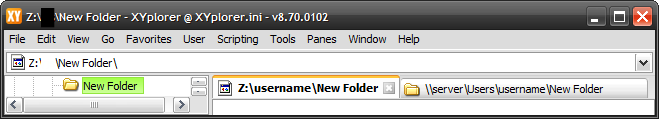
- 20091210-080304 - Screenshot.png (16.05 KiB) Viewed 2390 times
Re: Connecting to mapped network drive after Windows has booted
Posted: 10 Dec 2009 20:29
by admin
TheQwerty wrote:Spoke too soon.
It appears that it can get the too generic icon when you're typing a mapped network location in the address bar, and on some occasions it uses it on the tab.
Typing the UNC path will not display an icon in this instance and then it grabs the icon on enter.
Doesn't seem to be related to Locked Tree after all.
20091210-080304 - Screenshot.png
I'll make UNC and Mapped behave the same...
PS: no, too many side effects. Live with it.
Re: Connecting to mapped network drive after Windows has booted
Posted: 17 Jun 2010 18:33
by zer0
Whilst digging around and investigating an issue in another thread (
http://www.xyplorer.com/xyfc/viewtopic.php?f=2&t=5157), I came onto what I think is a bug related to this thread.
1. v9.20.0003, Maxi Tree unlocked, Show Network folder ticked.
2. When I try to visit a mapped drive that is not shown in XY's tree (but is a valid location in the domain), I am told "Location currently not available".
3. I untick Show Network folder, try going to the same location and -- voila! -- I can do it

P.S. A related question: why can't all children of My Network Places that can be seen when going to Browse for Network Server be shown in XYplorer's tree? I found that you call shell32.dll for that dialogue, so I suppose it can't be incorporated into the tree...

Re: Connecting to mapped network drive after Windows has booted
Posted: 18 Jun 2010 08:57
by admin
zer0 wrote:Whilst digging around and investigating an issue in another thread (
http://www.xyplorer.com/xyfc/viewtopic.php?f=2&t=5157), I came onto what I think is a bug related to this thread.
1. v9.20.0003, Maxi Tree unlocked, Show Network folder ticked.
2. When I try to visit a mapped drive that is not shown in XY's tree (but is a valid location in the domain), I am told "Location currently not available".
3. I untick Show Network folder, try going to the same location and -- voila! -- I can do it

P.S. A related question: why can't all children of My Network Places that can be seen when going to Browse for Network Server be shown in XYplorer's tree? I found that you call shell32.dll for that dialogue, so I suppose it can't be incorporated into the tree...

How is a mapped drive not shown in the maxi tree? It should show all drives.
re PS: nope.
Re: Connecting to mapped network drive after Windows has booted
Posted: 18 Jun 2010 13:35
by zer0
admin wrote:How is a mapped drive not shown in the maxi tree? It should show all drives.
It should but, as the screenshot below illustrates, it does not do so on all occasions:
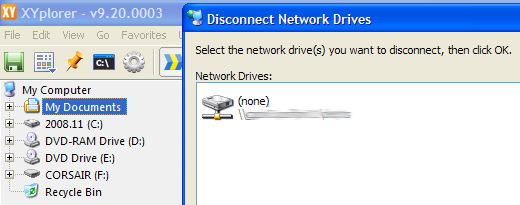
- capture_18062010_122832.png (33.83 KiB) Viewed 2308 times
Re: Connecting to mapped network drive after Windows has booted
Posted: 19 Jun 2010 08:48
by admin
zer0 wrote:admin wrote:How is a mapped drive not shown in the maxi tree? It should show all drives.
It should but, as the screenshot below illustrates, it does not do so on all occasions:
capture_18062010_122832.png
It says "(none)" where the drive letter should be. XY only sees drives tthat have a letter.
Re: Connecting to mapped network drive after Windows has booted
Posted: 19 Jun 2010 12:07
by zer0
admin wrote:zer0 wrote:admin wrote:How is a mapped drive not shown in the maxi tree? It should show all drives.
It should but, as the screenshot below illustrates, it does not do so on all occasions:
capture_18062010_122832.png
It says "(none)" where the drive letter should be. XY only sees drives tthat have a letter.
...and we're circling around to XYplorer calling shell32.dll to display a list of mapped drives but being unable to use it to show them in the tree. Having a letter also imposes alphabetical restrictions as to their possible quantity.
Re: Connecting to mapped network drive after Windows has booted
Posted: 02 Jul 2010 05:29
by sTu_Deimus
Here's my version of this problem. see attached.
I have a cmd script to map drives depending on whether at home or work. Just before taking that grab, I had the script switch me from home drives (just a few, as seen on the left) to work drives (5-6 mappings) and in this state, the right pane will properly show the new mappings, but I'm not able to get the left side to show them - its stuck on the old mappings (or a mix thereof). Only way I know to freshen the left side list is to restart XY. and yes, Win explorer does show them as expected.
I'm running XY V9.2.
Stu.
Re: Connecting to mapped network drive after Windows has booted
Posted: 02 Jul 2010 09:53
by admin
sTu_Deimus wrote:Here's my version of this problem. see attached.
I have a cmd script to map drives depending on whether at home or work. Just before taking that grab, I had the script switch me from home drives (just a few, as seen on the left) to work drives (5-6 mappings) and in this state, the right pane will properly show the new mappings, but I'm not able to get the left side to show them - its stuck on the old mappings (or a mix thereof). Only way I know to freshen the left side list is to restart XY. and yes, Win explorer does show them as expected.
I'm running XY V9.2.
Stu.
Refreshing the tree (F4) did not help? And Rebuilding the tree (Ctrl+Shift+F4)?
Re: Connecting to mapped network drive after Windows has booted
Posted: 02 Jul 2010 16:01
by sTu_Deimus
Ahh, good - I wasn't aware there was an F4 for tree list like F5 for the file list! Yes, my initial test just now certainly showed it working as expected. Thanks!
Having said that, it would be good if XY were to figure this out like Win Explorer does... but then I don't know the code.

Stu.
Re: Connecting to mapped network drive after Windows has boo
Posted: 07 Aug 2011 01:57
by sTu_Deimus
Howdy,
I'm currently running V9.2, and while very happy with the tool, do regularly find that XY doesn't cope aswell as windas explorer when it comes to navigating around mapped network drieves, especially when connectivity to those drives is flakey.
Has anything changed in this area since V9.2? I couldn't see anything in the changelogs.
eg. just like XY is leaping ahead in functionality for more logical file management (filters, colours, etc..) I'd love to see it gain some more mapped drive diagnostics and troubleshooting features... like... to recognise when a drive is no longer available, and if nothing else, pop up an icon indicating thus, and then not freeze (as windas explorer also does). I know this is trying to dance around inadequacies of Windows own inadequacies, but I still imagine there being potential for improvement.
Stu.