XYplorer x64 does not copy, move, or backup.
Forum rules




 READ THIS AND DO IT!!!
READ THIS AND DO IT!!! 




 Please include the following information:
Please include the following information:
1) Your XYplorer Version (e.g., v28.00.0801)
2) Your Windows Version (e.g., Win 11)
3) Your Screen Scaling Percentage (e.g., 125%).
 We recommend adding your Windows Version and Screen Scaling Percentage to the Location field in your Profile or to your Signature. That way, you only have to type them once.
We recommend adding your Windows Version and Screen Scaling Percentage to the Location field in your Profile or to your Signature. That way, you only have to type them once.
 When attaching an Image, please use the Attachment tab at the bottom of your post and click "Add files".
When attaching an Image, please use the Attachment tab at the bottom of your post and click "Add files".




 READ THIS AND DO IT!!!
READ THIS AND DO IT!!! 




1) Your XYplorer Version (e.g., v28.00.0801)
2) Your Windows Version (e.g., Win 11)
3) Your Screen Scaling Percentage (e.g., 125%).
Re: XYplorer x64 27.90.0002 beta
Yes, it is 27.90.0007
- Attachments
-
- 2025-06-05_175443.png (34.2 KiB) Viewed 4774 times
-
admin
- Site Admin
- Posts: 65236
- Joined: 22 May 2004 16:48
- Location: Win8.1, Win10, Win11, all @100%
- Contact:
Re: XYplorer x64 27.90.0002 beta
Do you use a fractional size in "Configuration | Colors and Styles | Fonts | Edit Text", and your decimal separator is not a dot?
FAQ | XY News RSS | XY X
Re: XYplorer x64 27.90.0002 beta
That's the point.
- Attachments
-
- 2025-06-05_175443.png (50.62 KiB) Viewed 4762 times
-
admin
- Site Admin
- Posts: 65236
- Joined: 22 May 2004 16:48
- Location: Win8.1, Win10, Win11, all @100%
- Contact:
Re: XYplorer x64 27.90.0002 beta
Try v27.90.0008. I couldn't reproduce it, so it's a blind fix, but I'm optimistic.
FAQ | XY News RSS | XY X
Re: XYplorer x64 27.90.0002 beta
There are no errors in version 27.90.0008!
- Attachments
-
- 2025-06-05_175443.png (56.11 KiB) Viewed 4724 times
Re: XYplorer x64 27.90.0002 beta
Context menu nexpected behavior
1. "Copy" and "Paste" menu types are not the same
2. "Paste" operation just don't work
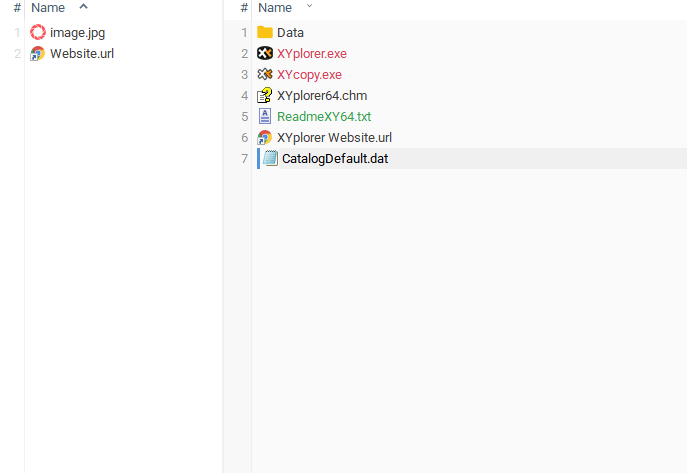
1. "Copy" and "Paste" menu types are not the same
2. "Paste" operation just don't work
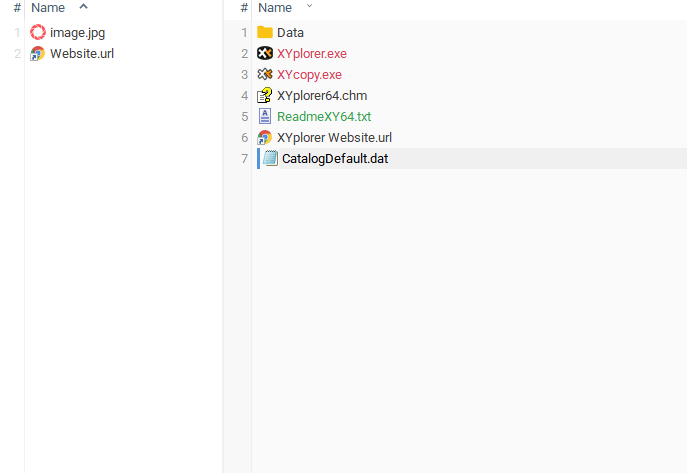
Re: XYplorer x64 27.90.0002 beta
Configuration => Mouse Down Blow Up => Mouse Down on Thumbnails and Icons => Check the checkboxes on the parameters:
1. On left mouse down
2. Enable blow ups on file icons as well
Further, if you left-click on the GIF icon, in XY 32 you will see a full-size pop-up window with a GIF image. In XY 64 we will see just a white window without a GIF image.
1. On left mouse down
2. Enable blow ups on file icons as well
Further, if you left-click on the GIF icon, in XY 32 you will see a full-size pop-up window with a GIF image. In XY 64 we will see just a white window without a GIF image.
- Attachments
-
- 2025-07-03_110525.png (24.25 KiB) Viewed 4662 times
Re: XYplorer x64 27.90.0002 beta
Yes, it is animated. Then we wait too. )
-
admin
- Site Admin
- Posts: 65236
- Joined: 22 May 2004 16:48
- Location: Win8.1, Win10, Win11, all @100%
- Contact:
Re: XYplorer x64 27.90.0002 beta
Next time, choose a more descriptive thread name. It should describe the issue rather than the XYplorer version.
FAQ | XY News RSS | XY X
Re: XYplorer x64 does not copy, move, or backup.
Corrected the theme name.
 XYplorer Beta Club
XYplorer Beta Club