Page 4 of 7
Re: Updated QuickSwitch [AutoHotkey]
Posted: 24 Apr 2025 08:50
by Raf
xy123 wrote: ↑23 Apr 2025 21:46
They are all using the new one, not the old one. Yes, they don't have the input field, but they are new ones.
Thank you. I'm not sure how to determine and fill in this type of dialog. There is nothing to fill in in this dialog , which means that the Menu is useless here. It has too few fields, and QuickSwitch can start confusing dialogs if they don't have unique fields...
Re: Updated QuickSwitch [AutoHotkey]
Posted: 24 Apr 2025 11:18
by xy123
Understandable, because most apps of this type don't support "Browse for Folder" dialogs. They are tricky.
What I don't understand is why programmers (including Don) use them, because there is a modern "Select Folder" dialog:

- sshot-1.png (19.93 KiB) Viewed 10307 times
EDIT: AI says modern "Select Folder" dialog was introduced in Windows Vista.
Re: Updated QuickSwitch [AutoHotkey]
Posted: 24 Apr 2025 14:32
by Raf
xy123 wrote: ↑24 Apr 2025 11:18
EDIT: AI says they were introduced in Windows Vista.
The first steps and experiments were taken back in Win95. But old dialogs can be written on C++ in 5 minutes. . .
Re: Updated QuickSwitch [AutoHotkey]
Posted: 24 Apr 2025 14:55
by xy123
Sorry, I meant modern "Select Folder" dialog was introduced in Windows Vista.
Re: Updated QuickSwitch [AutoHotkey]
Posted: 24 Apr 2025 15:10
by Raf
xy123 wrote: ↑24 Apr 2025 14:55
Sorry, I meant modern "Select Folder" dialog was introduced in Windows Vista.
MS created common dialog in Win95, but modern style was applied in Win Vista

Re: Updated QuickSwitch [AutoHotkey]
Posted: 25 Apr 2025 12:00
by Raf
βeta v1.4.5
- Added "always Auto Switch" setting
- Changed "Show menu..." and "Open menu..." ini param names (please change them again in settings)
- Simplified determining file dialog type
- Fixed switching between Menu options
Re: Updated QuickSwitch [AutoHotkey]
Posted: 25 Apr 2025 15:33
by Raf
I can't add it because there's no Edit field.
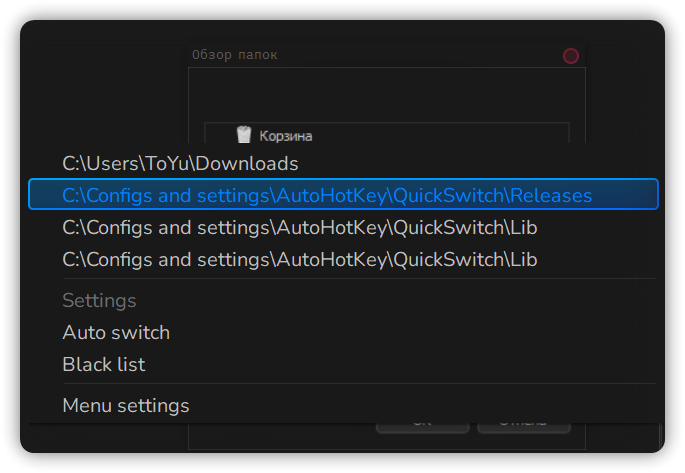
- error0.png (40.36 KiB) Viewed 10263 times

- error.png (95.9 KiB) Viewed 10263 times
And I cant send full path to the tree. It ignores any messages.
Re: Updated QuickSwitch [AutoHotkey]
Posted: 25 Apr 2025 16:36
by Raf
βeta v1.4.6
Added "Close old dialog" option in "Menu settings". Some old dialogs are immediately closed after changing the path.
Fixed regressions:
- General (common dialog) closed immediately after opening if “Auto Switch” was enabled.
- The menu did not open after closing the settings.
Re: Updated QuickSwitch [AutoHotkey]
Posted: 25 Apr 2025 17:16
by Raf
I've changed some code for ListView dialogs. But I cant test it. Can you recommend some apps with ListView file dialog?
Re: Updated QuickSwitch [AutoHotkey]
Posted: 25 Apr 2025 18:35
by xy123
Maybe IDM?
https://www.internetdownloadmanager.com/download.html
When I open its interface, QuickSwitch shows the menu.
Re: Updated QuickSwitch [AutoHotkey]
Posted: 25 Apr 2025 21:49
by Raf
xy123 wrote: ↑25 Apr 2025 18:35
When I open its interface, QuickSwitch shows the menu.
Thank you, I'll take a look!
Re: Updated QuickSwitch [AutoHotkey]
Posted: 25 Apr 2025 21:50
by Raf
βeta v1.4.7
Added "Show Menu always" and "Show menu after path selection" options in "Menu settings".
Re: Updated QuickSwitch [AutoHotkey]
Posted: 26 Apr 2025 20:37
by Raf
xy123 wrote: ↑25 Apr 2025 18:35
Maybe IDM?
It have hidden Edit fields, buttons and tree so QuickSwitch treats it as dialog

Sad, but that's not even ListView...
Re: Updated QuickSwitch [AutoHotkey]
Posted: 26 Apr 2025 20:49
by Raf
βeta v1.4.8
- Added dialog name to the "Debug" window.
- You can export dialog info and read internal and visible dialog name in the exported file.
- Added .ahk source code archives for all stable βeta versions. Now you can choose any version and run/compile it manually.
- Reduced the timeout of waiting for XYplorer paths (now empty menu appears faster so you can quickly open XY again and switch back to the dialog).
- Fixed checking for dialog buttons.
Re: Updated QuickSwitch [AutoHotkey]
Posted: 28 Apr 2025 21:04
by Raf
βeta v1.4.9
- Improved Auto Switch and path selection speed.
- Improved logging messages.
- Improved file dialog errors displaying.
- Improved code readability.
- Fixed menu re-appear after disabling Auto Switch.