Page 4 of 5
Re: Xyplorer 26 frozen and not responding
Posted: 04 Nov 2024 09:27
by Horst
EnnEmmEss wrote: ↑04 Nov 2024 04:43
I had a similar issue and it was solved for me when I set `CheckForUpdates=0`.
I have the check for updates always on and never get any delay on start-up.
Maybe your internet connection is the culprit,
or you have some tools running in the background which delays the stat-up process.
Re: Xyplorer 26 frozen and not responding
Posted: 07 Nov 2024 07:10
by EnnEmmEss
To clarify, my 1 year update subscription had just expired so the update available was no longer installable by me. That may have played a role.
Re: Xyplorer 26 frozen and not responding
Posted: 25 Feb 2025 01:34
by erikts
admin wrote: ↑24 Jun 2024 08:53
Seems harmless. But synching can be a source of trouble of course, as can be AV. But 15 to 30 seconds??? That's just crazy.
Freezes usually happen when I switch back to XYplorer from other application.
How do you switch back? Click on taskbar?
Alt+Tab
Update: XYplorer frozen and not responding rarely happens now (only once in 2025).
Re: Xyplorer 26 frozen and not responding
Posted: 26 Feb 2025 06:20
by daandi
I would like to add my voice to this discussion and confirm that I have also been experiencing crashes on a regular basis with the latest version 26.90.0100 (and with the previous version as well).
Since I recently installed the latest version, XY has crashed several times today alone.
I have also noticed other unusual things.
- XY stays in the background when I click on it in the taskbar
- When I close XY and start it again, the last tab status is not restored.
Today XY crashed while deleting 10 files and after restarting the application not only the 10 marked files were deleted but the whole subdirectory with 1800 files (directory for screenshots) including the directory itself.
Fortunately, the deleted directory could be restored from the Recycle Bin.
But for me, XY is currently no longer usable and that is a great pity, because I have been working with it for many years and there have never been any problems.
Only the current version does not work properly for me anymore...
Am I the only one who has problems with repeated freezes?

Re: Xyplorer 26 frozen and not responding
Posted: 26 Feb 2025 08:25
by admin
Unusual indeed. Can you provide an action pattern that leads to a crash?
Re: Xyplorer 26 frozen and not responding
Posted: 04 Mar 2025 18:53
by daandi
Unfortunately, I can't report a specific pattern. Mostly I use XY to navigate between different directories to access project related files. Most of the time I just open them.
Occasionally I rename something, delete a file or two. Nothing major, just day to day work.
I often use the File Catalog when working on projects.
What bothers me personally at the moment is when things suddenly stop working. For example, today I couldn't drag and drop a file from XY to WhatsApp, which worked before.
When I quit XY and restart it, the last state is not restored, e.g. open tabs are not restored.
Re: Xyplorer 26 frozen and not responding
Posted: 04 Mar 2025 20:01
by highend
Post the result:
Code: Select all
text getkey("SaveSettingsOnExit", "Settings") . " | " . getkey("SavedMRULists", "Settings");
Re: Xyplorer 26 frozen and not responding
Posted: 05 Mar 2025 17:41
by daandi
Hello Highend!
Is this for an exit with forced save? what do I do with the code? Copy it into the address bar and press enter?
I would like to point out that I have already tried 'File>Save Settings' and 'Exit (saving)'.
It looks like the tabs are restored correctly, only the last (right) tab is not restored, but always 'E:\' is opened.
Re: Xyplorer 26 frozen and not responding
Posted: 05 Mar 2025 18:04
by highend
When I quit XY and restart it, the last state is not restored, e.g. open tabs are not restored.
And now:
It looks like the tabs are restored correctly
...
Configuration | General | Startup & Exit | Permanent startup path
Re: Xyplorer 26 frozen and not responding
Posted: 05 Mar 2025 19:15
by daandi
Not completely correct in the sense that the last right tab is no longer restored, but E:\ is opened instead.
So the last right tab is missing.
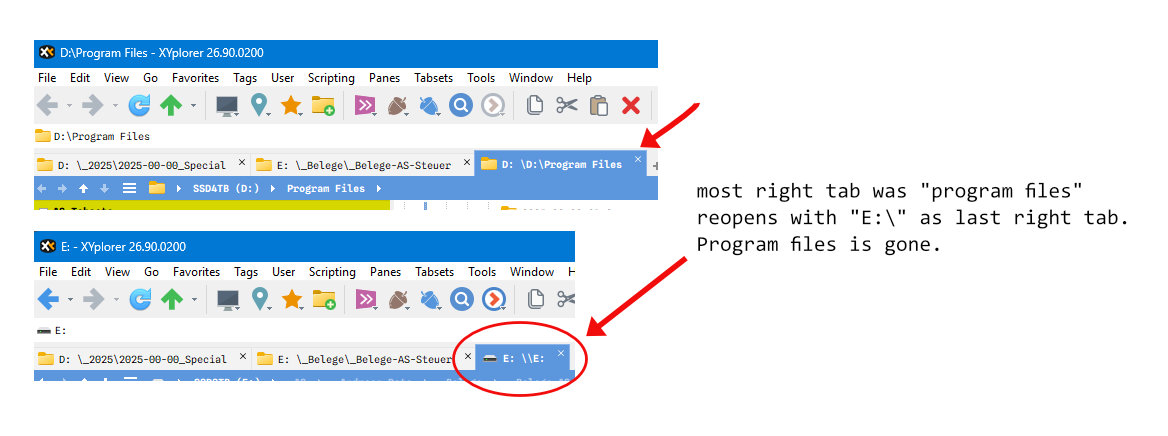
- AS-Screenshots-01-export.jpg (94.21 KiB) Viewed 5901 times
Re: Xyplorer 26 frozen and not responding
Posted: 05 Mar 2025 19:48
by highend
And you did check the config setting I've posted?
Re: Xyplorer 26 frozen and not responding
Posted: 06 Mar 2025 16:05
by daandi
I understand. E: was entered there.

What irritates me is that no new tab is opened for E:\ at startup, but the last rights tab is overwritten with E. Maybe it would be better if a new tab was opened for this instead of 'recycling' an existing one.
But if that's the case, you can't change it, so it's not a bad thing. I removed E: and left the startup empty.
I didn't even notice it before because XY worked really well for me and hardly ever crashed. It's an absolutely great tool that I can't/wouldn't want to be without. A big kudos to the developer(s).

Re: Xyplorer 26 frozen and not responding
Posted: 06 Mar 2025 17:11
by highend
Configuration | Tabs and Panes | Tabs | [ ] Reuse existing tabs when changing the location
Re: Xyplorer 26 frozen and not responding
Posted: 21 Oct 2025 17:04
by elmonty
XYplorer 64-bit 28.00.0500 Windows 11.
I have experienced several occurrences of XYplorer freezing when I attempt to delete a number of files.
Re: Xyplorer 26 frozen and not responding
Posted: 21 Oct 2025 18:19
by phred
elmonty wrote: ↑21 Oct 2025 17:04
...when I attempt to delete a number of files.
How are you deleting? Context menu? Toolbar button? Delete key?
What type of files cause the freeze? Do other formats cause the issue?